Unlock a world of possibilities! Login now and discover the exclusive benefits awaiting you.
- Qlik Community
- :
- All Forums
- :
- QlikView App Dev
- :
- Re: Amount at Maximum date of quarter
- Subscribe to RSS Feed
- Mark Topic as New
- Mark Topic as Read
- Float this Topic for Current User
- Bookmark
- Subscribe
- Mute
- Printer Friendly Page
- Mark as New
- Bookmark
- Subscribe
- Mute
- Subscribe to RSS Feed
- Permalink
- Report Inappropriate Content
Amount at Maximum date of quarter
Hi,
I have data at every date for the current fiscal year. And I wants the data as on maximum date of respective quarter.
I have attached the raw data format and desired output.
Kindly suggest expression.
- Tags:
- qlikview_scripting
Accepted Solutions
- Mark as New
- Bookmark
- Subscribe
- Mute
- Subscribe to RSS Feed
- Permalink
- Report Inappropriate Content
Two options
1) Create flag in the script like this
Table:
LOAD Date,
[Fiscal Quarter],
Amount,
[Fiscal Quarter] & Year(YearStart(Date, 0, 4)) as [Fiscal Quarter Year],
Year(YearStart(Date, 0, 4)) as [Fiscal Year]
FROM
[..\..\Downloads\DataPerDate.xlsx]
(ooxml, embedded labels, table is Data);
Left Join (Table)
LOAD [Fiscal Quarter Year],
Max(Date) as Date,
1 as MaxQuarterDateFlag
Resident Table
Group By [Fiscal Quarter Year];
and then use this expression
=Sum({<MaxQuarterDateFlag = {1}>}Amount)
2) Use this expression without adding flag in the script
=Sum(Aggr(If(Date = Max(TOTAL <[Fiscal Quarter Year]> Date), Sum(Amount)), [Fiscal Quarter Year], Date))
or if you only have single year data, then this
=Sum(Aggr(If(Date = Max(TOTAL <[Fiscal Quarter]> Date), Sum(Amount)), [Fiscal Quarter], Date))
- Mark as New
- Bookmark
- Subscribe
- Mute
- Subscribe to RSS Feed
- Permalink
- Report Inappropriate Content
I hope this helps,
Cheers,
Luis
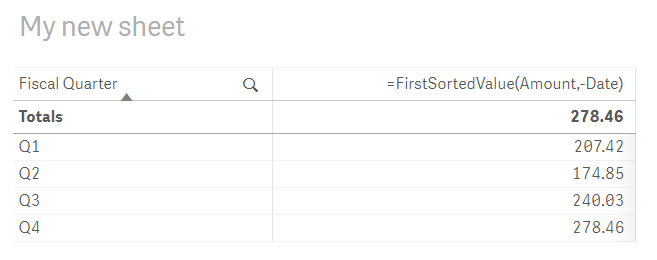
- Mark as New
- Bookmark
- Subscribe
- Mute
- Subscribe to RSS Feed
- Permalink
- Report Inappropriate Content
Two options
1) Create flag in the script like this
Table:
LOAD Date,
[Fiscal Quarter],
Amount,
[Fiscal Quarter] & Year(YearStart(Date, 0, 4)) as [Fiscal Quarter Year],
Year(YearStart(Date, 0, 4)) as [Fiscal Year]
FROM
[..\..\Downloads\DataPerDate.xlsx]
(ooxml, embedded labels, table is Data);
Left Join (Table)
LOAD [Fiscal Quarter Year],
Max(Date) as Date,
1 as MaxQuarterDateFlag
Resident Table
Group By [Fiscal Quarter Year];
and then use this expression
=Sum({<MaxQuarterDateFlag = {1}>}Amount)
2) Use this expression without adding flag in the script
=Sum(Aggr(If(Date = Max(TOTAL <[Fiscal Quarter Year]> Date), Sum(Amount)), [Fiscal Quarter Year], Date))
or if you only have single year data, then this
=Sum(Aggr(If(Date = Max(TOTAL <[Fiscal Quarter]> Date), Sum(Amount)), [Fiscal Quarter], Date))
- Mark as New
- Bookmark
- Subscribe
- Mute
- Subscribe to RSS Feed
- Permalink
- Report Inappropriate Content
Thanks for your help..
- Mark as New
- Bookmark
- Subscribe
- Mute
- Subscribe to RSS Feed
- Permalink
- Report Inappropriate Content
Hi! This got me exactly what I needed! Thank you for posting. However one question...
=Sum(Aggr(If(Date = Max(TOTAL <[Fiscal Quarter Year]> Date), Sum(Amount)), [Fiscal Quarter Year], Date))
I'm using the above formula but I would only like to see the past 12 months (so the past 4 quarters). How would I adjust to show that?