Unlock a world of possibilities! Login now and discover the exclusive benefits awaiting you.
- Qlik Community
- :
- All Forums
- :
- QlikView App Dev
- :
- Re: And condition between two Input boxes
- Subscribe to RSS Feed
- Mark Topic as New
- Mark Topic as Read
- Float this Topic for Current User
- Bookmark
- Subscribe
- Mute
- Printer Friendly Page
- Mark as New
- Bookmark
- Subscribe
- Mute
- Subscribe to RSS Feed
- Permalink
- Report Inappropriate Content
And condition between two Input boxes
I am trying to create a report in which I am using two input box. Created two variables for them which are being used by two expressions.
When I use one input box the result for the relevant express is correct. But we I use both othem to gether result is not correct.
What I mean to say is for example:
Input box 1 >= 5
Input box 2 >=15
Now result will come in this form
| Expression 1 | Expression 2 |
|---|---|
| 8 | 0 |
| 5 | 0 |
| 0 | 18 |
| 0 | 134 |
When I just use one expression then it gives me the right answer, the values which are infact >= that value. In case of both input boxes used to gether condtion is fullfiled then other shows 0 and vice versa.
Am I missing somehting here?
Can someone help me on this on urgent basis?
Thanks,
TA
- « Previous Replies
-
- 1
- 2
- Next Replies »
- Mark as New
- Bookmark
- Subscribe
- Mute
- Subscribe to RSS Feed
- Permalink
- Report Inappropriate Content
Hi,
I think you need to use OR
If ( [Input box 1] >= 5 Or [Input box 2] >=15, 1, 0 )
Greetings from Munich
Martina
- Mark as New
- Bookmark
- Subscribe
- Mute
- Subscribe to RSS Feed
- Permalink
- Report Inappropriate Content
Danke schon fuer dein Antwort... (Auf Deutsch):-)
But I am not sure if you understood my problem correctly.
I want only those records which fulfill the condition of input box 1 and input box 2.
Regarding your answer where should i use this if condition in my expression or somewhere else?
Sorry for Dum questions.
TA from New York
- Mark as New
- Bookmark
- Subscribe
- Mute
- Subscribe to RSS Feed
- Permalink
- Report Inappropriate Content
Hi TA from NYC,
there does not exist any Dum questions, only dum answers!
Pardon, but if you use inputboxes so you enter variables, these you can use in every expression, p.e.
Inputbox 1: variable1
Inputbox 2: variable2
Expression: If($(variable1)>=5 And $(variable2)>=15, TRUE, FALSE)
Greetings from Munich und schönes Wochenende
Martina
- Mark as New
- Bookmark
- Subscribe
- Mute
- Subscribe to RSS Feed
- Permalink
- Report Inappropriate Content
Martina,
Thanks for your quick reply.
You are right I am using two variables and two expressions.
Are you suggesting only one expression?
In fact I need two expressions to show the values as well.
I wnat to show the records which fulfill both condtions along with actual values.
For some reason I can not attach the image. But I hope you understood what I am looking for.
If you can asnwer this then my Wochenende will be richtig schoen!
TA
- Mark as New
- Bookmark
- Subscribe
- Mute
- Subscribe to RSS Feed
- Permalink
- Report Inappropriate Content
Hi, TA,
I hope the little example attached is saving your weekend!
Nice greeting to NYC
Martina
- Mark as New
- Bookmark
- Subscribe
- Mute
- Subscribe to RSS Feed
- Permalink
- Report Inappropriate Content
mmmmm 😞
I am sorry Martina but I think this is not what I want if I am not wrong.
I want to use two expression in a table. like this:
ID Name eMail Exp1 Exp2
1 TA ta@.. 5 12
2 TB tb@.. 6 11
2 TC tc@.. 8 20
This is type of output table which I want. Expressions are based on two variables
Expression 1: SUM ({<PAGEVIEW_COUNT={">$(Variable1)"}>}PAGEVIEW_COUNT)
Expression 2: SUM ({<PAGEVIEW_COUNT_Last4Week={">$(Variable2)"}>}PAGEVIEW_COUNT_Last4Week)
When I use these expression individually they work perfectly. Give me the right resutls. But when I use both of them together, only one conditon is fulfilled and other one not.
I want the results which fulfil both condtions like Variable 1 >=5 and at the same time Varibale2>=10
How can I update my expressions so I can get the required result.
I am sorry if I am confusing 😞 but I really want to save my weekend. 🙂
- Mark as New
- Bookmark
- Subscribe
- Mute
- Subscribe to RSS Feed
- Permalink
- Report Inappropriate Content
Hi, TA,
but your expression works fine? Pardon, but I do not understand your problem, could you attach an example?
Greetings from Munich
Martina
- Mark as New
- Bookmark
- Subscribe
- Mute
- Subscribe to RSS Feed
- Permalink
- Report Inappropriate Content
This is what I get why I apply these input boxes. I want to see the user who have page view count values (first expression) >=5 And Page viewcount second expression >=15
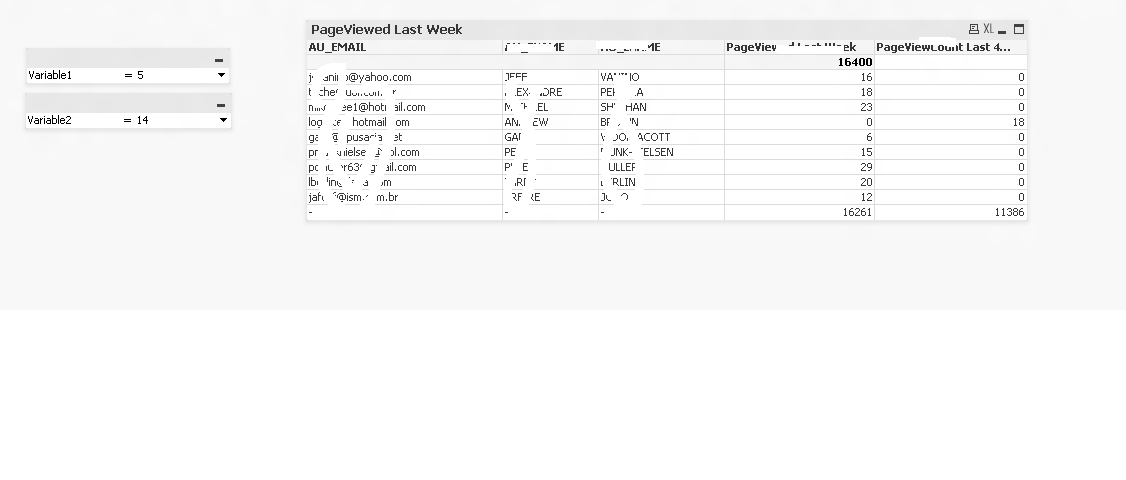
- Mark as New
- Bookmark
- Subscribe
- Mute
- Subscribe to RSS Feed
- Permalink
- Report Inappropriate Content
Can some one help me out and save my weekend?
- « Previous Replies
-
- 1
- 2
- Next Replies »