Unlock a world of possibilities! Login now and discover the exclusive benefits awaiting you.
- Qlik Community
- :
- All Forums
- :
- QlikView App Dev
- :
- Re: Append Calculated Data To An Existing Table
- Subscribe to RSS Feed
- Mark Topic as New
- Mark Topic as Read
- Float this Topic for Current User
- Bookmark
- Subscribe
- Mute
- Printer Friendly Page
- Mark as New
- Bookmark
- Subscribe
- Mute
- Subscribe to RSS Feed
- Permalink
- Report Inappropriate Content
Append Calculated Data To An Existing Table
Hi,
Could anyone help me with the following problem please.
I have 2 tables. One is data table and another one is Exchange rate. The data table has 3 rows, but I would want to append 2 more rows to the existing one (in yellow)
- Row C as a Percentage of Row A
- Row B is in Local Currency so Another Row in USD (B in USD).
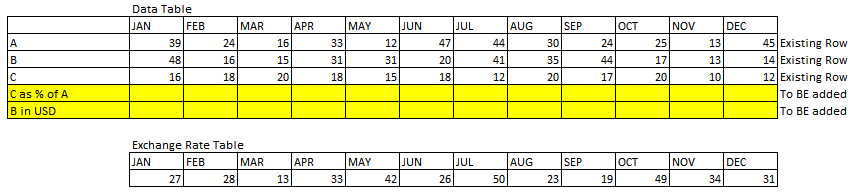
Kindly help me to resolve the issue. Thanks in advance for your assistance. -Regards-
Accepted Solutions
- Mark as New
- Bookmark
- Subscribe
- Mute
- Subscribe to RSS Feed
- Permalink
- Report Inappropriate Content
Here you go
Table:
LOAD Dim,
Month(Date#(Month, 'MMM')) as Month,
Value;
LOAD * INLINE [
Dim, Month, Value
A, JAN, 38
A, FEB, 18
A, MAR, 45
A, APR, 32
A, MAY, 23
A, JUN, 38
A, JUL, 36
A, AUG, 18
A, SEP, 45
A, OCT, 31
A, NOV, 24
A, DEC, 19
B, JAN, 41
B, FEB, 24
B, MAR, 12
B, APR, 17
B, MAY, 29
B, JUN, 15
B, JUL, 43
B, AUG, 49
B, SEP, 49
B, OCT, 33
B, NOV, 37
B, DEC, 28
C, JAN, 11
C, FEB, 19
C, MAR, 19
C, APR, 14
C, MAY, 18
C, JUN, 12
C, JUL, 12
C, AUG, 18
C, SEP, 20
C, OCT, 14
C, NOV, 12
C, DEC, 15
];
Left Join (Table)
LOAD Month(Date#(Month, 'MMM')) as Month,
ExchangeRate;
LOAD * INLINE [
Month, ExchangeRate
JAN, 44
FEB, 16
MAR, 43
APR, 14
MAY, 45
JUN, 24
JUL, 49
AUG, 20
SEP, 19
OCT, 20
NOV, 36
DEC, 31
];
Concatenate (Table)
LOAD 'C as % of A' as Dim,
Month,
Num(Sum(If(Dim = 'C', Value))/Sum(If(Dim = 'A', Value)), '#.00') as Value
Resident Table
Group By Month;
Concatenate (Table)
LOAD 'B in USD' as Dim,
Month,
Num(Sum(If(Dim = 'B', Value))/Only(ExchangeRate), '#.00') as Value
Resident Table
Group By Month;
- Mark as New
- Bookmark
- Subscribe
- Mute
- Subscribe to RSS Feed
- Permalink
- Report Inappropriate Content
Would you be able to share the above data in the Excel format?
- Mark as New
- Bookmark
- Subscribe
- Mute
- Subscribe to RSS Feed
- Permalink
- Report Inappropriate Content
Sure.. Here it is.
Thank you.
- Mark as New
- Bookmark
- Subscribe
- Mute
- Subscribe to RSS Feed
- Permalink
- Report Inappropriate Content
Check the attached
- Mark as New
- Bookmark
- Subscribe
- Mute
- Subscribe to RSS Feed
- Permalink
- Report Inappropriate Content
Hi Sunny,
Thank you and its great. But I would like to do that in load script, else I have to change the entire formula of my dashboard which will take a lot of time and my table shows Qtr and monthly view both.
Any idea how I can do this without any formula?
- Mark as New
- Bookmark
- Subscribe
- Mute
- Subscribe to RSS Feed
- Permalink
- Report Inappropriate Content
Here you go
Table:
LOAD Dim,
Month(Date#(Month, 'MMM')) as Month,
Value;
LOAD * INLINE [
Dim, Month, Value
A, JAN, 38
A, FEB, 18
A, MAR, 45
A, APR, 32
A, MAY, 23
A, JUN, 38
A, JUL, 36
A, AUG, 18
A, SEP, 45
A, OCT, 31
A, NOV, 24
A, DEC, 19
B, JAN, 41
B, FEB, 24
B, MAR, 12
B, APR, 17
B, MAY, 29
B, JUN, 15
B, JUL, 43
B, AUG, 49
B, SEP, 49
B, OCT, 33
B, NOV, 37
B, DEC, 28
C, JAN, 11
C, FEB, 19
C, MAR, 19
C, APR, 14
C, MAY, 18
C, JUN, 12
C, JUL, 12
C, AUG, 18
C, SEP, 20
C, OCT, 14
C, NOV, 12
C, DEC, 15
];
Left Join (Table)
LOAD Month(Date#(Month, 'MMM')) as Month,
ExchangeRate;
LOAD * INLINE [
Month, ExchangeRate
JAN, 44
FEB, 16
MAR, 43
APR, 14
MAY, 45
JUN, 24
JUL, 49
AUG, 20
SEP, 19
OCT, 20
NOV, 36
DEC, 31
];
Concatenate (Table)
LOAD 'C as % of A' as Dim,
Month,
Num(Sum(If(Dim = 'C', Value))/Sum(If(Dim = 'A', Value)), '#.00') as Value
Resident Table
Group By Month;
Concatenate (Table)
LOAD 'B in USD' as Dim,
Month,
Num(Sum(If(Dim = 'B', Value))/Only(ExchangeRate), '#.00') as Value
Resident Table
Group By Month;
- Mark as New
- Bookmark
- Subscribe
- Mute
- Subscribe to RSS Feed
- Permalink
- Report Inappropriate Content
Hi Sunny,
Thank you Very much. and sorry for late response. It really helped me.
Just out of curiosity , can it be done with out changing the table layout. What if my table has month as header as shown above. Can I do the calculation?
- Mark as New
- Bookmark
- Subscribe
- Mute
- Subscribe to RSS Feed
- Permalink
- Report Inappropriate Content
Not sure I follow, I have month as header also?
- Mark as New
- Bookmark
- Subscribe
- Mute
- Subscribe to RSS Feed
- Permalink
- Report Inappropriate Content
Hi Sunny,
Apologies for my very late reply... Thank you so much for your help.. it really worked.