Unlock a world of possibilities! Login now and discover the exclusive benefits awaiting you.
- Qlik Community
- :
- All Forums
- :
- QlikView App Dev
- :
- Assign Users to a Doc Cal
- Subscribe to RSS Feed
- Mark Topic as New
- Mark Topic as Read
- Float this Topic for Current User
- Bookmark
- Subscribe
- Mute
- Printer Friendly Page
- Mark as New
- Bookmark
- Subscribe
- Mute
- Subscribe to RSS Feed
- Permalink
- Report Inappropriate Content
Assign Users to a Doc Cal
I am working on a SEE 11 SR2 server deployment for a customer of mine, but I am facing a problem with the assignment of users to a Document Cal. I am using DMS mode for authorisation and now I am trying to assign an Active Directory Group as Document Cal.
I reserved enough Document Cals for every user in the AD Group but I still get the "no license" error. Is it possible that Document Cal don't support AD Groups?
I hope one of you can help me out here?
- Mark as New
- Bookmark
- Subscribe
- Mute
- Subscribe to RSS Feed
- Permalink
- Report Inappropriate Content
Here is a thread that might be able to help. Basically you would have to use Power Tools to automate the assignment of licenses.
- Mark as New
- Bookmark
- Subscribe
- Mute
- Subscribe to RSS Feed
- Permalink
- Report Inappropriate Content
I tried the powertools - QV User Manager 11. I configured the qv-user-manager.exe.config as shown bellow:
<endpoint address="http://<MyServerName>:4799/QMS/Service" binding="basicHttpBinding"
bindingConfiguration="BasicHttpBinding_IQMS" contract="QMSAPI.IQMS"
name="BasicHttpBinding_IQMS" behaviorConfiguration="ServiceKeyEndpointBehavior" />
But then I get the following error:
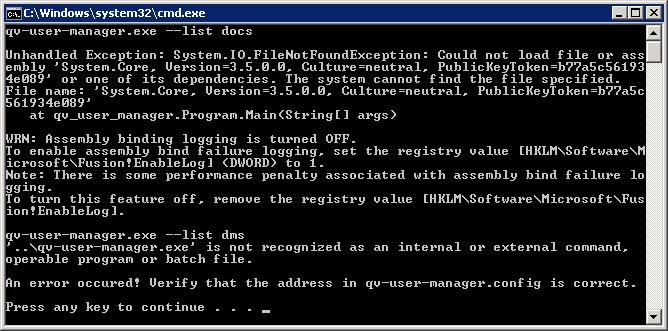
I used the default batch file were I only changed folderpath to the qv-user-manager.exe:
@echo off
echo qv-user-manager.exe --list docs
..\..\qv-user-manager.exe --list docs > data\docinfo.csv <<<<<
if errorlevel 1 goto error
echo qv-user-manager.exe --list dms
..\qv-user-manager.exe --list dms > data\dmsusers.csv
if errorlevel 1 goto error
echo qv-user-manager.exe --list cal
..\qv-user-manager.exe --list cal > data\cal.csv
if errorlevel 1 goto error
echo qv-user-manager.exe --list calinfo
..\qv-user-manager.exe --list calinfo > data\calinfo.csv
if errorlevel 1 goto error
goto end
:error
echo.
echo An error occured! Verify that the address in qv-user-manager.config is correct.
echo.
pause
:end
What am I doing wrong?