Unlock a world of possibilities! Login now and discover the exclusive benefits awaiting you.
- Qlik Community
- :
- All Forums
- :
- QlikView App Dev
- :
- Assigned licenses disappear after reboot
- Subscribe to RSS Feed
- Mark Topic as New
- Mark Topic as Read
- Float this Topic for Current User
- Bookmark
- Subscribe
- Mute
- Printer Friendly Page
- Mark as New
- Bookmark
- Subscribe
- Mute
- Subscribe to RSS Feed
- Permalink
- Report Inappropriate Content
Assigned licenses disappear after reboot
The licenses disappear after reboot. I've searched on this topic and tried below with no luck:
Assigned Cals are getting deleted on the qlikview server.
QlikView November 2017 SR1
Version: 12.20.20200.0
Any ideas?
Accepted Solutions
- Mark as New
- Bookmark
- Subscribe
- Mute
- Subscribe to RSS Feed
- Permalink
- Report Inappropriate Content
Looks like the PGOs are not updating. If you there has been any activity on the servers, all those files should be updated. TicketData keeps the session IDs assigned to each user and CalData keeps track of the usage of the licenses (you can see in the Events log that a license has been assigned or stopped for any named user logging).
I would suggest you to contact Qlik Support in this case, but you can also try to stop services, copy those files in a different folder as a backup, and start services again. The files will be regenerated, and license allocations will be gone but all the files will be fresh, in case any of those is corrupted, this would solve it.
- Mark as New
- Bookmark
- Subscribe
- Mute
- Subscribe to RSS Feed
- Permalink
- Report Inappropriate Content
Is the LEF showing a limit already expired? If so, contact Qlik Support or Qoncierge, they will provide you with the latest available LEF for your serial number.
Also, can you see that the PGO files in the root folder of the cluster with the date of the restart or a previous one?
- Mark as New
- Bookmark
- Subscribe
- Mute
- Subscribe to RSS Feed
- Permalink
- Report Inappropriate Content
No, it's not showing a limit already expired.
The restart happened on the 2018-06-05.
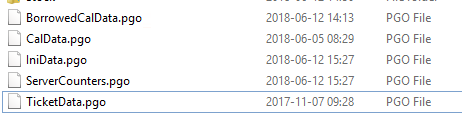
- Mark as New
- Bookmark
- Subscribe
- Mute
- Subscribe to RSS Feed
- Permalink
- Report Inappropriate Content
Looks like the PGOs are not updating. If you there has been any activity on the servers, all those files should be updated. TicketData keeps the session IDs assigned to each user and CalData keeps track of the usage of the licenses (you can see in the Events log that a license has been assigned or stopped for any named user logging).
I would suggest you to contact Qlik Support in this case, but you can also try to stop services, copy those files in a different folder as a backup, and start services again. The files will be regenerated, and license allocations will be gone but all the files will be fresh, in case any of those is corrupted, this would solve it.