Unlock a world of possibilities! Login now and discover the exclusive benefits awaiting you.
- Qlik Community
- :
- All Forums
- :
- QlikView App Dev
- :
- Re: Association of columns between two tables
- Subscribe to RSS Feed
- Mark Topic as New
- Mark Topic as Read
- Float this Topic for Current User
- Bookmark
- Subscribe
- Mute
- Printer Friendly Page
- Mark as New
- Bookmark
- Subscribe
- Mute
- Subscribe to RSS Feed
- Permalink
- Report Inappropriate Content
Association of columns between two tables
In short: I have A and B column in table1, B and C column in table2. Tables are associated through B.
Data is loaded from Excel.
Table 1: Issuance of Invoice.
Brand
InvoiceNum
TypeOfOperation (issue)
SumOfOperation
Table 2: Payment of Invoice
InvoiceNum
TypeOfOperation (payment)
SumOfOperation
Two tables are associated by common columns InvoiceNum, TypeOfOperation, SumOfOperation
For those Invoices which match between two tables, I want Table2 to take “Brand” from Table1 and show it in the PIVOT.
I am trying to create a PIVOT table:
ROW = Brand
COLUMN = TypeOfOperation
MEASURE = SumOfOperation (sum)
However, it shows (null) in the Brand ROW against payments, although in the Data Model I can clearly see the association. Why?
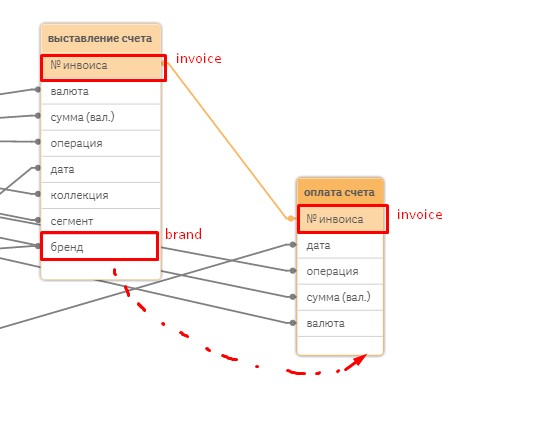
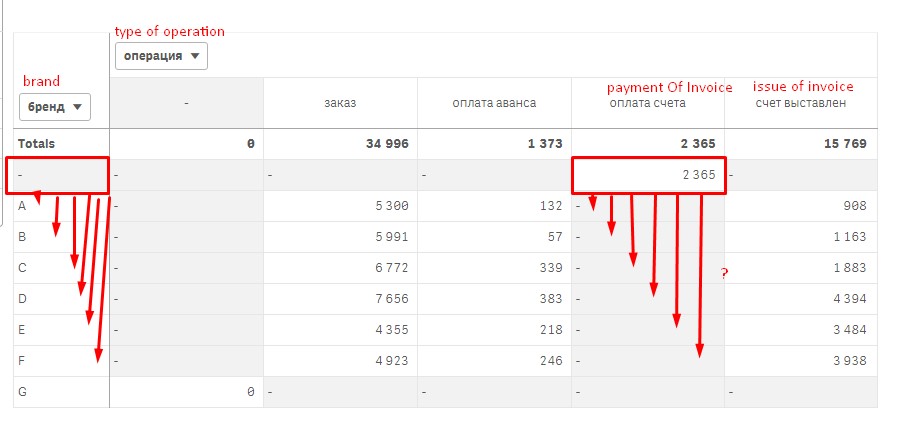
Accepted Solutions
- Mark as New
- Bookmark
- Subscribe
- Mute
- Subscribe to RSS Feed
- Permalink
- Report Inappropriate Content
With your approach you creates synthetic keys and maybe also circular loops and this should be avoided. I suggest to concatenate both tables. More informations about this will you find here: Get started with developing qlik datamodels.
- Marcus
- Mark as New
- Bookmark
- Subscribe
- Mute
- Subscribe to RSS Feed
- Permalink
- Report Inappropriate Content
With your approach you creates synthetic keys and maybe also circular loops and this should be avoided. I suggest to concatenate both tables. More informations about this will you find here: Get started with developing qlik datamodels.
- Marcus
- Mark as New
- Bookmark
- Subscribe
- Mute
- Subscribe to RSS Feed
- Permalink
- Report Inappropriate Content
Hi Gleb,
This problem seems getting synthentic keys and circular loops...
for your approach you can make join or concatenation of both tables..
Thanks a lot