Unlock a world of possibilities! Login now and discover the exclusive benefits awaiting you.
- Qlik Community
- :
- All Forums
- :
- QlikView App Dev
- :
- Auto Reload
- Subscribe to RSS Feed
- Mark Topic as New
- Mark Topic as Read
- Float this Topic for Current User
- Bookmark
- Subscribe
- Mute
- Printer Friendly Page
- Mark as New
- Bookmark
- Subscribe
- Mute
- Subscribe to RSS Feed
- Permalink
- Report Inappropriate Content
Auto Reload
Hi,
I have a qvw file. I am pulling data from SAP using the inbuilt connector. I want to reload the qvw continuously.
Can this be achieved? How?
I have a qlikview server. I want to know how to reload continuously!
Please help. Thanks in advance.
Arjun Jain
- « Previous Replies
-
- 1
- 2
- Next Replies »
- Mark as New
- Bookmark
- Subscribe
- Mute
- Subscribe to RSS Feed
- Permalink
- Report Inappropriate Content
How are you reloading your app?
- Desktop?
- QVS
- QVS + Publisher?
- Mark as New
- Bookmark
- Subscribe
- Mute
- Subscribe to RSS Feed
- Permalink
- Report Inappropriate Content
I did not know that it is possible to do it by QVS+Publisher. I have never used publisher.
I want to do it by QVS.
- Mark as New
- Bookmark
- Subscribe
- Mute
- Subscribe to RSS Feed
- Permalink
- Report Inappropriate Content
Can you please help me on how to do it using QVS?
- Mark as New
- Bookmark
- Subscribe
- Mute
- Subscribe to RSS Feed
- Permalink
- Report Inappropriate Content
- Publish your document on the QlikView server. In most cases this comes down to dropping your document in the Document Root Folder (see QMC).
- In QMC->User Documents, select your document from the tree on the left and navigate to the Reload tab.
- Enable the reload and define suitable trigger conditions.
- Do not forget to press Apply.
That's it.
Peter
- Mark as New
- Bookmark
- Subscribe
- Mute
- Subscribe to RSS Feed
- Permalink
- Report Inappropriate Content
there is a Continuosly you can choose when you schedule the task
from QMC help
- Continuously, meaning that the reload is performed all the time, that is it is started and when executed, it is started again, and so on.
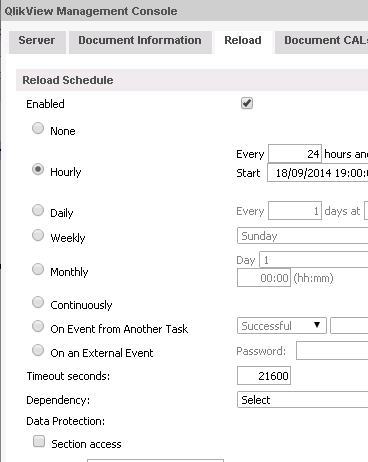
- Mark as New
- Bookmark
- Subscribe
- Mute
- Subscribe to RSS Feed
- Permalink
- Report Inappropriate Content
Thanks for the quick reply Peter. I am unable to see the reload tab in user Documents. Please refer to the screenshot below.
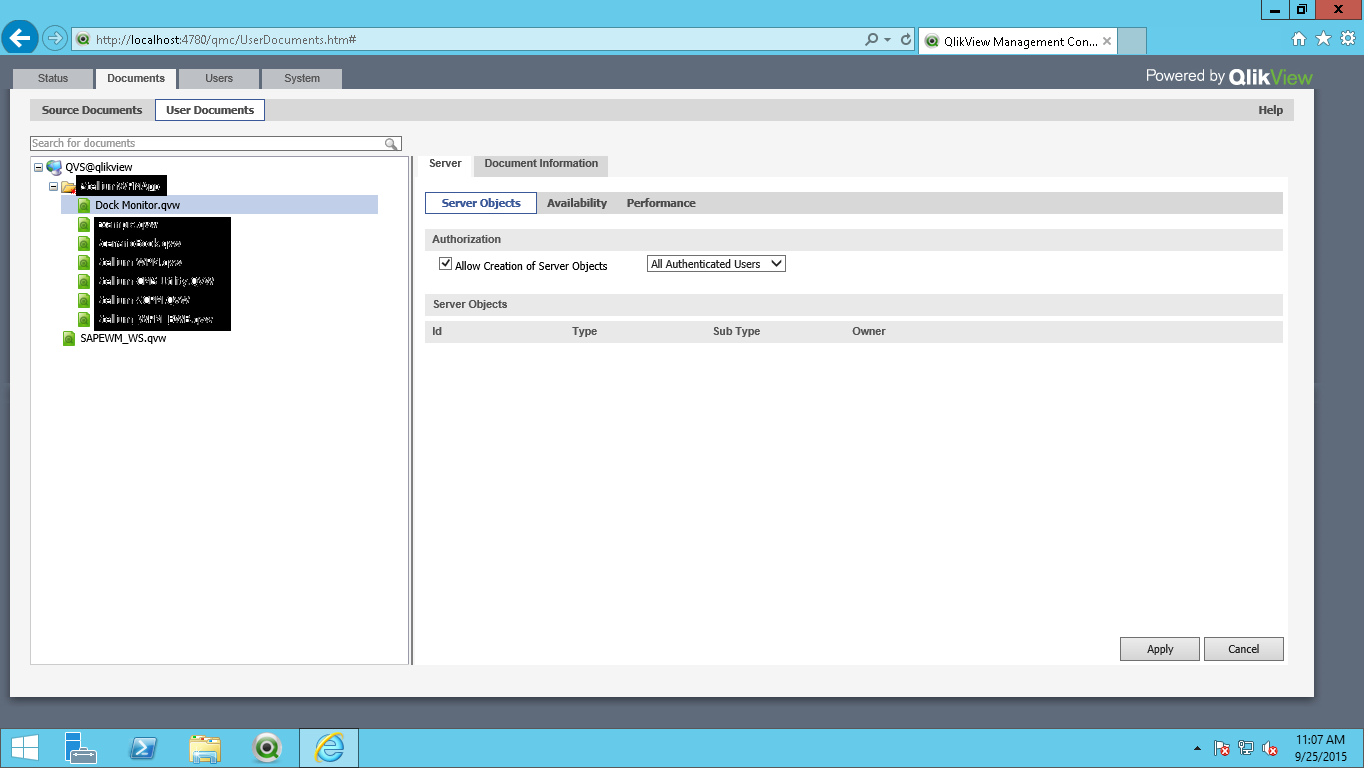
Any idea on how to resolve this?
- Mark as New
- Bookmark
- Subscribe
- Mute
- Subscribe to RSS Feed
- Permalink
- Report Inappropriate Content
- If you have a Publisher, select your document in Source Documents and add a Task (green button on the right pane). You can skip all Task tabs except the last one: Triggers.
- Add a single trigger and select the appropriate trigger conditions.
- Again, press Apply to store the task details (and make them active)
If this is an end-user document; you may want to visit the Distribution tab as well. Otherwise your document won't end up in the Access Point.
Peter
- Mark as New
- Bookmark
- Subscribe
- Mute
- Subscribe to RSS Feed
- Permalink
- Report Inappropriate Content
You can do one thing
Go to Status
> Task
> select your QVW
> tick pencil in the right side
> Trigger
> Configure Trigger
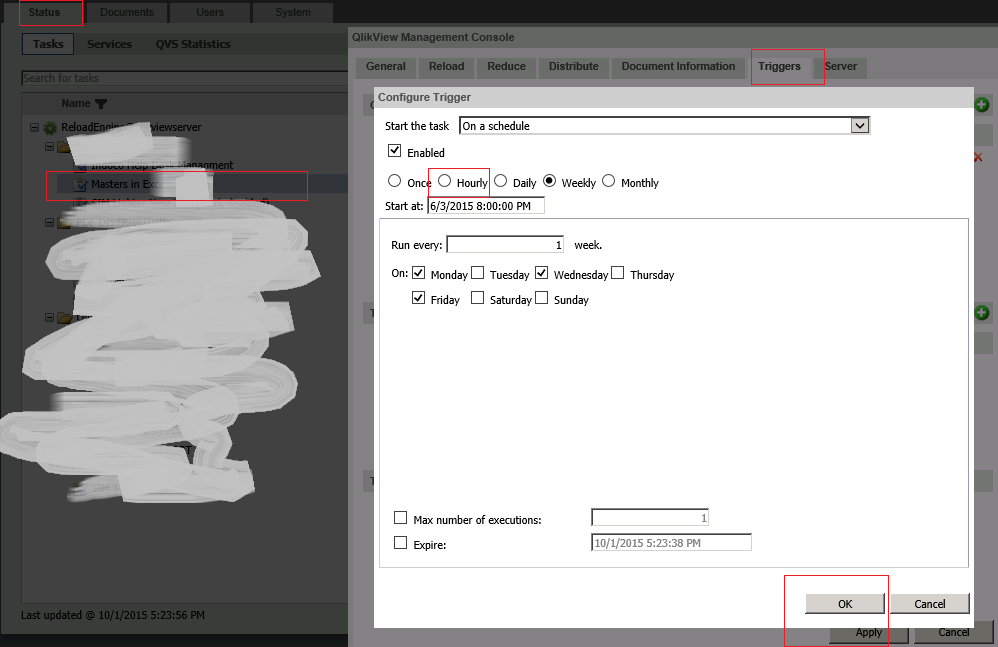
Thanks
- Mark as New
- Bookmark
- Subscribe
- Mute
- Subscribe to RSS Feed
- Permalink
- Report Inappropriate Content
Thanks. I did this.
But this task is not being executed.
- « Previous Replies
-
- 1
- 2
- Next Replies »