Unlock a world of possibilities! Login now and discover the exclusive benefits awaiting you.
- Qlik Community
- :
- All Forums
- :
- QlikView App Dev
- :
- Autonumber
- Subscribe to RSS Feed
- Mark Topic as New
- Mark Topic as Read
- Float this Topic for Current User
- Bookmark
- Subscribe
- Mute
- Printer Friendly Page
- Mark as New
- Bookmark
- Subscribe
- Mute
- Subscribe to RSS Feed
- Permalink
- Report Inappropriate Content
Autonumber
Why we use Autonumber function even we have the recno() & rowno()?
What is difference between Autonumber() & Autonumberhash128 & Autonumberhash192
please give a small examle to understand ![]()
- Tags:
- new_to_qlikview
Accepted Solutions
- Mark as New
- Bookmark
- Subscribe
- Mute
- Subscribe to RSS Feed
- Permalink
- Report Inappropriate Content
Take a E.G table like below:
Table1:
LOAD * inline
[
ID,AMount
1,200
1,300
2,400
3,600
];
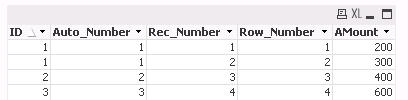
As you see auto number will assign the number value based on the Distinct ID values, since 1 is repeated twice the auto number will still treat the same where as the Recno() and Rowno() is not based on the unique values.
Recno() can be used only in the script and not in the front end . One more major difference is based on the where condition the Recno() does not change the occurrence of the row value see this e.g below:
Tab1.csv | |
A | B |
1 | aa |
2 | cc |
3 | ee |
Tab2.csv | |
A | B |
5 | xx |
4 | yy |
6 | zz |
QVTab:
Load *, RecNo( ), RowNo( ) from Tab1.csv where A<>2;
Load *, RecNo( ), RowNo( ) from Tab2.csv where A<>5;
The resulting QlikView internal table:
QVTab | |||
A | B | RecNo( ) | RowNo( ) |
1 | aa | 1 | 1 |
3 | ee | 3 | 2 |
4 | yy | 2 | 3 |
6 | zz | 3 | 4 |
- Mark as New
- Bookmark
- Subscribe
- Mute
- Subscribe to RSS Feed
- Permalink
- Report Inappropriate Content
- Mark as New
- Bookmark
- Subscribe
- Mute
- Subscribe to RSS Feed
- Permalink
- Report Inappropriate Content
Take a E.G table like below:
Table1:
LOAD * inline
[
ID,AMount
1,200
1,300
2,400
3,600
];
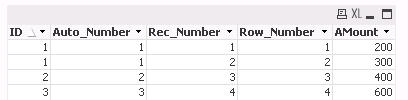
As you see auto number will assign the number value based on the Distinct ID values, since 1 is repeated twice the auto number will still treat the same where as the Recno() and Rowno() is not based on the unique values.
Recno() can be used only in the script and not in the front end . One more major difference is based on the where condition the Recno() does not change the occurrence of the row value see this e.g below:
Tab1.csv | |
A | B |
1 | aa |
2 | cc |
3 | ee |
Tab2.csv | |
A | B |
5 | xx |
4 | yy |
6 | zz |
QVTab:
Load *, RecNo( ), RowNo( ) from Tab1.csv where A<>2;
Load *, RecNo( ), RowNo( ) from Tab2.csv where A<>5;
The resulting QlikView internal table:
QVTab | |||
A | B | RecNo( ) | RowNo( ) |
1 | aa | 1 | 1 |
3 | ee | 3 | 2 |
4 | yy | 2 | 3 |
6 | zz | 3 | 4 |