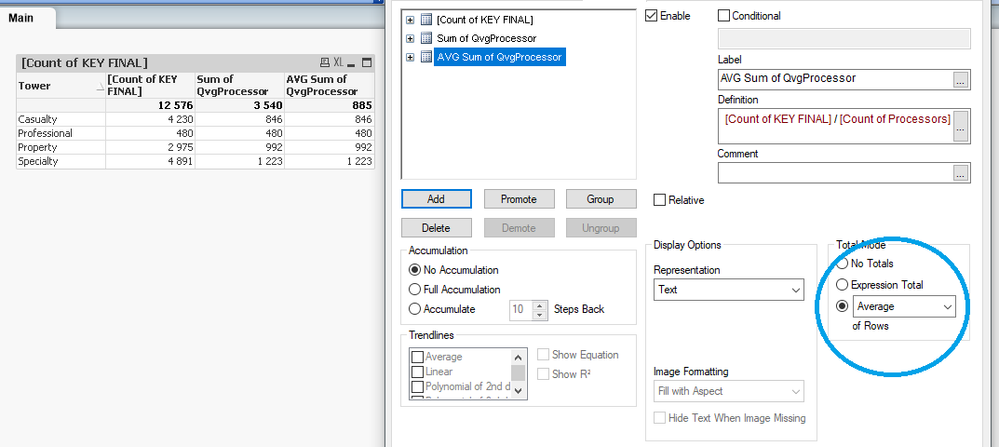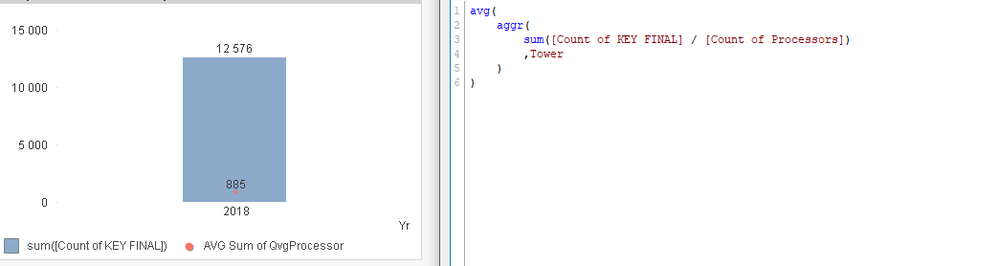Unlock a world of possibilities! Login now and discover the exclusive benefits awaiting you.
- Qlik Community
- :
- All Forums
- :
- QlikView App Dev
- :
- Re: Average of Average at total level
- Subscribe to RSS Feed
- Mark Topic as New
- Mark Topic as Read
- Float this Topic for Current User
- Bookmark
- Subscribe
- Mute
- Printer Friendly Page
- Mark as New
- Bookmark
- Subscribe
- Mute
- Subscribe to RSS Feed
- Permalink
- Report Inappropriate Content
Average of Average at total level
Hi,
I am working on a graph where i have a bar and a line , one counts the transaction work done by a processor and the other one is sum(AvgProcessor) which depicts the if a tower has 4 processor then on average 1/4 processor work on a transaction.
Now when i see the total of avg processor based on Year it comes as average value not the total processor.
How could this be resolved in QLikview.
Attached in the file for reference. Need quick guidance.
Thanks in advance.
- « Previous Replies
-
- 1
- 2
- Next Replies »
- Mark as New
- Bookmark
- Subscribe
- Mute
- Subscribe to RSS Feed
- Permalink
- Report Inappropriate Content
Hello!
Is this your case?
- Mark as New
- Bookmark
- Subscribe
- Mute
- Subscribe to RSS Feed
- Permalink
- Report Inappropriate Content
Do these options get disabled when we use Bar and line Chart?
- Mark as New
- Bookmark
- Subscribe
- Mute
- Subscribe to RSS Feed
- Permalink
- Report Inappropriate Content
Yes, of course you're right. My apologize. Here the solution with bar-line chart.
If your Year dimension will be containing more than one value, so you'll have to add to aggr() function one more aggr-dimension, like aggr( sum(), Year, Tower)
- Mark as New
- Bookmark
- Subscribe
- Mute
- Subscribe to RSS Feed
- Permalink
- Report Inappropriate Content
so like in the data i have 13 more elements like type of the transactions, and country codes etc do we need to add in aggregate
- Mark as New
- Bookmark
- Subscribe
- Mute
- Subscribe to RSS Feed
- Permalink
- Report Inappropriate Content
- Mark as New
- Bookmark
- Subscribe
- Mute
- Subscribe to RSS Feed
- Permalink
- Report Inappropriate Content
But i am still facing the issue my numbers are getting higher than expected , the count of processor comes more than it is.
- Mark as New
- Bookmark
- Subscribe
- Mute
- Subscribe to RSS Feed
- Permalink
- Report Inappropriate Content
- Mark as New
- Bookmark
- Subscribe
- Mute
- Subscribe to RSS Feed
- Permalink
- Report Inappropriate Content
Hi,
I am attaching a screenshot of QlikView and expression, I have processor as Cas 5, Prof 1, Prop 4, Spec 5 so total is 15 so when I divide the amount
| =260320/14813 |
it gives 17 whereas it should have been 15 only as Total Processor
- Mark as New
- Bookmark
- Subscribe
- Mute
- Subscribe to RSS Feed
- Permalink
- Report Inappropriate Content
Can you please share a table with original values and expected result?
- « Previous Replies
-
- 1
- 2
- Next Replies »