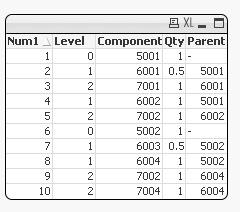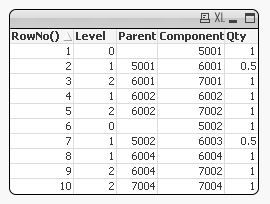Unlock a world of possibilities! Login now and discover the exclusive benefits awaiting you.
- Qlik Community
- :
- All Forums
- :
- QlikView App Dev
- :
- Re: BOM Table rearranging in qlikview
- Subscribe to RSS Feed
- Mark Topic as New
- Mark Topic as Read
- Float this Topic for Current User
- Bookmark
- Subscribe
- Mute
- Printer Friendly Page
- Mark as New
- Bookmark
- Subscribe
- Mute
- Subscribe to RSS Feed
- Permalink
- Report Inappropriate Content
BOM Table rearranging in qlikview
Hello Qlik Users,
I am trying to rearrange BOM table by identifying each component's parent field.
This is my input
| Level | Component | Qty |
| 0 | 5001 | 1 |
| 1 | 6001 | 0.5 |
| 2 | 7001 | 1 |
| 1 | 6002 | 1 |
| 2 | 7002 | 1 |
| 0 | 5002 | 1 |
| 1 | 6003 | 0.5 |
| 1 | 6004 | 1 |
| 2 | 7002 | 1 |
| 2 | 7004 | 1 |
I am expecting output something like this below
| Level | Parent | Component | Qty |
| 0 | 5001 | 1 | |
| 1 | 5001 | 6001 | 0.5 |
| 2 | 6001 | 7001 | 1 |
| 1 | 5001 | 6002 | 1 |
| 2 | 6002 | 7002 | 1 |
| 0 | 5002 | 1 | |
| 1 | 5002 | 6003 | 0.5 |
| 1 | 5002 | 6004 | 1 |
| 2 | 6004 | 7002 | 1 |
| 2 | 6004 | 7004 | 1 |
I tried in using peek function but i was able to succeed partially.
Can you please check the below script and let me know what went wrong?
if(Level=0,'',if(Level=(peek(Level)+1),Peek(Component),Component)) as Parent
Thanks for your support
Accepted Solutions
- Mark as New
- Bookmark
- Subscribe
- Mute
- Subscribe to RSS Feed
- Permalink
- Report Inappropriate Content
Try this
Input:
LOAD RecNo() as Num1,
Level,
Component,
Qty,
If(Level = 0, Component, Peek('Level0Comp')) as Level0Comp,
If(Level = 1, Component, Peek('Level1Comp')) as Level1Comp,
If(Level = 2, Component, Peek('Level1Comp')) as Level2Comp,
Pick(Level, If(Level = 0, Component, Peek('Level0Comp')), If(Level = 1, Component, Peek('Level1Comp'))) as Parent
FROM BOM.xlsx
(ooxml, embedded labels, table is Input);
DROP Fields Level0Comp, Level1Comp, Level2Comp;- Mark as New
- Bookmark
- Subscribe
- Mute
- Subscribe to RSS Feed
- Permalink
- Report Inappropriate Content
Your code seems to be okay. Why do you think that there is an issue? May be you are getting confused with the tabular data at the front-end; your sort order is not helping you. You can check the data at the table preview or add one additional column using rowno() at the script and use that to sort data in the UI.
- Mark as New
- Bookmark
- Subscribe
- Mute
- Subscribe to RSS Feed
- Permalink
- Report Inappropriate Content
Try this
Input:
LOAD RecNo() as Num1,
Level,
Component,
Qty,
If(Level = 0, Component, Peek('Level0Comp')) as Level0Comp,
If(Level = 1, Component, Peek('Level1Comp')) as Level1Comp,
If(Level = 2, Component, Peek('Level1Comp')) as Level2Comp,
Pick(Level, If(Level = 0, Component, Peek('Level0Comp')), If(Level = 1, Component, Peek('Level1Comp'))) as Parent
FROM BOM.xlsx
(ooxml, embedded labels, table is Input);
DROP Fields Level0Comp, Level1Comp, Level2Comp;- Mark as New
- Bookmark
- Subscribe
- Mute
- Subscribe to RSS Feed
- Permalink
- Report Inappropriate Content
Hello Sunny,
Thanks for your solution. It worked like a charm.
Now how to do it reverse?
Input:
500 series is always level 0 from there i need to arrive at level 1,level 2 as shown in the output table
INPUT:
| Parent | Component | Qty |
| 5001 | 6001 | 0.5 |
| 6001 | 7001 | 1 |
| 5001 | 6002 | 1 |
| 6002 | 7002 | 1 |
| 5002 | 6003 | 0.5 |
| 5002 | 6004 | 1 |
| 6004 | 7002 | 1 |
| 6004 | 7004 | 1 |
OUTPUT
| Level | Component | Qty |
| 0 | 5001 | 1 |
| 1 | 6001 | 0.5 |
| 2 | 7001 | 1 |
| 1 | 6002 | 1 |
| 2 | 7002 | 1 |
| 0 | 5002 | 1 |
| 1 | 6003 | 0.5 |
| 1 | 6004 | 1 |
| 2 | 7002 | 1 |
| 2 | 7004 | 1 |
- Mark as New
- Bookmark
- Subscribe
- Mute
- Subscribe to RSS Feed
- Permalink
- Report Inappropriate Content
Hello Tresco,
If you see rowno 4 ,parent should be 5001.
- Mark as New
- Bookmark
- Subscribe
- Mute
- Subscribe to RSS Feed
- Permalink
- Report Inappropriate Content
- Mark as New
- Bookmark
- Subscribe
- Mute
- Subscribe to RSS Feed
- Permalink
- Report Inappropriate Content
- Mark as New
- Bookmark
- Subscribe
- Mute
- Subscribe to RSS Feed
- Permalink
- Report Inappropriate Content
- Mark as New
- Bookmark
- Subscribe
- Mute
- Subscribe to RSS Feed
- Permalink
- Report Inappropriate Content
In the below example based on my input, i can see if Parent has 5*** then it is level 0, from level 0, we can find the child.
so in the first row, 5001 is level 0, 6001 is level 1 based on 1st row.
in the second row,7001 is level 2 since it is child of 6001
in the third row, 6002 is level 1 since it is parent is 5001 which is level 0 so on.
Hope i was able to explain it
INPUT:
| Parent | Component | Qty |
| 5001 | 6001 | 0.5 |
| 6001 | 7001 | 1 |
| 5001 | 6002 | 1 |
| 6002 | 7002 | 1 |
| 5002 | 6003 | 0.5 |
| 5002 | 6004 | 1 |
| 6004 | 7002 | 1 |
| 6004 | 7004 | 1 |
EXPECTED OUTPUT
| Level | Component | Qty |
| 0 | 5001 | 1 |
| 1 | 6001 | 0.5 |
| 2 | 7001 | 1 |
| 1 | 6002 | 1 |
| 2 | 7002 | 1 |
| 0 | 5002 | 1 |
| 1 | 6003 | 0.5 |
| 1 | 6004 | 1 |
| 2 | 7002 | 1 |
| 2 | 7004 | 1 |