Unlock a world of possibilities! Login now and discover the exclusive benefits awaiting you.
- Qlik Community
- :
- All Forums
- :
- QlikView App Dev
- :
- Barchart - How to format Bars
- Subscribe to RSS Feed
- Mark Topic as New
- Mark Topic as Read
- Float this Topic for Current User
- Bookmark
- Subscribe
- Mute
- Printer Friendly Page
- Mark as New
- Bookmark
- Subscribe
- Mute
- Subscribe to RSS Feed
- Permalink
- Report Inappropriate Content
Barchart - How to format Bars
Hi everybody,
one new question. I want to use a (bar) chart not this way:
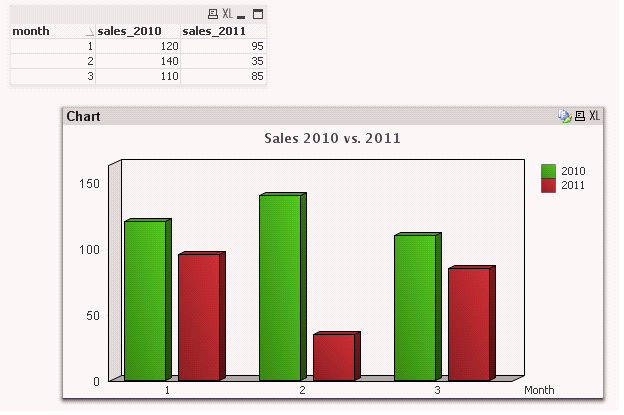
I want to "group" the bars like this example (image created in paint^^):

Attached you can find my example qvw file.
Thaks for your input ![]()
jup
Accepted Solutions
- Mark as New
- Bookmark
- Subscribe
- Mute
- Subscribe to RSS Feed
- Permalink
- Report Inappropriate Content
Hi juppinger,
Right click the chart -- Properties -- Presentation tab -- under Bar Settings frame, you could set the Bar Distance -3 and Cluster Distance 8 -- OK to achieve a somewhat-similar chart. There may be better methods available.
- Mark as New
- Bookmark
- Subscribe
- Mute
- Subscribe to RSS Feed
- Permalink
- Report Inappropriate Content
Hi juppinger,
Right click the chart -- Properties -- Presentation tab -- under Bar Settings frame, you could set the Bar Distance -3 and Cluster Distance 8 -- OK to achieve a somewhat-similar chart. There may be better methods available.