Unlock a world of possibilities! Login now and discover the exclusive benefits awaiting you.
- Qlik Community
- :
- All Forums
- :
- QlikView App Dev
- :
- Re: Batch files to reload script in QlikView
- Subscribe to RSS Feed
- Mark Topic as New
- Mark Topic as Read
- Float this Topic for Current User
- Bookmark
- Subscribe
- Mute
- Printer Friendly Page
- Mark as New
- Bookmark
- Subscribe
- Mute
- Subscribe to RSS Feed
- Permalink
- Report Inappropriate Content
Batch files to reload script in QlikView
Hello,
I am trying to use .bat filed to reload my script in QlikView every 1 hours, however I was just able to open the file through the .bat file and it does not run the script. How am I able to run JUST the script every hour through .bat files? Thanks
- Mark as New
- Bookmark
- Subscribe
- Mute
- Subscribe to RSS Feed
- Permalink
- Report Inappropriate Content
Hi,
if you already have the .bat to open the qvw every 1 hour you only need to configure the trigger according to the attached image.
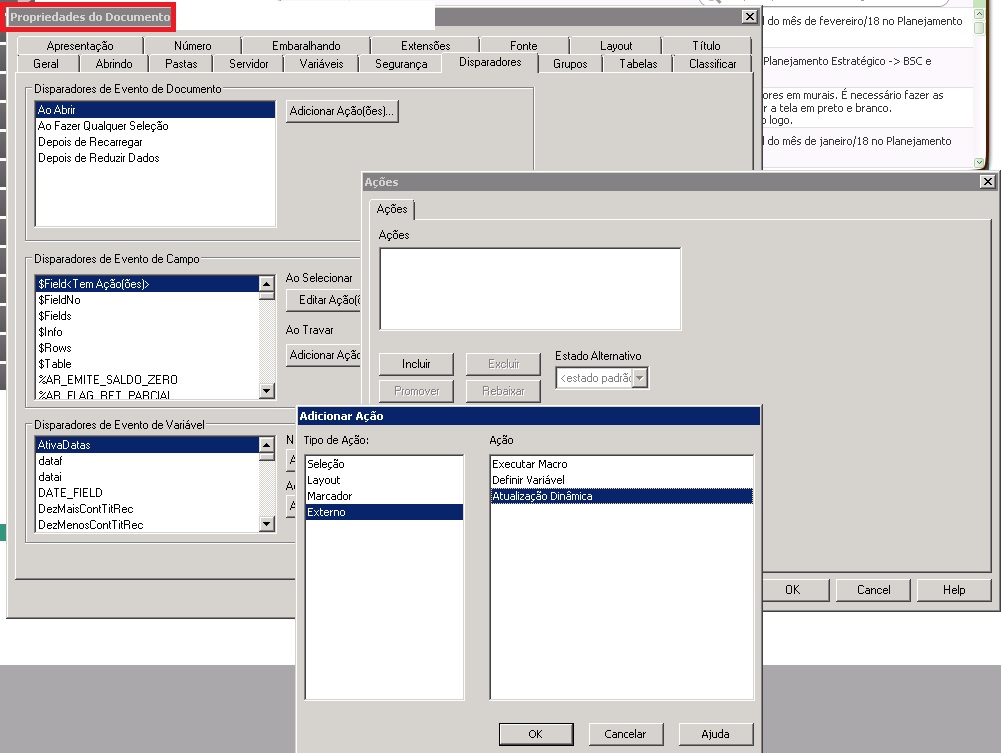
- Mark as New
- Bookmark
- Subscribe
- Mute
- Subscribe to RSS Feed
- Permalink
- Report Inappropriate Content
Marcel I am not pretty sure about the image you posted. That's a print from a Button in QV? that uses Dynamic Update?
- Mark as New
- Bookmark
- Subscribe
- Mute
- Subscribe to RSS Feed
- Permalink
- Report Inappropriate Content
Qlikview desktop,
img
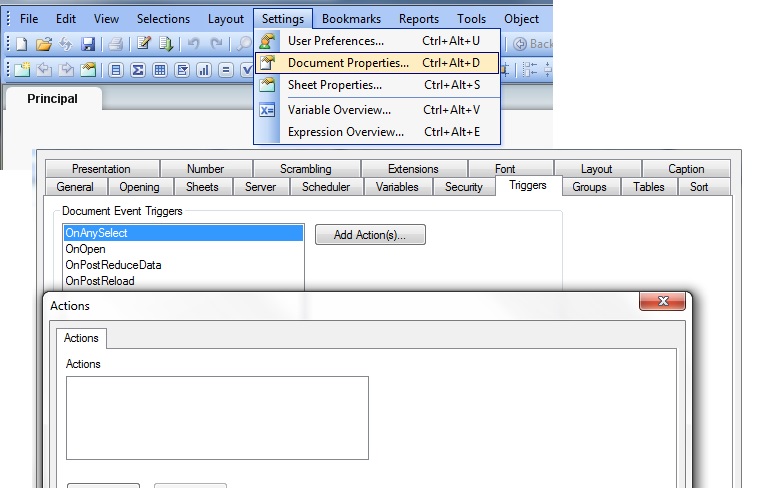
- Mark as New
- Bookmark
- Subscribe
- Mute
- Subscribe to RSS Feed
- Permalink
- Report Inappropriate Content
You are just missing the /r switch, so your command should look something like
Qv.exe /r your_document.qvw
This will open the report, reload the script and then save and close the report
- Mark as New
- Bookmark
- Subscribe
- Mute
- Subscribe to RSS Feed
- Permalink
- Report Inappropriate Content
i hope you did this properly-
create a batch file with.bat extension tha has the cmd reload command
C:\Program Files\QlikView\Qv.exe /r documentpath\document.qvw
Save the file as "reload.bat" (quotes inlcuded) and schedule the task for every 1 hr
Scheduling can be done by Qlikview QMC or windows scheduler or any other 3rd part scheduling services.
Hope that helps.