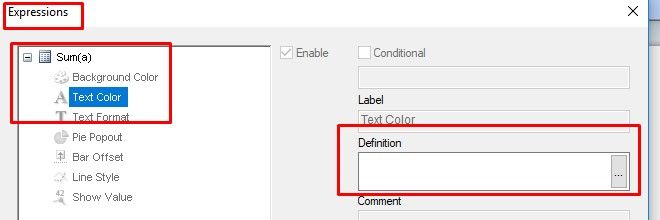Unlock a world of possibilities! Login now and discover the exclusive benefits awaiting you.
- Qlik Community
- :
- All Forums
- :
- QlikView App Dev
- :
- Between function
- Subscribe to RSS Feed
- Mark Topic as New
- Mark Topic as Read
- Float this Topic for Current User
- Bookmark
- Subscribe
- Mute
- Printer Friendly Page
- Mark as New
- Bookmark
- Subscribe
- Mute
- Subscribe to RSS Feed
- Permalink
- Report Inappropriate Content
Between function
Hi!
I have a table which uses the following expression:
=sum([Last Month Forecast]-[Current Forecast])
This will give me a negative number or positive number.
Id like to format the background of each cell depending on the number.
I cannot use visual cues as I have THREE ranges Id like to work with. One of these ranges, being between 1 & 60.
I had worked out the expression for a basic, two part "if statement" but cannot find the right way to put "between" in the expression:
example- (which with a calculation in place of the underscores, is Ok. )
sum(
if([Last Month Forecast]-[Current Forecast]<=0,RGB(255,0,0),
if([Last Month Forecast]-[Current Forecast]>=61,RGB(0,255,0),
if([Last Month Forecast]-[Current Forecast]_________,RGB(0,0,255)
))))
so where i have the ___ I need to say between 1 & 60..
many thanks in advance!
Accepted Solutions
- Mark as New
- Bookmark
- Subscribe
- Mute
- Subscribe to RSS Feed
- Permalink
- Report Inappropriate Content
You just do not need the last If statement 🙂
if([Last Month Forecast]-[Current Forecast]<=0,RGB(255,0,0),
if([Last Month Forecast]-[Current Forecast]>=61,RGB(0,255,0),RGB(0,0,255)))
Add this expression to:
This should help you solve the issue.
- Mark as New
- Bookmark
- Subscribe
- Mute
- Subscribe to RSS Feed
- Permalink
- Report Inappropriate Content
sum(
if([Last Month Forecast]-[Current Forecast]<=0,RGB(255,0,0),
if([Last Month Forecast]-[Current Forecast]>=61,RGB(0,255,0),
if(([Last Month Forecast]-[Current Forecast]> 0) and ([Last Month Forecast]-[Current Forecast] < 61),RGB(0,0,255)
))))
- Mark as New
- Bookmark
- Subscribe
- Mute
- Subscribe to RSS Feed
- Permalink
- Report Inappropriate Content
You just do not need the last If statement 🙂
if([Last Month Forecast]-[Current Forecast]<=0,RGB(255,0,0),
if([Last Month Forecast]-[Current Forecast]>=61,RGB(0,255,0),RGB(0,0,255)))
Add this expression to:
This should help you solve the issue.
- Mark as New
- Bookmark
- Subscribe
- Mute
- Subscribe to RSS Feed
- Permalink
- Report Inappropriate Content
sum(
if([Last Month Forecast]-[Current Forecast]<=0,RGB(255,0,0),
if([Last Month Forecast]-[Current Forecast]>=61,RGB(0,255,0),
if(([Last Month Forecast]-[Current Forecast]> 0) and ([Last Month Forecast]-[Current Forecast] < 61),RGB(0,0,255)
))))