Unlock a world of possibilities! Login now and discover the exclusive benefits awaiting you.
- Qlik Community
- :
- All Forums
- :
- QlikView App Dev
- :
- Block Chart Pop-Up Display String Only
- Subscribe to RSS Feed
- Mark Topic as New
- Mark Topic as Read
- Float this Topic for Current User
- Bookmark
- Subscribe
- Mute
- Printer Friendly Page
- Mark as New
- Bookmark
- Subscribe
- Mute
- Subscribe to RSS Feed
- Permalink
- Report Inappropriate Content
Block Chart Pop-Up Display String Only
I would like to display a string only as a pop-up in my QVW. The dashboard is used to visualize processing status (color coded for status) and then want a pop-up to show next processing time. Will not need to have any computations done - just to display a DB field. I also need each block to display the pop-up for their specific report. (ex. not an aggregate of the orange boxes, instead US Daily, Europe, Far East, etc separate)
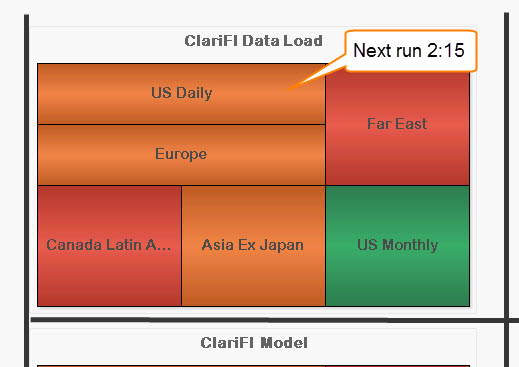
- Mark as New
- Bookmark
- Subscribe
- Mute
- Subscribe to RSS Feed
- Permalink
- Report Inappropriate Content
Not very clear but if the resula you want is the same as the image I used this expression
dual(Name & chr(10) & max(NextRun), sum(DisplaySize))
and removed all Pop-up in presentation tab
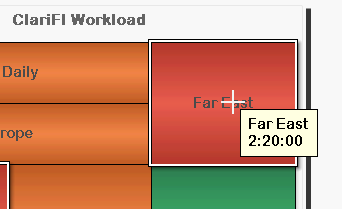
- Mark as New
- Bookmark
- Subscribe
- Mute
- Subscribe to RSS Feed
- Permalink
- Report Inappropriate Content
Is this what you mean? It isn't displaying properly for me like your example. I now just have no pop-ups. Thanks
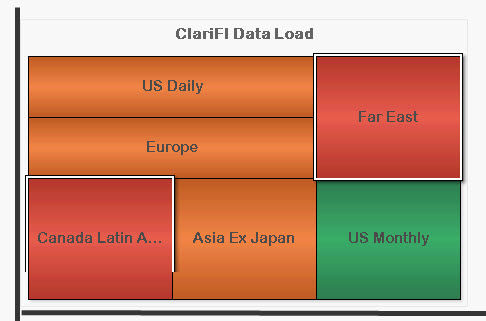
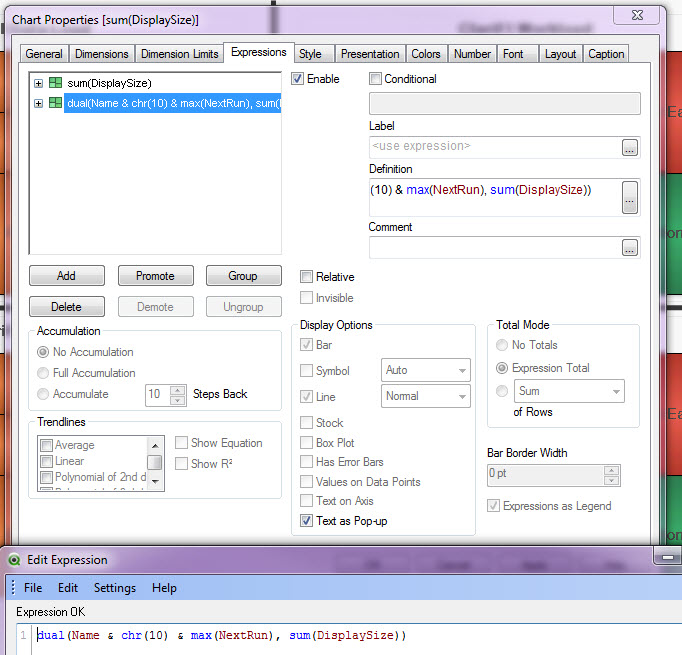
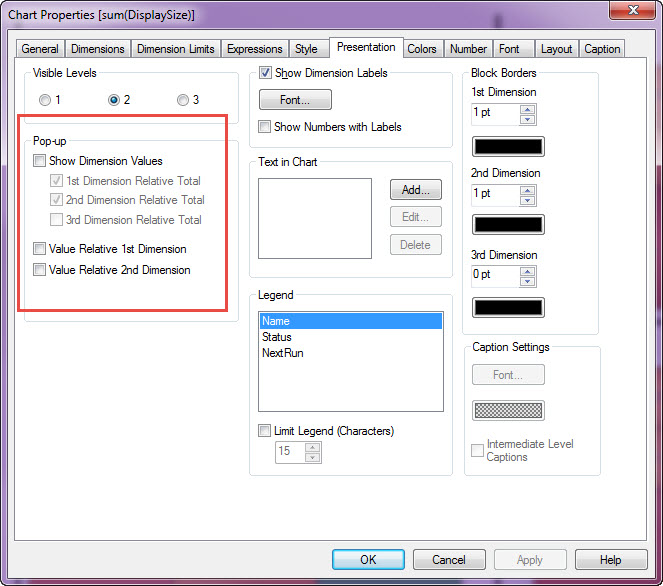
- Mark as New
- Bookmark
- Subscribe
- Mute
- Subscribe to RSS Feed
- Permalink
- Report Inappropriate Content
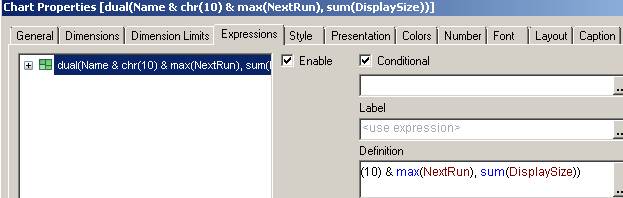
- Mark as New
- Bookmark
- Subscribe
- Mute
- Subscribe to RSS Feed
- Permalink
- Report Inappropriate Content
It still isn't working. I really appreciate your direction. I have attached my latest rendition with your changes.
- Mark as New
- Bookmark
- Subscribe
- Mute
- Subscribe to RSS Feed
- Permalink
- Report Inappropriate Content
I don't understand why you said isn't working
US Daily, next run is 2:20; I added a tablebox on the left to check.
What's your expected result?
Next Run 2:20? change the expression to
dual('Next Run ' & max(NextRun), sum(DisplaySize))
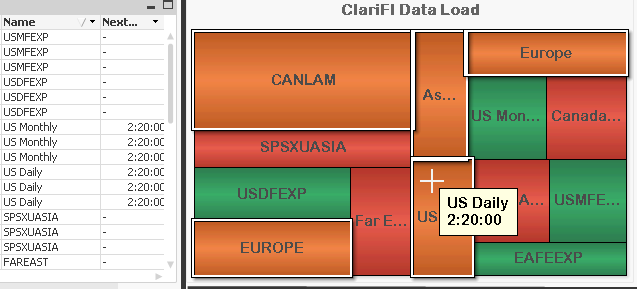
- Mark as New
- Bookmark
- Subscribe
- Mute
- Subscribe to RSS Feed
- Permalink
- Report Inappropriate Content
So I have done more to the QVW while I have been trying to conquer this display issue so there is a bit more to it. But fundamentally I am not getting what you are seeing above. I have been trying to see if it is a view setting on my desktop but I don't see anything that way. I really appreciate your help and if you are able to take one more stab at what my issue is I would appreciate it. I see that you have the results I desire so I must be doing something wrong...I now have two action buttons on the main page that I will use to skip to their respective sheets but all else is the same.