Unlock a world of possibilities! Login now and discover the exclusive benefits awaiting you.
- Qlik Community
- :
- All Forums
- :
- QlikView App Dev
- :
- Bookmark in set analysis from variable
- Subscribe to RSS Feed
- Mark Topic as New
- Mark Topic as Read
- Float this Topic for Current User
- Bookmark
- Subscribe
- Mute
- Printer Friendly Page
- Mark as New
- Bookmark
- Subscribe
- Mute
- Subscribe to RSS Feed
- Permalink
- Report Inappropriate Content
Bookmark in set analysis from variable
Ok, so I have a expression like so
=Sum({$<
[Organisational Unit]=P({BK1}[Organisational Unit])
>} [measure])
This works great.
Now what I want to do is to pick up the bookmark name from a variable so I can use this in a chart table with a calculated dimension that pulls the bookmark names.
I have tried everything I can think of to no avail, could someone help point me in the right direction?
Thanks
Message was edited by: Chris Cooil
- « Previous Replies
-
- 1
- 2
- Next Replies »
Accepted Solutions
- Mark as New
- Bookmark
- Subscribe
- Mute
- Subscribe to RSS Feed
- Permalink
- Report Inappropriate Content
Chris - Have you tried using dollar sign expansion? Something like this?
=$(='[Organisational Unit]=P({' & BkField & '}[Organisational Unit])')
Cheers,
DV
- Mark as New
- Bookmark
- Subscribe
- Mute
- Subscribe to RSS Feed
- Permalink
- Report Inappropriate Content
Hi.
Have you tried something like this ?
=Sum({$<[Organisational Unit]=P($(vBookMark)[Organisational Unit])>} [measure])
vBookMark='{BK1}'
- Mark as New
- Bookmark
- Subscribe
- Mute
- Subscribe to RSS Feed
- Permalink
- Report Inappropriate Content
Thanks! Ok so yes that works...................but the problem is that the vBookMark looks like this
='{' & subfield(varBookmarks),chr(167),ValueSequence) & '}'
This is turning a string of bookmarks into a dimension using ValueSequence (1,2,3,4,5.....)
This is the dimension in the table that the expression should return values for.
- Mark as New
- Bookmark
- Subscribe
- Mute
- Subscribe to RSS Feed
- Permalink
- Report Inappropriate Content
Set analysis is applyed only once per entire chart.
So you can't use it to evaluate the expression on diferent datasets depending on the dimension value.
You have to rethink about your the result that you trying to achieve.
- Mark as New
- Bookmark
- Subscribe
- Mute
- Subscribe to RSS Feed
- Permalink
- Report Inappropriate Content
Ok thanks. So I've loaded a field that gives me the bookmarks names :BklField, created a variable that produces the line in the expression
'[Organisational Unit]=P({' & BkField & '}[Organisational Unit])'
Now when I call this variable in the expression no data is returned but if I just call the variable in the expression it return the correct string as below
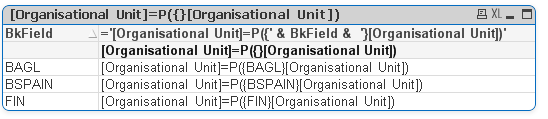
- Mark as New
- Bookmark
- Subscribe
- Mute
- Subscribe to RSS Feed
- Permalink
- Report Inappropriate Content
Chris - Have you tried using dollar sign expansion? Something like this?
=$(='[Organisational Unit]=P({' & BkField & '}[Organisational Unit])')
Cheers,
DV
- Mark as New
- Bookmark
- Subscribe
- Mute
- Subscribe to RSS Feed
- Permalink
- Report Inappropriate Content
Thanks Deepak, it works if I hardcode the bookmark name but not if I sue the field name ![]()
this is fine:
=Sum({$<
$(='[Organisational Unit]=P({' & 'BSPAIN' & '}[Organisational Unit])')
>} [FTE])
this is not:
=Sum({$<
$(='[Organisational Unit]=P({' & BkField & '}[Organisational Unit])')
>} [FTE])
Thanks for your help though!
- Mark as New
- Bookmark
- Subscribe
- Mute
- Subscribe to RSS Feed
- Permalink
- Report Inappropriate Content
Chris - Do you mind posting the sample app? It's easier to work on your example. I'm sure we can work out a way.
Cheers,
DV
www.QlikShare.com
- Mark as New
- Bookmark
- Subscribe
- Mute
- Subscribe to RSS Feed
- Permalink
- Report Inappropriate Content
It's a big app so let me try and breakout the relevant parts. Thanks
- Mark as New
- Bookmark
- Subscribe
- Mute
- Subscribe to RSS Feed
- Permalink
- Report Inappropriate Content
The same reason.
Expansion is processed once and then the resulting expression is used for each dimension value.
- « Previous Replies
-
- 1
- 2
- Next Replies »