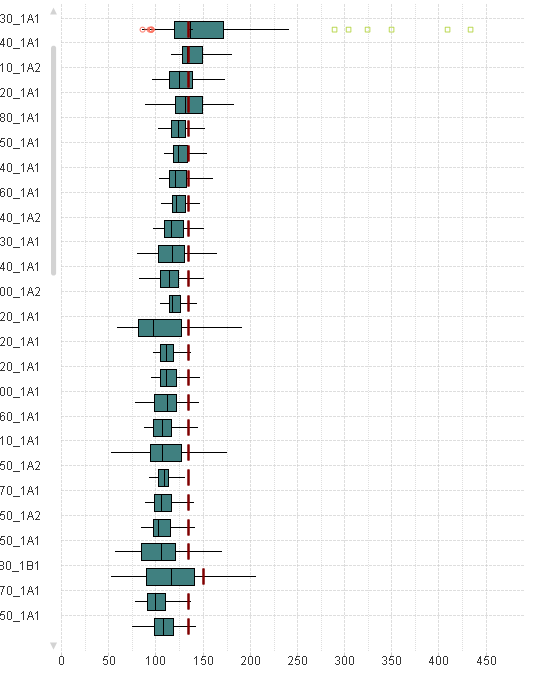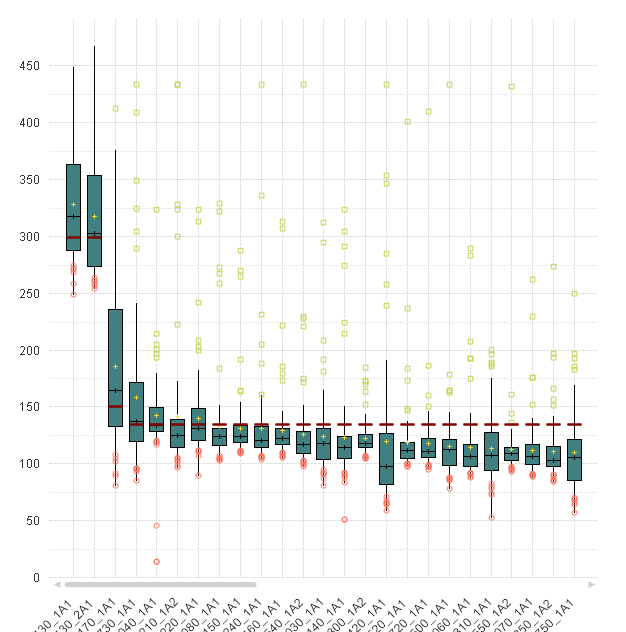Unlock a world of possibilities! Login now and discover the exclusive benefits awaiting you.
- Qlik Community
- :
- All Forums
- :
- QlikView App Dev
- :
- Re: Box plot only showing first value outliers, Ur...
- Subscribe to RSS Feed
- Mark Topic as New
- Mark Topic as Read
- Float this Topic for Current User
- Bookmark
- Subscribe
- Mute
- Printer Friendly Page
- Mark as New
- Bookmark
- Subscribe
- Mute
- Subscribe to RSS Feed
- Permalink
- Report Inappropriate Content
Box plot only showing first value outliers, Urgent Help!
Hi,
I created a box plot to show the distribution of CycleTimes, but when I change its orientation it only shows the outliers for the first row.
The pictures below show the same box plot.
Upper whisker formula:
Max(If([Cycle Time]*60<= Aggr(2.5*Fractile(total <Name> [Cycle Time]*60,0.75) -1.5*Fractile(total <Name> [Cycle Time]*60,0.25), Name, [Cycle Time]*60), [Cycle Time]*60))
Lowe Whisker:
Min(If([Cycle Time]*60>= Aggr(2.5*Fractile(total <Name> [Cycle Time]*60,0.25) -1.5*Fractile(total <Name> [Cycle Time]*60,0.75), Name, [Cycle Time]*60), [Cycle Time]*60))
Only using 1 dimension which is Name (the name of the products).
I have been told that it might be a grain mismatch issue but I am not sure how to resolve it here.
Thank you.
- Mark as New
- Bookmark
- Subscribe
- Mute
- Subscribe to RSS Feed
- Permalink
- Report Inappropriate Content
You should not have a grain mismatch just for changing the orientation of the chart. Would you be able to share a sample to test this out?
- Mark as New
- Bookmark
- Subscribe
- Mute
- Subscribe to RSS Feed
- Permalink
- Report Inappropriate Content
Hi Sunny,
Thank you for your reply, I created a sample for you.
Both Box plots are the same, the only difference is the orientation. Yet, the outliers disappear for all besides the first row once I make it horizontal.
Many thanks.
Amine
- Mark as New
- Bookmark
- Subscribe
- Mute
- Subscribe to RSS Feed
- Permalink
- Report Inappropriate Content
This does seem like some kind of a bug. I am seeing the same issue. I think you should reach out to Qlik Support to create a ticket with them.
- Mark as New
- Bookmark
- Subscribe
- Mute
- Subscribe to RSS Feed
- Permalink
- Report Inappropriate Content