Unlock a world of possibilities! Login now and discover the exclusive benefits awaiting you.
- Qlik Community
- :
- All Forums
- :
- QlikView App Dev
- :
- CLEAR SELECTIONS MACRO
- Subscribe to RSS Feed
- Mark Topic as New
- Mark Topic as Read
- Float this Topic for Current User
- Bookmark
- Subscribe
- Mute
- Printer Friendly Page
- Mark as New
- Bookmark
- Subscribe
- Mute
- Subscribe to RSS Feed
- Permalink
- Report Inappropriate Content
CLEAR SELECTIONS MACRO
Hi again community!!!
I have an easy cuestion for you. I am trying to create a a macro which funcionality must be clear all selections when I active one special sheet. The code I wrote was:
sub CLEAR_SLECTIONS
Activatedocument.clearselection
end sub
In other examples I saw, this functionality was asigned by a shorcut, but this time I only see macro options (sheet properties). Could anyone help me?
Thanks in advanced!!!! Fiber9906
Accepted Solutions
- Mark as New
- Bookmark
- Subscribe
- Mute
- Subscribe to RSS Feed
- Permalink
- Report Inappropriate Content
Hi:
Read Eric's suggestion. Avoid macros. They work fine locally but not always via plug-in and/or via Ajax.
QV has a collection of actions already made. One of those actions is Unlock & Clear all selections.
What version of QV are you using?
If your QV does not have actions, do as you're doing.
I'd use better:
ActiveDocument.UnlockAll
ActiveDocument.ClearAll true
Ok.
- Mark as New
- Bookmark
- Subscribe
- Mute
- Subscribe to RSS Feed
- Permalink
- Report Inappropriate Content
Right-Click on your button and click on properties
in the action tab add a new action under the Selection Action type and select the "clear all" action!
- Mark as New
- Bookmark
- Subscribe
- Mute
- Subscribe to RSS Feed
- Permalink
- Report Inappropriate Content
I´m so sorry Ali, but I don´t understand you. On sheet properties, I select Macro tab and I assign CLEAR_SELECTIONS macro. My real problem is that script on edit module button is wrong.
I don´t see what you are trying to explain me...
Nevertheless, thanks for your soon reply!!
Fiber9906
- Mark as New
- Bookmark
- Subscribe
- Mute
- Subscribe to RSS Feed
- Permalink
- Report Inappropriate Content
Try this:
Go to your sheet properties -> Triggers tab
On the box with the onActivateSheet (on the top), click on Add Actions (or Edit if you already have something there)
On the new window, click on Add
Action Type = External
Action = Run Macro
Click OK
Macro Name = CLEAR_SLECTIONS
On ali_hijazi suggestion , you don't need to write your macro, you only use the action already created
For this, you can:
Go to your sheet properties -> Triggers tab
On the box with the onActivateSheet (on the top), click on Add Actions (or Edit if you already have something there)
On the new window, click on Add
Action Type = Selection
Action = Clear All
Hope this helps,
Erich
- Mark as New
- Bookmark
- Subscribe
- Mute
- Subscribe to RSS Feed
- Permalink
- Report Inappropriate Content
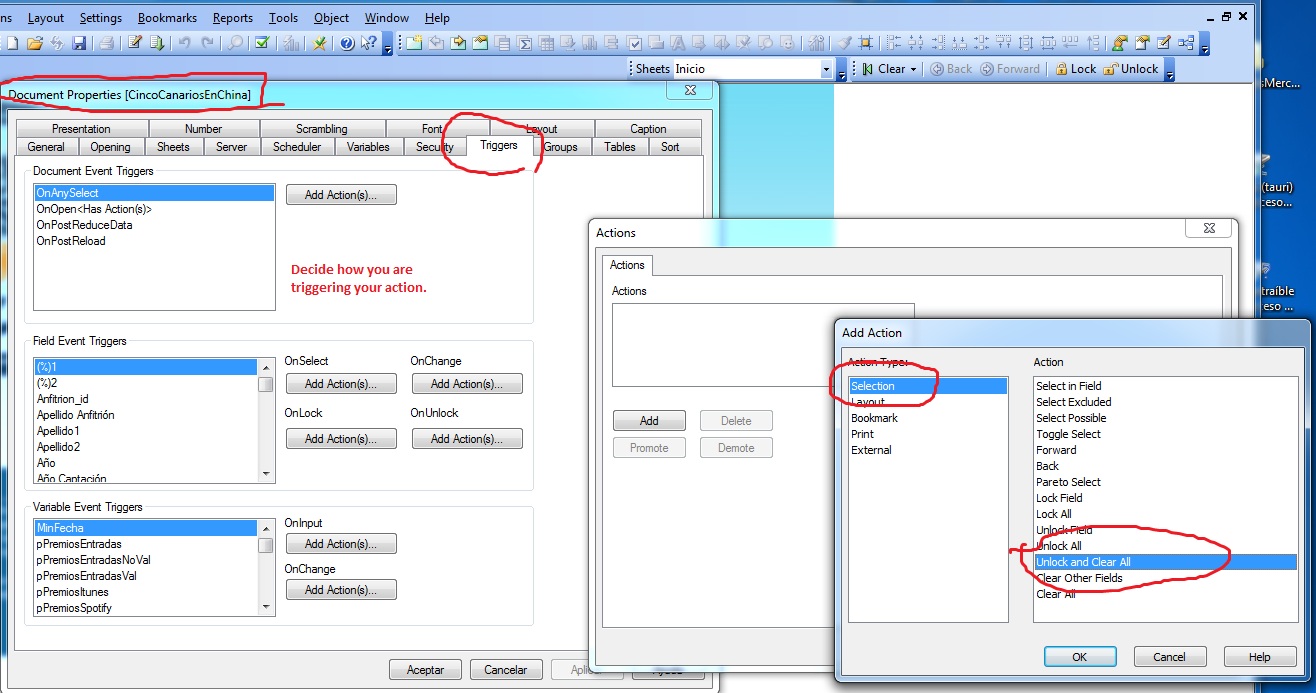
- Mark as New
- Bookmark
- Subscribe
- Mute
- Subscribe to RSS Feed
- Permalink
- Report Inappropriate Content
Erich, I still don´t have (or see) the options you are telling me. I attach what I am seeing...
My current version is 8.5.
Thanks, Fiber9906
- Mark as New
- Bookmark
- Subscribe
- Mute
- Subscribe to RSS Feed
- Permalink
- Report Inappropriate Content
Hi:
Read Eric's suggestion. Avoid macros. They work fine locally but not always via plug-in and/or via Ajax.
QV has a collection of actions already made. One of those actions is Unlock & Clear all selections.
What version of QV are you using?
If your QV does not have actions, do as you're doing.
I'd use better:
ActiveDocument.UnlockAll
ActiveDocument.ClearAll true
Ok.
- Mark as New
- Bookmark
- Subscribe
- Mute
- Subscribe to RSS Feed
- Permalink
- Report Inappropriate Content
I was trying to tell you that you can accomplish this by putting a Button object which when you click clears all selections
Anyways Christian77 gave you the correct answer