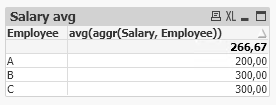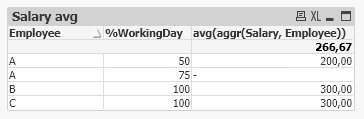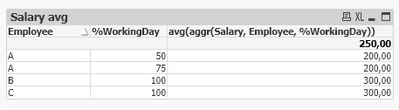Unlock a world of possibilities! Login now and discover the exclusive benefits awaiting you.
- Qlik Community
- :
- All Forums
- :
- QlikView App Dev
- :
- Calculate avg by dimension
- Subscribe to RSS Feed
- Mark Topic as New
- Mark Topic as Read
- Float this Topic for Current User
- Bookmark
- Subscribe
- Mute
- Printer Friendly Page
- Mark as New
- Bookmark
- Subscribe
- Mute
- Subscribe to RSS Feed
- Permalink
- Report Inappropriate Content
Calculate avg by dimension
Hi community! Very greatful if someone can help my with this situation.
In the example below, I try to obtain the correct average. This is my dataset:
LOAD * INLINE [
Employee, Month, %WorkingDay, Salary
A, jan, 50, 200
A, feb, 75, 200
B, jan, 100, 300
B, feb, 100, 300
C, jan, 100, 300
];
I expect to obtain the correct value of Salary average (200+300+300)/3 = 266,66. In my expression, I use set analysis and the result make sense
When I add %WorkingDay dimension, one value of Salary disappears on row 2 but the total result is still ok.
I would like to show the table with all data, like this:
| Employee | %WorkingDay | avg(aggr(Salary, Employee)) |
| 266,67 | ||
| A | 50 | 200,00 |
| A | 75 | 200,00 |
| B | 100 | 300,00 |
| C | 100 | 300,00 |
I try to modify set analysis expression adding %WorkingDay dimension, but the total result now is not correct.
Very appreciate with your answers!
Accepted Solutions
- Mark as New
- Bookmark
- Subscribe
- Mute
- Subscribe to RSS Feed
- Permalink
- Report Inappropriate Content
Try like below
If(Rowno() = 0, Avg(Aggr(Avg(Salary), Employee)), Avg(Salary))
Please close the thread by marking correct answer & give likes if you like the post.
- Mark as New
- Bookmark
- Subscribe
- Mute
- Subscribe to RSS Feed
- Permalink
- Report Inappropriate Content
Try like below
If(Rowno() = 0, Avg(Aggr(Avg(Salary), Employee)), Avg(Salary))
Please close the thread by marking correct answer & give likes if you like the post.
- Mark as New
- Bookmark
- Subscribe
- Mute
- Subscribe to RSS Feed
- Permalink
- Report Inappropriate Content
Hi MayilVahanan, it works!
I made a change in your expression: RowNo(Total) instead of RowNo() because my object is a straight table. For pivot table RowNo() is ok.
Thanks for your answer! 🙂