Unlock a world of possibilities! Login now and discover the exclusive benefits awaiting you.
- Qlik Community
- :
- All Forums
- :
- QlikView App Dev
- :
- Re: Calculate the Rolling 2 Months in the Script
- Subscribe to RSS Feed
- Mark Topic as New
- Mark Topic as Read
- Float this Topic for Current User
- Bookmark
- Subscribe
- Mute
- Printer Friendly Page
- Mark as New
- Bookmark
- Subscribe
- Mute
- Subscribe to RSS Feed
- Permalink
- Report Inappropriate Content
Calculate the Rolling 2 Months in the Script
The source table is as follows:
I want to add a new field which will calculate the sales of last two months based on the dimensins.
So the new table will look like below.
Here I want the calculation to be done in the Qlikview Script only.
- Tags:
- new_to_qlikview
- Mark as New
- Bookmark
- Subscribe
- Mute
- Subscribe to RSS Feed
- Permalink
- Report Inappropriate Content
Use the following script:
Table:
LOAD *,
DIM1&DIM2 as Combo;
LOAD * INLINE [
DIM1, DIM2, Month, Sales
A, xx, 20140901, 10
A, yy, 20140901, 20
A, xx, 20141001, 30
A, yy, 20141001, 40
A, xx, 20141101, 50
A, yy, 20141101, 60
A, xx, 20141201, 70
A, yy, 20141201, 80
A, xx, 20150101, 90
A, yy, 20150101, 10
A, xx, 20150102, 20
A, yy, 20150102, 30
];
Table1:
LOAD Combo,
DIM1,
DIM2,
Month,
Sales,
RangeSum(Alt(Peek('Sales'), 0)) + RangeSum(Alt(Peek('Sales', -2), 0)) as [Last 2 Months]
Resident Table
Where Combo = 'Axx';
Table2:
NoConcatenate
LOAD Combo,
DIM1,
DIM2,
Month,
Sales,
RangeSum(Alt(Peek('Sales'), 0)) + RangeSum(Alt(Peek('Sales', -2), 0)) as [Last 2 Months]
Resident Table
Where Combo = 'Ayy';
DROP Table Table;
Table:
NoConcatenate
LOAD *
Resident Table1;
Concatenate(Table)
LOAD *
Resident Table2;
DROP Table Table1, Table2;
- Mark as New
- Bookmark
- Subscribe
- Mute
- Subscribe to RSS Feed
- Permalink
- Report Inappropriate Content
x:
LOAD * INLINE [
DIM1, DIM2, Month, Sales
A, xx, 20140901, 10
A, yy, 20140901, 20
A, xx, 20141001, 30
A, yy, 20141001, 40
A, xx, 20141101, 50
A, yy, 20141101, 60
A, xx, 20141201, 70
A, yy, 20141201, 80
A, xx, 20150101, 90
A, yy, 20150101, 10
A, xx, 20150102, 20
A, yy, 20150102, 30
];
y:
load
*,
if(DIM1=peek(DIM1) and DIM2=peek(DIM2), RangeSum(Alt(Peek('Sales'), 0)),0)
+
if(DIM1=peek(DIM1,-2) and DIM2=peek(DIM2,-2), RangeSum(Alt(Peek('Sales', -2), 0)),
0) as [Last 2 Months]
Resident x
order by DIM1, DIM2, Month;
DROP Table x;
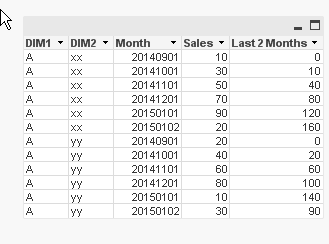
- Mark as New
- Bookmark
- Subscribe
- Mute
- Subscribe to RSS Feed
- Permalink
- Report Inappropriate Content
Massimo Grossi this is a old post from May 5th, not sure why old posts are coming up randomly. ![]()