Unlock a world of possibilities! Login now and discover the exclusive benefits awaiting you.
- Qlik Community
- :
- All Forums
- :
- QlikView App Dev
- :
- Calculate time difference in expression
- Subscribe to RSS Feed
- Mark Topic as New
- Mark Topic as Read
- Float this Topic for Current User
- Bookmark
- Subscribe
- Mute
- Printer Friendly Page
- Mark as New
- Bookmark
- Subscribe
- Mute
- Subscribe to RSS Feed
- Permalink
- Report Inappropriate Content
Calculate time difference in expression
Hi guys,
I have 2 time variables and I want to calculate average difference between them in pivot table.
Please see below.
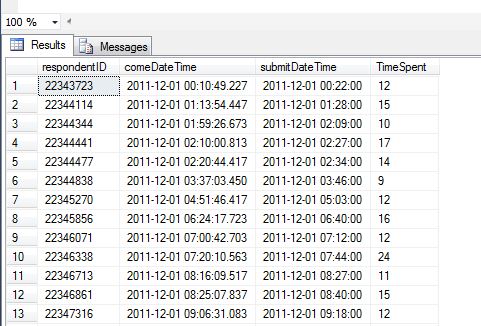
How can I get it?
Thanks,
- Tags:
- new_to_qlikview
- « Previous Replies
-
- 1
- 2
- Next Replies »
Accepted Solutions
- Mark as New
- Bookmark
- Subscribe
- Mute
- Subscribe to RSS Feed
- Permalink
- Report Inappropriate Content
Hi Vladimir,
As you have survey ID and respondent ID, you must calculate an average by respondent like this:
=Interval#(Avg(comeDateTime)-Avg(submitDateTime))
Or, call in pivot table your respondent ID to avoid use an average function.
- Javier Florian
- Mark as New
- Bookmark
- Subscribe
- Mute
- Subscribe to RSS Feed
- Permalink
- Report Inappropriate Content
as time can just be subtracted. just use avg(time2-time1).
this should calculate correctly in a pivot table
- Mark as New
- Bookmark
- Subscribe
- Mute
- Subscribe to RSS Feed
- Permalink
- Report Inappropriate Content
Using the DateDiff () function we can know the number of days, months, years, hours, minutes and seconds between two given dates.
The format of the function is as follows:
DateDiff ("period", date1, date2)
Which period can be:
d (day)
m (month)
yyyy (year)
h (hours)
m (min)
s (seconds)
Date1 and date2 variables contain dates to subtract.
- Mark as New
- Bookmark
- Subscribe
- Mute
- Subscribe to RSS Feed
- Permalink
- Report Inappropriate Content
Interval(cOMEDATETIME-SUBMITDATETIME,'d HH:MM')
- Mark as New
- Bookmark
- Subscribe
- Mute
- Subscribe to RSS Feed
- Permalink
- Report Inappropriate Content
Hi,
It seems, you need the difference between submit & come DateTime in min's. so, use the below expression:
=Interval(submitDateTime-comeDateTime,'mm')
- Mark as New
- Bookmark
- Subscribe
- Mute
- Subscribe to RSS Feed
- Permalink
- Report Inappropriate Content
Hi guys, thanks for your ideas.
It doesn't work,
I need to calculate time difference in pivot table by Months.
Please see the attached file.
I have 2 dimensions: surveyID, MYear,
the expression should be avg(time differece between comeDate Time and submitDateTime in minut)
Thanks again.
- Mark as New
- Bookmark
- Subscribe
- Mute
- Subscribe to RSS Feed
- Permalink
- Report Inappropriate Content
Hi, here they go some solutions.
month(Date1)-month(Date2) --> Need to know years.
Set up a period by
autonumber(Year&Month) as Period_id
Year&Month as Period
then count Periods.
(Date1-Date2) / 30 --> Aproximate.
count({$<Date={'>=Date1<=Date2'}>} distinct Year&Month) --> Every month involved.
- Mark as New
- Bookmark
- Subscribe
- Mute
- Subscribe to RSS Feed
- Permalink
- Report Inappropriate Content
Hi:
also:
avg(aggr(nodistinct Date1-Date2, RespondentID)))
- Mark as New
- Bookmark
- Subscribe
- Mute
- Subscribe to RSS Feed
- Permalink
- Report Inappropriate Content
hi there,
find attachment
hope this helps you
Regards
Premhas
- Mark as New
- Bookmark
- Subscribe
- Mute
- Subscribe to RSS Feed
- Permalink
- Report Inappropriate Content
thanks, but it didn't work
- « Previous Replies
-
- 1
- 2
- Next Replies »