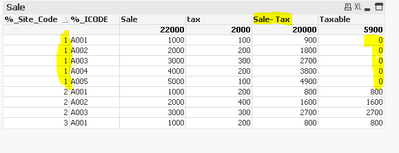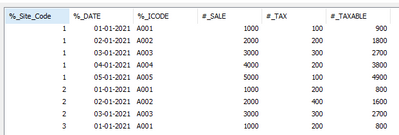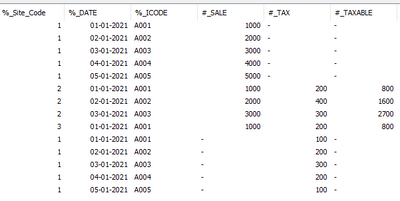Unlock a world of possibilities! Login now and discover the exclusive benefits awaiting you.
- Qlik Community
- :
- All Forums
- :
- QlikView App Dev
- :
- Re: Calculated measure issue in Script
- Subscribe to RSS Feed
- Mark Topic as New
- Mark Topic as Read
- Float this Topic for Current User
- Bookmark
- Subscribe
- Mute
- Printer Friendly Page
- Mark as New
- Bookmark
- Subscribe
- Mute
- Subscribe to RSS Feed
- Permalink
- Report Inappropriate Content
Calculated measure issue in Script
Dear Members,
I am facing a issue while concat two tables. Example, Below scenario-
Suppose, I have a details table like below (Details_Data.xlsx)-
| Site_code | Date | Icode | Sale | Tax |
| 1 | 01-01-2021 | A001 | 1000 | |
| 1 | 02-01-2021 | A002 | 2000 | |
| 1 | 03-01-2021 | A003 | 3000 | |
| 1 | 04-01-2021 | A004 | 4000 | |
| 1 | 05-01-2021 | A005 | 5000 | |
| 2 | 01-01-2021 | A001 | 1000 | 200 |
| 2 | 02-01-2021 | A002 | 2000 | 400 |
| 2 | 03-01-2021 | A003 | 3000 | 300 |
| 3 | 01-01-2021 | A001 | 1000 | 200 |
and in Another Table (Details_Data_Tax.xlsx)I have only Tax related to Site_code=1
| Site_code | Date | Icode | Tax |
| 1 | 01-01-2021 | A001 | 100 |
| 1 | 02-01-2021 | A002 | 200 |
| 1 | 03-01-2021 | A003 | 300 |
| 1 | 04-01-2021 | A004 | 200 |
| 1 | 05-01-2021 | A005 | 100 |
Now, I have merged two table in script :
Detail_Data:
LOAD Site_code as %_Site_Code,
Date as %_DATE,
Icode as %_ICODE,
Sale as #_SALE,
Tax as #_TAX
FROM
Detail_Data.xlsx
(ooxml, embedded labels, table is Sheet1);
Concatenate
LOAD Site_code as %_Site_Code,
Date as %_DATE,
Icode as %_ICODE,
Tax as #_TAX
FROM
Detail_Data_TAX.xlsx
(ooxml, embedded labels, table is Sheet1);
Final:
Load *,
#_SALE - #_TAX as #_TAXABLE
Resident Detail_Data;
DROP Table Detail_Data;
in front End, when I am manually calculating Sale- tax it is working, but in #_Taxable measure data is 0 for Site code=1
Please help! What I am missing?
- Subscribe by Topic:
-
Application Development
-
Creating Analytics
-
Layout & Visualizations
-
Scripting
Accepted Solutions
- Mark as New
- Bookmark
- Subscribe
- Mute
- Subscribe to RSS Feed
- Permalink
- Report Inappropriate Content
Hi @prabir_c
Try like below
MapTax:
Mapping
LOAD Site_code&'-'& Date&'-'& Icode as %_Key,
Tax as #_TAX
FROM
Detail_Data_TAX.xlsx
(ooxml, embedded labels, table is Sheet1);
Detail_Data:
LOAD Site_code as %_Site_Code,
Date as %_DATE,
Icode as %_ICODE,
Sale as #_SALE,
ApplyMap('MapTax',Site_code&'-'& Date&'-'& Icode, Tax) as #_TAX
FROM
Detail_Data.xlsx
(ooxml, embedded labels, table is Sheet1);
Final:
Load *,
#_SALE - #_TAX as #_TAXABLE
Resident Detail_Data;
DROP Table Detail_Data;
O/p in table viewer:
Please close the thread by marking correct answer & give likes if you like the post.
- Mark as New
- Bookmark
- Subscribe
- Mute
- Subscribe to RSS Feed
- Permalink
- Report Inappropriate Content
HI @prabir_c
Concatenate will append the second table to first table. It doesn't join.
If we see the table viewer, we can understand the result..
For your case, you can do mapping the second table into first and do the calculation for Taxable.
Or in front end, you can achieve the result.
Please close the thread by marking correct answer & give likes if you like the post.
- Mark as New
- Bookmark
- Subscribe
- Mute
- Subscribe to RSS Feed
- Permalink
- Report Inappropriate Content
Hi MayilVahanan,
Mapping the second table into first means? Using mapping load?
Please clarify.
- Mark as New
- Bookmark
- Subscribe
- Mute
- Subscribe to RSS Feed
- Permalink
- Report Inappropriate Content
Hi MayilVahanan,
I have to merge both table's tax amount together. And I don't want to change manually in front end for each and every report expression as =Sale- Tax for taxable amt. Because I have already used Taxable amt which contains the calculated measure value for Taxable (other than site code 1)
So, I have to do the changes in script only.
What to do for showing the tax and sale of site code=1 in a single line? Please help!
- Mark as New
- Bookmark
- Subscribe
- Mute
- Subscribe to RSS Feed
- Permalink
- Report Inappropriate Content
Hi @prabir_c
Try like below
MapTax:
Mapping
LOAD Site_code&'-'& Date&'-'& Icode as %_Key,
Tax as #_TAX
FROM
Detail_Data_TAX.xlsx
(ooxml, embedded labels, table is Sheet1);
Detail_Data:
LOAD Site_code as %_Site_Code,
Date as %_DATE,
Icode as %_ICODE,
Sale as #_SALE,
ApplyMap('MapTax',Site_code&'-'& Date&'-'& Icode, Tax) as #_TAX
FROM
Detail_Data.xlsx
(ooxml, embedded labels, table is Sheet1);
Final:
Load *,
#_SALE - #_TAX as #_TAXABLE
Resident Detail_Data;
DROP Table Detail_Data;
O/p in table viewer:
Please close the thread by marking correct answer & give likes if you like the post.