Unlock a world of possibilities! Login now and discover the exclusive benefits awaiting you.
- Qlik Community
- :
- All Forums
- :
- QlikView App Dev
- :
- Re: Calculating FTE dependent on Selections
- Subscribe to RSS Feed
- Mark Topic as New
- Mark Topic as Read
- Float this Topic for Current User
- Bookmark
- Subscribe
- Mute
- Printer Friendly Page
- Mark as New
- Bookmark
- Subscribe
- Mute
- Subscribe to RSS Feed
- Permalink
- Report Inappropriate Content
Calculating FTE dependent on Selections
Hello,
I'm having a hard time with calculating FTE (Full-time equivalents while including selections).
In calculating FTE, depending on dimension (time) you divide hours worked by 1920 (year), 160 (month), 480 (quarter), etc.
Now, I have a situation where it is possible to have more than 1 year, so therefore, I would say, 2015 and 2016 have been selected, sum hours from both years and then divide by (1920*2).
This makes things complicated when it comes to dynamic calculations.
For instance it is currently September 2016 so if I had that year and month selected I would calculate like so : sum(hours) / 9*160
If I had both 2015 and 2016 and September I would need the FTE of Jan - Sep for both years. Therefore, sum(hours) / (9*160)*2.
I think I have the logic down I'm just having trouble bringing it to life with expression(s). Any ideas?
Thanks,
Channing
- « Previous Replies
-
- 1
- 2
- Next Replies »
- Mark as New
- Bookmark
- Subscribe
- Mute
- Subscribe to RSS Feed
- Permalink
- Report Inappropriate Content
How about this:
Sum(hours)/((Num(Month) * 160) * Count(DISTINCT Year))
- Mark as New
- Bookmark
- Subscribe
- Mute
- Subscribe to RSS Feed
- Permalink
- Report Inappropriate Content
Sunny,
This works great and is very close. Now, I need to figure out how to have a rolling sum of the hours worked from the previous month.
This is where your expression has me now (I'd like to ignore those that fall under August as it's missing data and 160 is a default value):
Thanks,
Channing
- Mark as New
- Bookmark
- Subscribe
- Mute
- Subscribe to RSS Feed
- Permalink
- Report Inappropriate Content
Well would you be able to elaborate as to what your expected output is?
- Mark as New
- Bookmark
- Subscribe
- Mute
- Subscribe to RSS Feed
- Permalink
- Report Inappropriate Content
Yes,
I would like to add the hours from the previous month (creating a cumulative sum) just like that which is happening under the Employed field in my last image.
So if you refer to my image February's Hours would be 1752.08+1737.48 and Employed would be 320 (as it is in the image). If this logic was in place I'd get the total of Jan - July hours to divide by 1120 Employed
I can probably use Set Analysis to omit anything beyond July (this data is outdated, but I'd be omitting any month that hasn't occurred yet).
Does this make more sense?
- Mark as New
- Bookmark
- Subscribe
- Mute
- Subscribe to RSS Feed
- Permalink
- Report Inappropriate Content
Try this:
RangeSum(Above(Sum(hours)/((Num(Month) * 160) * Count(DISTINCT Year)), 0, RowNo()))
- Mark as New
- Bookmark
- Subscribe
- Mute
- Subscribe to RSS Feed
- Permalink
- Report Inappropriate Content
Try using =Rangesum("4th column",rowno())
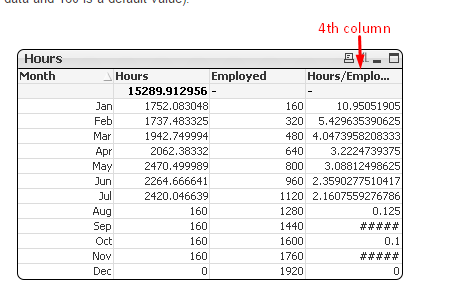
- Mark as New
- Bookmark
- Subscribe
- Mute
- Subscribe to RSS Feed
- Permalink
- Report Inappropriate Content
The rangesum works! Now I can omit the late rmonths with Set Analysis. Is it possible to retain these range sum values upon the selection of let's say May? So, when I select May I get 9965.19
Thanks,
Channing
- Mark as New
- Bookmark
- Subscribe
- Mute
- Subscribe to RSS Feed
- Permalink
- Report Inappropriate Content
May be like this
RangeSum(Above(Sum({1}hours)/((Num(Only({1}Month)) * 160) * Count({1}DISTINCT Year)), 0, RowNo())) * Avg(1)
- Mark as New
- Bookmark
- Subscribe
- Mute
- Subscribe to RSS Feed
- Permalink
- Report Inappropriate Content
The numbers don't quite line up. I'm sort of at a loss.
- « Previous Replies
-
- 1
- 2
- Next Replies »