Unlock a world of possibilities! Login now and discover the exclusive benefits awaiting you.
- Qlik Community
- :
- All Forums
- :
- QlikView App Dev
- :
- Calculating Project Cost
- Subscribe to RSS Feed
- Mark Topic as New
- Mark Topic as Read
- Float this Topic for Current User
- Bookmark
- Subscribe
- Mute
- Printer Friendly Page
- Mark as New
- Bookmark
- Subscribe
- Mute
- Subscribe to RSS Feed
- Permalink
- Report Inappropriate Content
Calculating Project Cost
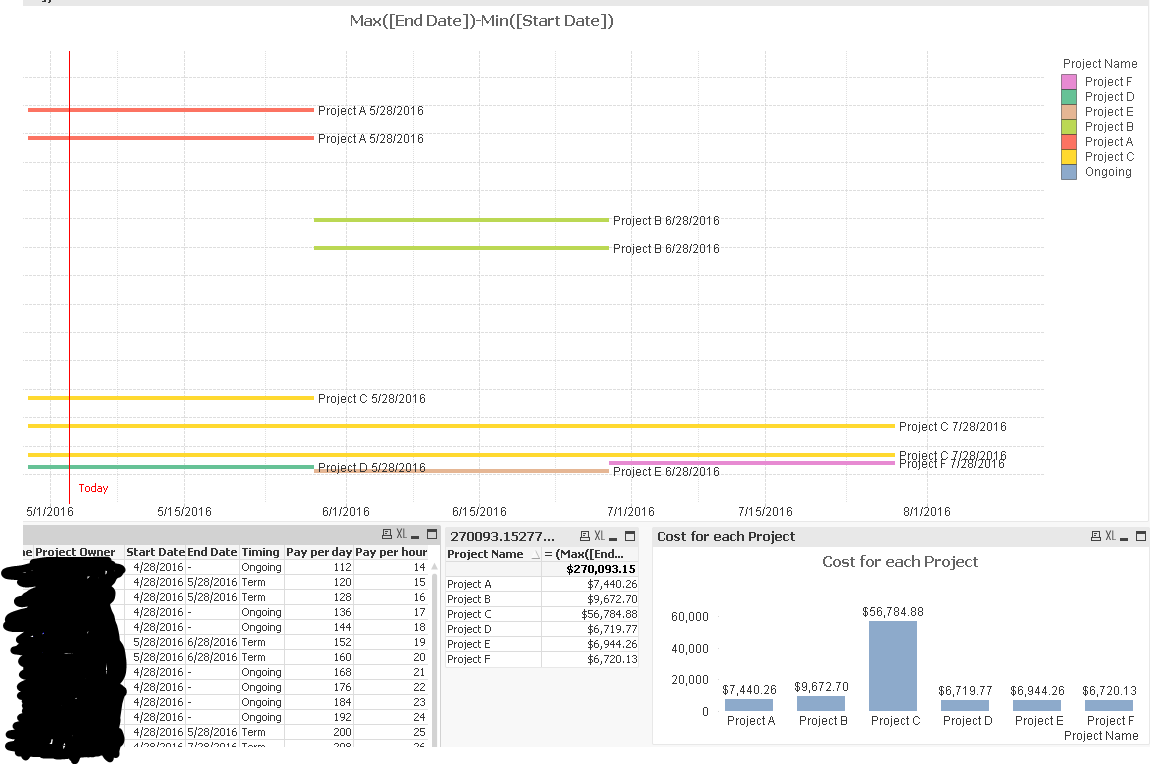
Hi All,
I am trying to make a operational dashboard.
the original excel table looks pretty much the same with the table you see on the lower left corner.
I want to figure out a way to effectively show the cost of each project.
my dimension is "Project Name" and I set my expression as

there is one problem with my approach. It works fine when all the projects share same star and end date for all of the resources.
but if person A and person B in same project have different start and end date for the project, it does not give me the correct calculation of overall project cost and I know that it is because I set my dimension as "Project Name." and I know that it is because I have set the expression as Max([End Date]) - Min([Start Date]). it will pick up the latest end date and earliest start date.
can anyone help me with a way to calculate the cost of each project correctly even though every individual involved in the project does not have the same duration of involvement into the project and when everybody has different rate?
Thanks!!
Accepted Solutions
- Mark as New
- Bookmark
- Subscribe
- Mute
- Subscribe to RSS Feed
- Permalink
- Report Inappropriate Content
| =sum( ([End Date]-[Start Date]) *([Pay per day]) | ) this worked! |
- Mark as New
- Bookmark
- Subscribe
- Mute
- Subscribe to RSS Feed
- Permalink
- Report Inappropriate Content
Maybe try something like this..
=Aggr(Max([End Date])-Min([Start Date])*sum([Pay per day]),[Project Name])
- Mark as New
- Bookmark
- Subscribe
- Mute
- Subscribe to RSS Feed
- Permalink
- Report Inappropriate Content
Apparently, the fact that employees that participate in a particular project can have different start dates, end dates and hourly rates makes the aggregation expression a bit more complex.
How about:
=sum(aggr(sum((alt([End Date], today())-[Start Date])*[Pay per day])), [Employee Name], [Project Name]))
Maybe you should post an example document with a representative data set for us to experiment on.
Peter
- Mark as New
- Bookmark
- Subscribe
- Mute
- Subscribe to RSS Feed
- Permalink
- Report Inappropriate Content
sorry it did not work. I am sure there should be a way but little complicated to come up with it...
- Mark as New
- Bookmark
- Subscribe
- Mute
- Subscribe to RSS Feed
- Permalink
- Report Inappropriate Content
sorry it did not work. I am sure there should be a way but little complicated to come up with it...
- Mark as New
- Bookmark
- Subscribe
- Mute
- Subscribe to RSS Feed
- Permalink
- Report Inappropriate Content
| Name | Role | Project Name | Project Owner | Timing | Start Date | End Date | Pay per hour | Pay per day |
| Daryl Dixon | English | Ongoing | Paul | Ongoing | 4/28/2016 | 14 | 112 | |
| Rick Grimes | English | Project A | David | Term | 4/28/2016 | 5/28/2016 | 15 | 120 |
| GlennRhee | English | Project A | David | Term | 4/28/2016 | 5/28/2016 | 16 | 128 |
| Maggie Greene | English | Ongoing | David | Ongoing | 4/28/2016 | 17 | 136 | |
| Michonne | TL | Ongoing | David | Ongoing | 4/28/2016 | 18 | 144 | |
| Carol Peletier | KOR II | Project B | Paul | Term | 5/28/2016 | 6/28/2016 | 19 | 152 |
| Carl Grimes | English | Project B | Paul | Term | 5/28/2016 | 6/28/2016 | 20 | 160 |
| Beth Greene | English | Ongoing | Paul | Ongoing | 4/28/2016 | 21 | 168 | |
| Sasha Williams | English | Ongoing | Paul | Ongoing | 4/28/2016 | 22 | 176 | |
| Abraham Ford | JPN II | Ongoing | David | Ongoing | 4/28/2016 | 23 | 184 | |
| Andrea | TL | Ongoing | David | Ongoing | 4/28/2016 | 24 | 192 | |
| Lori Grimes | JPN II | Project C | Paul | Term | 4/28/2016 | 6/28/2016 | 25 | 200 |
| Rosita Espinosa | English | Project C | Paul | Term | 4/28/2016 | 7/28/2016 | 26 | 208 |
| Tyreese | English | Project C | Paul | Term | 4/28/2016 | 7/28/2016 | 27 | 216 |
| Eugene Porter | English | Project D | Paul | Ongoing | 4/28/2016 | 5/28/2016 | 28 | 224 |
| Eugene Porter | English | Project E | Paul | Ongoing | 5/28/2016 | 6/28/2016 | 28 | 224 |
| Eugene Porter | English | Project F | Paul | Ongoing | 6/28/2016 | 7/28/2016 | 28 | 224 |
Here is my example!! thank you!!
- Mark as New
- Bookmark
- Subscribe
- Mute
- Subscribe to RSS Feed
- Permalink
- Report Inappropriate Content
| =sum( ([End Date]-[Start Date]) *([Pay per day]) | ) this worked! |