Unlock a world of possibilities! Login now and discover the exclusive benefits awaiting you.
- Qlik Community
- :
- All Forums
- :
- QlikView App Dev
- :
- Calculating RTY from FPY
- Subscribe to RSS Feed
- Mark Topic as New
- Mark Topic as Read
- Float this Topic for Current User
- Bookmark
- Subscribe
- Mute
- Printer Friendly Page
- Mark as New
- Bookmark
- Subscribe
- Mute
- Subscribe to RSS Feed
- Permalink
- Report Inappropriate Content
Calculating RTY from FPY
Hi Qlik Comunity,
I'm new to Qlik. I have a question, how to multiply the values in an expression?
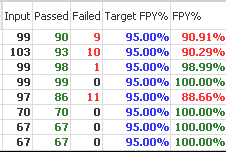
As table above, the value of FPY% are populated in pivot chart and I want to multiply each value from each row to calculate RTY%.
For example:
RTY% = FPY% row 1 * FPY% row 2 * FPY% row 3 * FPY% row 4 * FPY% row 5 * FPY% row 6 * FPY% row 7 * FPY% row 8
RTY% = 90.91% * 90.29% * 98.99% * 100% * 88.66% * 100% * 100% * 100%
RTY% = 72.04%
This can easily done in excel using product() function. How can I do this in Qlik? I want to return the result in a Text Object.
Thank you,
Syazani.
Message was edited by: Muhammad Syazani Nazarudin
Accepted Solutions
- Mark as New
- Bookmark
- Subscribe
- Mute
- Subscribe to RSS Feed
- Permalink
- Report Inappropriate Content
I would say Process and model number
Exp(Sum(Aggr(Log(PassedExp/InputExp), Process, [model number])))
- Mark as New
- Bookmark
- Subscribe
- Mute
- Subscribe to RSS Feed
- Permalink
- Report Inappropriate Content
What is the dimension of your chart? Assuming the Dimension is called Dim1, may be try this
Exp(Sum(Aggr(Log(PassedExp/InputExp), Dim1)))
- Mark as New
- Bookmark
- Subscribe
- Mute
- Subscribe to RSS Feed
- Permalink
- Report Inappropriate Content
Hi Sunny,
Thank for your time on answering this question.
I've tried but not working, just shows the value 1. Here's my yield table, which one should be my dimension? process or model number?
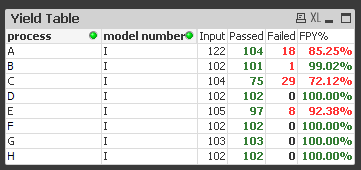
- Mark as New
- Bookmark
- Subscribe
- Mute
- Subscribe to RSS Feed
- Permalink
- Report Inappropriate Content
I would say Process and model number
Exp(Sum(Aggr(Log(PassedExp/InputExp), Process, [model number])))
- Mark as New
- Bookmark
- Subscribe
- Mute
- Subscribe to RSS Feed
- Permalink
- Report Inappropriate Content
Thank you very much for your answer, it worked! The final touch would be formatting the text object into percentage with two decimal point.
- Mark as New
- Bookmark
- Subscribe
- Mute
- Subscribe to RSS Feed
- Permalink
- Report Inappropriate Content
This should do it
Num(Exp(Sum(Aggr(Log(PassedExp/InputExp), Process, [model number]))), '#,##0.00%')
- Mark as New
- Bookmark
- Subscribe
- Mute
- Subscribe to RSS Feed
- Permalink
- Report Inappropriate Content
Thank you very much! ![]() I really appreciate your help and support!
I really appreciate your help and support!