Unlock a world of possibilities! Login now and discover the exclusive benefits awaiting you.
- Qlik Community
- :
- All Forums
- :
- QlikView App Dev
- :
- Re: Re: Calculating differences based on row value...
- Subscribe to RSS Feed
- Mark Topic as New
- Mark Topic as Read
- Float this Topic for Current User
- Bookmark
- Subscribe
- Mute
- Printer Friendly Page
- Mark as New
- Bookmark
- Subscribe
- Mute
- Subscribe to RSS Feed
- Permalink
- Report Inappropriate Content
Calculating differences based on row values
Hi folks,
Please view the image below before hand:
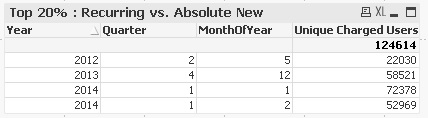
I would like to know how I could calculate the difference based on the values of the rows. What I mean here is, for e.g. IF I wanted to calculate the difference between the no. of users for 2/2014 and 1/2014, how could i do so? Derive the value of the current month minus ![]() its previous month.
its previous month.
Thanks in advance.
Best Regards,
R
- Tags:
- qlikview_scripting
Accepted Solutions
- Mark as New
- Bookmark
- Subscribe
- Mute
- Subscribe to RSS Feed
- Permalink
- Report Inappropriate Content
May be like attached sample
- Mark as New
- Bookmark
- Subscribe
- Mute
- Subscribe to RSS Feed
- Permalink
- Report Inappropriate Content
Try with above()/below() functions. If any doubt, try to share a sample qvw and explain expected output there.
- Mark as New
- Bookmark
- Subscribe
- Mute
- Subscribe to RSS Feed
- Permalink
- Report Inappropriate Content
Hi tres,
Will try it out and get back to you on that. Thanks.
- Mark as New
- Bookmark
- Subscribe
- Mute
- Subscribe to RSS Feed
- Permalink
- Report Inappropriate Content
Hi tres,
Attached herewith is a sample .qvw.
Please do have a look at it, I have placed a comment in the script to explain what is my desired results
Cheers
- Mark as New
- Bookmark
- Subscribe
- Mute
- Subscribe to RSS Feed
- Permalink
- Report Inappropriate Content
Hi Ram,
PFA....
Regards
Ankur
- Mark as New
- Bookmark
- Subscribe
- Mute
- Subscribe to RSS Feed
- Permalink
- Report Inappropriate Content
May be like attached sample
- Mark as New
- Bookmark
- Subscribe
- Mute
- Subscribe to RSS Feed
- Permalink
- Report Inappropriate Content
Check enclosed file...
- Mark as New
- Bookmark
- Subscribe
- Mute
- Subscribe to RSS Feed
- Permalink
- Report Inappropriate Content
Thanks tres!
- Mark as New
- Bookmark
- Subscribe
- Mute
- Subscribe to RSS Feed
- Permalink
- Report Inappropriate Content
Hi Ram,
You can Use this script to derive difference between no. of users for current month minus Previous month.
Source :
LOAD * INLINE [
Year, Quarter, MonthOfYear, UniqueChargedUsers
2012, 2, 5, 22030
2013, 4, 12, 58521
2014, 1, 1, 72378
2014, 1, 2, 52969
];
NoConcatenate
Source1:
Load *
Resident Source
Order by Year, MonthOfYear;
Drop Table Source;
Source2 :
Load
Year,
MonthOfYear,
UniqueChargedUsers,
if((Year = Peek(Year) and MonthOfYear = Peek(MonthOfYear) + 1 ) or(Year = Peek(Year) + 1 and MonthOfYear = 1 and Peek(MonthOfYear) = 12 ),UniqueChargedUsers-Peek(UniqueChargedUsers)) as DiffrenceOfCurrentAndPreviousMonth
Resident Source1;
Drop Table Source1;
Result will be like this.
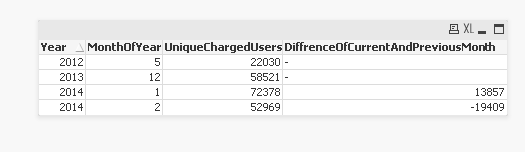
Regards,
Vivek