Unlock a world of possibilities! Login now and discover the exclusive benefits awaiting you.
- Qlik Community
- :
- All Forums
- :
- QlikView App Dev
- :
- Calculating with different Currency rates (sum in ...
- Subscribe to RSS Feed
- Mark Topic as New
- Mark Topic as Read
- Float this Topic for Current User
- Bookmark
- Subscribe
- Mute
- Printer Friendly Page
- Mark as New
- Bookmark
- Subscribe
- Mute
- Subscribe to RSS Feed
- Permalink
- Report Inappropriate Content
Calculating with different Currency rates (sum in pivot)
Hello comunity,
I need help with my currency problem:
I have various currencies and I use a currency/rate table (ECB) to get the right values at the right day.
I now need to multiply my Amount field which also has a Curreny field with the right Currency and Date. This all works fine.
The problem I have is that when my currency is EUR I don't have any values in my ECB rate table, so I'll just use this if statement in my vEurAmount variable:
if(Currency <>'EUR', sum(Amount / (1 * ECBrate)),sum(Amount))
In my straight table I can set the total mode to "Sum of all rows" but I can't use this in my pivot table.
So I tried this expression:
=sum(aggr(sum($(vEurAmount))
which won't return anything.
I've tried other combinations but I can't get the syntax right.
Hope you can help me to set up the right expression.
BTW, is the variable I defined the right way to do this? I've also removed the sum function in the variable but no luck either.
thank you.
- Mark as New
- Bookmark
- Subscribe
- Mute
- Subscribe to RSS Feed
- Permalink
- Report Inappropriate Content
HI,
Use Not Wildmatch.
if( not Wildmatch(Currency,'EUR'), sum(Amount / (1 * ECBrate)),sum(Amount))
When you use aggr fn then you should mention the field name to do the group by.
=sum(aggr(sum($(vEurAmount)),FieldName))
Regards,
Nirav Bhimani
- Mark as New
- Bookmark
- Subscribe
- Mute
- Subscribe to RSS Feed
- Permalink
- Report Inappropriate Content
thanks for the expressions.
I still have the problem with my variable:
when I write
=sum(aggr(sum(if(not Wildmatch(Currency,'EUR'), Amount / (1 * ECBrate),Amount)),Currency))
in my pivot expression, the right sum is calcluated.
How do I need to modify my variable vEurAmount to use the expression you posted:
=sum(aggr(sum($(vEurAmount)),Currency))I get blank rows with or without the sum calculation in the variable.
- Mark as New
- Bookmark
- Subscribe
- Mute
- Subscribe to RSS Feed
- Permalink
- Report Inappropriate Content
Hi
Can you please share your Demo file so that its more clear, Will help you.
Regards,
Nirav Bhimani
- Mark as New
- Bookmark
- Subscribe
- Mute
- Subscribe to RSS Feed
- Permalink
- Report Inappropriate Content
I'm working on real data so I can't create a file for it. BTW I changed the Currency field to InvoiceCurrency.
Let me try to explain it with this picture:
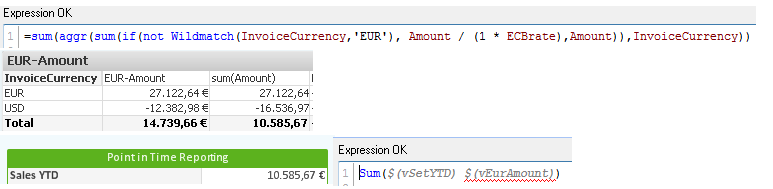
In the "EUR-Amount" pivot table I placed above expression which delivers the correct result for the total.
But since I need this expression in various ways, I need it in a variable.
In the "Point in Time Reporting" for example. The "Sales YTD" doesn't deliver the desired result. But I wasn't able to copy&paste the working expression above to replace the $(vEurAmount) statement.
So I believe the variable expression needs to be changed.
- Mark as New
- Bookmark
- Subscribe
- Mute
- Subscribe to RSS Feed
- Permalink
- Report Inappropriate Content
Since I can't get it to work like that I would like to create a new calculated field in my script for the EUR Amount.
this statement:
if(NOT Wildmatch(InvoiceCurrency,'EUR'), (Amount / (1 * ECBrate)),Amount) AS EUR_Amount
should create the new field. Problem I have is that the ECBrate field comes from a different table.
Both tables share a key field "CombCurrDate".
What do I need to do to get this calculation running?
thank you.