Unlock a world of possibilities! Login now and discover the exclusive benefits awaiting you.
- Qlik Community
- :
- All Forums
- :
- QlikView App Dev
- :
- Re: Calculation in script and number format
- Subscribe to RSS Feed
- Mark Topic as New
- Mark Topic as Read
- Float this Topic for Current User
- Bookmark
- Subscribe
- Mute
- Printer Friendly Page
- Mark as New
- Bookmark
- Subscribe
- Mute
- Subscribe to RSS Feed
- Permalink
- Report Inappropriate Content
Calculation in script and number format
I have two questions.
1) I have a field that comes in as 199.00 instead of 1.99 so I put it as an expression in a chart and divided it by 100 to see it as 1.99 but I want to see this as a percent so when I set it as a "Fixed to 2 decimals" and "Show it as a percent" , it shows me 199.00%. Any way to fix this in the expression calculation or script? I want to be able to see 1.99%
1) Is there an easy way to do a sum calculation in the script? I have a field that is extracted in seconds but I need it in hours. So I want to be able to calculate this in the script for performance reasons. The below seems to be unacceptable. How can I do this in the script without making it overly complicated?
Load
Speed,
Speed/2600 as [Speedhours], // doesn't seem to get the right answer
SUM(Speed/3600) as [Speed in hours], // doesn't work, errors
Otherfields,
Otherfields1,
From **
- Tags:
- qlikview_scripting
Accepted Solutions
- Mark as New
- Bookmark
- Subscribe
- Mute
- Subscribe to RSS Feed
- Permalink
- Report Inappropriate Content
Hi,
LOAD
Num(field1/100, '0.00%') as field1,
Speed,
Speed/3600 as [Speed in hours]
Inline [
field1, Speed
199.00, 10
];
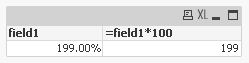
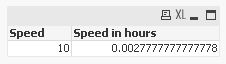
hope this helps
regards
Marco
- Mark as New
- Bookmark
- Subscribe
- Mute
- Subscribe to RSS Feed
- Permalink
- Report Inappropriate Content
1 - Try dividing it by 10,000 instead
2 - In order to do sum's (aggregations), you need to group by all the fields that are not part of the sum.
So add:
Group By
Speed,
Otherfields,
Otherfields1
That way you can sum at the correct level.
- Mark as New
- Bookmark
- Subscribe
- Mute
- Subscribe to RSS Feed
- Permalink
- Report Inappropriate Content
Hi,
LOAD
Num(field1/100, '0.00%') as field1,
Speed,
Speed/3600 as [Speed in hours]
Inline [
field1, Speed
199.00, 10
];
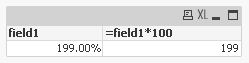
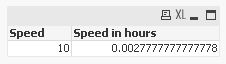
hope this helps
regards
Marco