Unlock a world of possibilities! Login now and discover the exclusive benefits awaiting you.
- Qlik Community
- :
- All Forums
- :
- QlikView App Dev
- :
- Re: Calculation of debt for each date
- Subscribe to RSS Feed
- Mark Topic as New
- Mark Topic as Read
- Float this Topic for Current User
- Bookmark
- Subscribe
- Mute
- Printer Friendly Page
- Mark as New
- Bookmark
- Subscribe
- Mute
- Subscribe to RSS Feed
- Permalink
- Report Inappropriate Content
Calculation of debt for each date
In the attached document, the duty is only calculated correctly for the current date. But I need to display the debt and bed debt on each date. Can I do this? Help me please.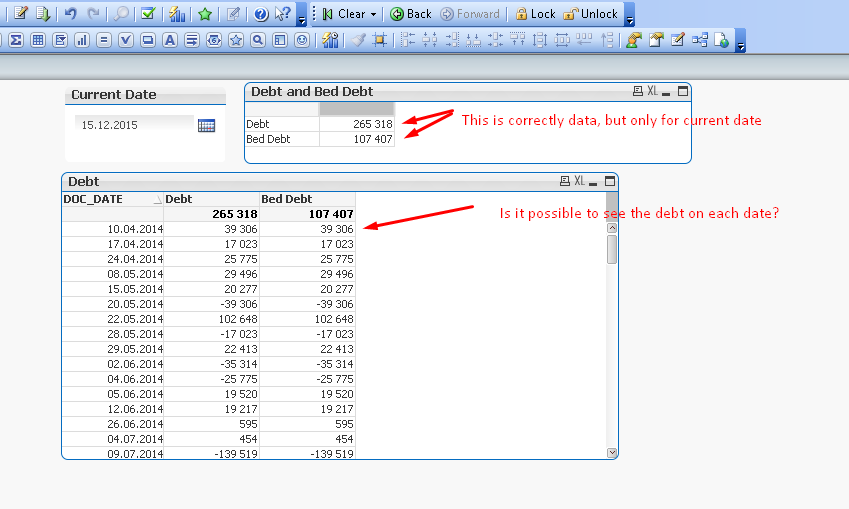
Accepted Solutions
- Mark as New
- Bookmark
- Subscribe
- Mute
- Subscribe to RSS Feed
- Permalink
- Report Inappropriate Content
Try expression with rangesum(), like:
Rangesum(Above(Sum(ZAKAZ_AMOUNT + AMOUNT_APPLIED)*if(DOC_DATE<= CurrentDate ,1,0),0, RowNo()))
- Mark as New
- Bookmark
- Subscribe
- Mute
- Subscribe to RSS Feed
- Permalink
- Report Inappropriate Content
Like in attached sample?
- Mark as New
- Bookmark
- Subscribe
- Mute
- Subscribe to RSS Feed
- Permalink
- Report Inappropriate Content
Your document is displayed the same debt for each date.
I have a need to see debt on each date. For example 17/04/2014 - 56 330, 24/04/2014 - 82 105, 08/05/2014 - 111 601.
- Mark as New
- Bookmark
- Subscribe
- Mute
- Subscribe to RSS Feed
- Permalink
- Report Inappropriate Content
Hi,
i would probably change the script to mark the bad debt something like
IF(ZAKAZ_DUE_DATE > Today(1), 1,0) As Bad
Then the set analysis would be something like below.
sum({<Bad={1}>}ZAKAZ_AMOUNT + AMOUNT_APPLIED)
Mark
- Mark as New
- Bookmark
- Subscribe
- Mute
- Subscribe to RSS Feed
- Permalink
- Report Inappropriate Content
Try expression with rangesum(), like:
Rangesum(Above(Sum(ZAKAZ_AMOUNT + AMOUNT_APPLIED)*if(DOC_DATE<= CurrentDate ,1,0),0, RowNo()))
- Mark as New
- Bookmark
- Subscribe
- Mute
- Subscribe to RSS Feed
- Permalink
- Report Inappropriate Content
Thank you to everyone.
Mark Little, I think you mean sum({<Bad={0}>}ZAKAZ_AMOUNT + AMOUNT_APPLIED).
The formula works correctly with a value 0.