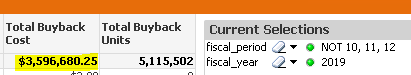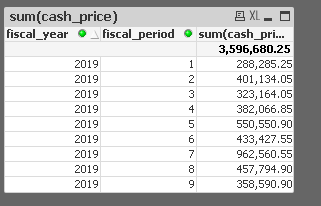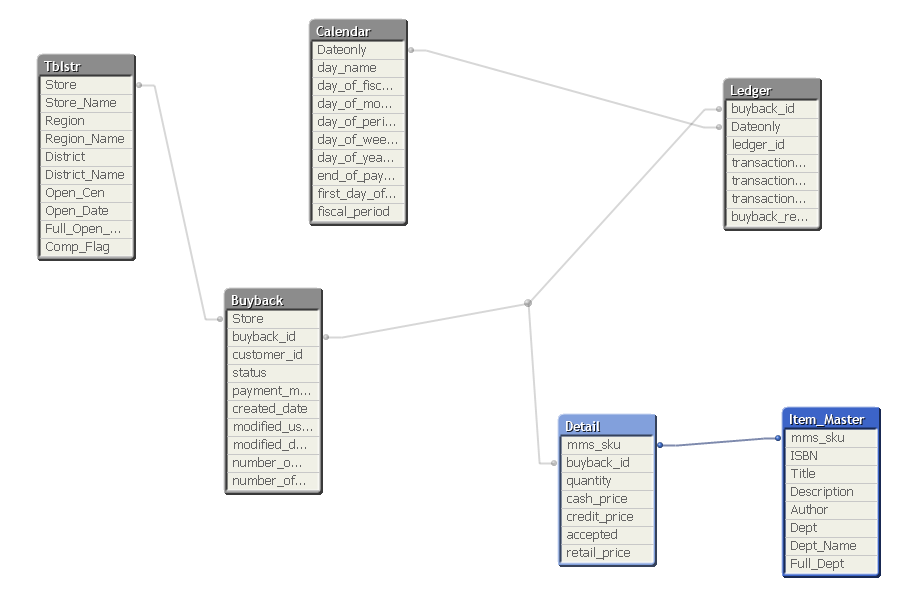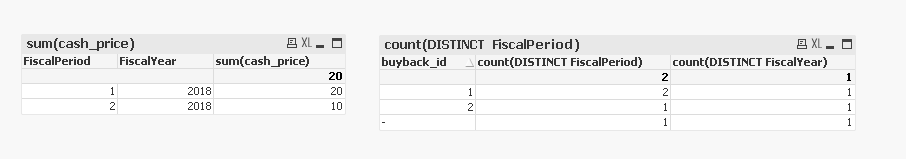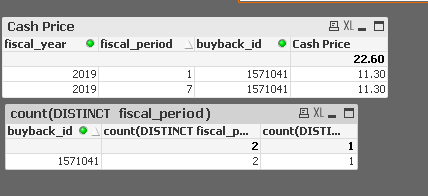Unlock a world of possibilities! Login now and discover the exclusive benefits awaiting you.
- Qlik Community
- :
- All Forums
- :
- QlikView App Dev
- :
- Re: Calculation
- Subscribe to RSS Feed
- Mark Topic as New
- Mark Topic as Read
- Float this Topic for Current User
- Bookmark
- Subscribe
- Mute
- Printer Friendly Page
- Mark as New
- Bookmark
- Subscribe
- Mute
- Subscribe to RSS Feed
- Permalink
- Report Inappropriate Content
Calculation
Hi All,
When I select fiscal year and fiscal period 1-9 as a group I get a total of 3,596,680. However, when I select fiscal year and fiscal period 1-9 are selected individually, they total 4,157,575. Please let me know how I can fix this issue
My expression is:
=sum(cash_price)
- « Previous Replies
-
- 1
- 2
- Next Replies »
- Mark as New
- Bookmark
- Subscribe
- Mute
- Subscribe to RSS Feed
- Permalink
- Report Inappropriate Content
- Mark as New
- Bookmark
- Subscribe
- Mute
- Subscribe to RSS Feed
- Permalink
- Report Inappropriate Content
Hi,
Maybe a duplicate somehow between your dates and your facts (assuming you have a date table separate).
Can you post an image/values for a straight table with fiscal_period/year as dimensions and sum(cash_price) as expression?
Cheers,
Chris.
- Mark as New
- Bookmark
- Subscribe
- Mute
- Subscribe to RSS Feed
- Permalink
- Report Inappropriate Content
for example
fiscal year 2019
fiscal year 1-9 all at once
- Mark as New
- Bookmark
- Subscribe
- Mute
- Subscribe to RSS Feed
- Permalink
- Report Inappropriate Content
when you add all them in excel total comes upto be 4,157,575.00
- Mark as New
- Bookmark
- Subscribe
- Mute
- Subscribe to RSS Feed
- Permalink
- Report Inappropriate Content
Please can put a picture of your data model (control-t) should do it.
Cheers,
Chris.
- Mark as New
- Bookmark
- Subscribe
- Mute
- Subscribe to RSS Feed
- Permalink
- Report Inappropriate Content
- Mark as New
- Bookmark
- Subscribe
- Mute
- Subscribe to RSS Feed
- Permalink
- Report Inappropriate Content
Hi,
I think you have a buyback_id that appears with more than one Dateonly - where the date then sits in a different fiscal period/year.
So I can create a toy model with similar structure & make the data do that (attached, but I am on personal edition) and so come up with a non summing straight table (left);
Possibly you could add something like the grid on the right & see if you get count distinct>1?
Cheers,
Chris.
- Mark as New
- Bookmark
- Subscribe
- Mute
- Subscribe to RSS Feed
- Permalink
- Report Inappropriate Content
Chris,
Somehow I can't open this QW
- Mark as New
- Bookmark
- Subscribe
- Mute
- Subscribe to RSS Feed
- Permalink
- Report Inappropriate Content
You are right it does show in two fiscal period. Is there a way to fix this issue
- « Previous Replies
-
- 1
- 2
- Next Replies »