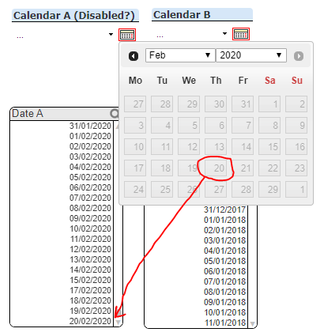Unlock a world of possibilities! Login now and discover the exclusive benefits awaiting you.
- Qlik Community
- :
- All Forums
- :
- QlikView App Dev
- :
- Calendar values dissapear when adding section acce...
- Subscribe to RSS Feed
- Mark Topic as New
- Mark Topic as Read
- Float this Topic for Current User
- Bookmark
- Subscribe
- Mute
- Printer Friendly Page
- Mark as New
- Bookmark
- Subscribe
- Mute
- Subscribe to RSS Feed
- Permalink
- Report Inappropriate Content
Calendar values dissapear when adding section access
Hi folks,
Before starting I want to mention I tried to find the solution on other topics and the one related was the following https://community.qlik.com/t5/QlikView-App-Development/Calendar-Disabled-When-View-On-QV-Server/td-p... . unfortunately, it didnt help me with my issue.
So, this is the thing... (to make it simple) I developed an app which has 2 calendar tables linked to my fact table, and another one used to reduce the data with section access. The problem with it is that whenever I activate the section access on the document properties "Initial Data Reduction Based On Section Access" plus "Strict Exclusion", and reload the document on the server, one of my calendars disables some or all the values depending on the data loaded on my fact.
For instance: When the user "Admin" opens the app on a browser based on the data and section access setup which is below, the calendar object using the field "Date A" doesnt show the value 20/02/2020 even though it is actually available on the data model (as shown on the list box).
**FactTable**
| %Id | %DateA | %DateB |
| 1 | 43881 | 43881 |
| 5 | 43881 | 43881 |
| 1 | 43880 | 43880 |
**Calendar A**
| %DateA | Date A |
| 43880 | 19/02/2020 |
| 43881 | 20/02/2020 |
**Calendar B**
| %DateB | Date B |
| 43880 | 19/02/2020 |
| 43881 | 20/02/2020 |
**Regions**
| %Id | Region | %REDUCTION |
| 1 | A | A |
| 5 | E | E |
**Section Access Table**
| ACCESS | NTNAME | %REDUCTION |
| ADMIN | QLIKVIEW\Admin | E |
I have spent hours trying to figure out what Im doing wrong but gave up thinking it is actually a Qlikview bug.
I'm also attaching a QVW where I recreated whats happening on my original app. It should be deployed on a QV server and the section access should be activated with your user on the list instead of mine. Im adding also a QVD.
Note: The Hidden script password is "123".
By the way, the QV server I have is the 12.10.20300.0
I hope I was able to make this understandable and someone could guide me because Im lost now :S
Thanks in advance!!
- Mark as New
- Bookmark
- Subscribe
- Mute
- Subscribe to RSS Feed
- Permalink
- Report Inappropriate Content
I kept trying different things but havent found what is going on. No one knows what might be the problem or what my mistake could be ?
- Mark as New
- Bookmark
- Subscribe
- Mute
- Subscribe to RSS Feed
- Permalink
- Report Inappropriate Content
Going to dump a few Design Blog posts for you to review, hopefully they may be able to get you on the right track with things.
https://community.qlik.com/t5/Qlik-Design-Blog/A-Primer-on-Section-Access/ba-p/1465766
Note the other related post links at the bottom of that post... in particular the reduction posts...
https://community.qlik.com/t5/Qlik-Design-Blog/The-Master-Calendar/ba-p/1471527
https://community.qlik.com/t5/Qlik-Design-Blog/Canonical-Date/ba-p/1463578
If these are not what you need, here is the base URL for the area you can use to search within that area to see if you can find other posts that may be more helpful.
https://community.qlik.com/t5/Qlik-Design-Blog/bg-p/qlik-design-blog
Regards,
Brett
I now work a compressed schedule, Tuesday, Wednesday and Thursday, so those will be the days I will reply to any follow-up posts.