Unlock a world of possibilities! Login now and discover the exclusive benefits awaiting you.
- Qlik Community
- :
- All Forums
- :
- QlikView App Dev
- :
- Can not create User Bookmark
- Subscribe to RSS Feed
- Mark Topic as New
- Mark Topic as Read
- Float this Topic for Current User
- Bookmark
- Subscribe
- Mute
- Printer Friendly Page
- Mark as New
- Bookmark
- Subscribe
- Mute
- Subscribe to RSS Feed
- Permalink
- Report Inappropriate Content
Can not create User Bookmark
Hi Experts,
I am using Qlikview server version 11 SR2. If I create any bookmark directly using desktop application it is available in clients (Document Bookmark). But my users can not create bookmark from ajax.
If they click the "Add Bookmark" then popup is coming and they are saving. But after saved, these bookmarks not available in "Select Bookmark" for apply the bookmark.
Plz help me to find the solution for this..
Karthik
- « Previous Replies
-
- 1
- 2
- Next Replies »
Accepted Solutions
- Mark as New
- Bookmark
- Subscribe
- Mute
- Subscribe to RSS Feed
- Permalink
- Report Inappropriate Content
Hi Karthikeyan,
Request to upgrade to QlikView 11.20 SR4 or above build. The present QlikView release is till SR6.
I will encourage you to upgrade to QlikView 11 SR6 build now.
Regards
Advait
https://www.linkedin.com/groups/6513382/
- Mark as New
- Bookmark
- Subscribe
- Mute
- Subscribe to RSS Feed
- Permalink
- Report Inappropriate Content
Hi,
can you try enabling the option "allow creation of server objects" in the management console of the QVS? This will apply to the selected document.
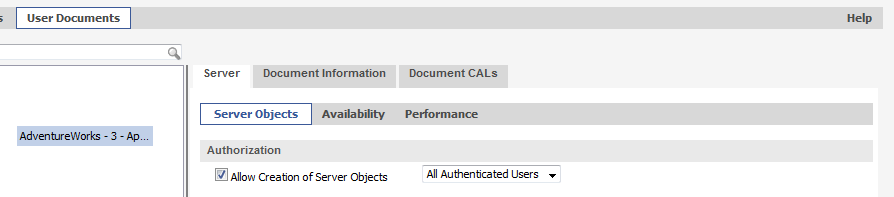
Regards,
Brice
- Mark as New
- Bookmark
- Subscribe
- Mute
- Subscribe to RSS Feed
- Permalink
- Report Inappropriate Content
Hi Brice,
This "Allow Creation of Server Objects" already enabled.
Even user created bookmarks are available on that list. But it is not coming under "Select bookmark" in ajax view.
If I click "Remove bookmark", then created bookmarks are coming...
Do you have any idea on this?
Karthik
- Mark as New
- Bookmark
- Subscribe
- Mute
- Subscribe to RSS Feed
- Permalink
- Report Inappropriate Content
Hi again,
does this work when using the IE plugin instead of the Ajax view?
Brice
- Mark as New
- Bookmark
- Subscribe
- Mute
- Subscribe to RSS Feed
- Permalink
- Report Inappropriate Content
Hi,
did you solve the issue? I have the same problem for some users!
I think the problem is the shared File. When i take a look on it with SharedFileViewer from Powertools only few users are Listet under "DocumentContent". This users can make Bookmarks and see them in the Bookmark list in the Browser. All other users which can use the qvw and can create bookmarks dont see them in the Bookmark list. But each Bookmark is listed in the Shared File.
Can anyone help?
Regards
- Mark as New
- Bookmark
- Subscribe
- Mute
- Subscribe to RSS Feed
- Permalink
- Report Inappropriate Content
I came across same issue. Also I come to solution that
there is repository option in toolbar.
Double click on repository tab,pop-up will open.it shows various tab including bookmarks tab also.
Double click on bookmarks tab it will show list of all created bookmarks for that document.
Thanks & Regards,
kiran kokade
- Mark as New
- Bookmark
- Subscribe
- Mute
- Subscribe to RSS Feed
- Permalink
- Report Inappropriate Content
Hi,
Thanks for sharing.
I too solved like your way. But I am not sure this is the only method...
BTW, Original post is more than 7 months old ![]()
Regards,
Karthikeyan
- Mark as New
- Bookmark
- Subscribe
- Mute
- Subscribe to RSS Feed
- Permalink
- Report Inappropriate Content
Hi Karthikeyan,
Thanks for appreciation ![]()
I came across same issue in past couple of days.
While searching for solution came across your post which is not yet answered.Hence post solution might it will help to others who are facing same issue.
Thanks & Regards
Kiran Kokade@
- Mark as New
- Bookmark
- Subscribe
- Mute
- Subscribe to RSS Feed
- Permalink
- Report Inappropriate Content
Hello Everyone,
This was a known bug which was fixed in SR4 build, I will encourage you to upgrade to QlikView SR6 build now.
I am sure this will work for everyone now.
Regards
Advait
https://www.linkedin.com/groups/6513382/
- Mark as New
- Bookmark
- Subscribe
- Mute
- Subscribe to RSS Feed
- Permalink
- Report Inappropriate Content
Hi Advait,
We are using Qlikview 11 SR2. There is no further updation on version 11 right?
Are you saying Qlikview 11.2?
Thanks & Rgds,
Karthikeyan S
- « Previous Replies
-
- 1
- 2
- Next Replies »