Unlock a world of possibilities! Login now and discover the exclusive benefits awaiting you.
- Qlik Community
- :
- All Forums
- :
- QlikView App Dev
- :
- Re: Can't apply 'Custom Format Cell' to Expression
- Subscribe to RSS Feed
- Mark Topic as New
- Mark Topic as Read
- Float this Topic for Current User
- Bookmark
- Subscribe
- Mute
- Printer Friendly Page
- Mark as New
- Bookmark
- Subscribe
- Mute
- Subscribe to RSS Feed
- Permalink
- Report Inappropriate Content
Can't apply 'Custom Format Cell' to Expression
Hello,
When I right-click an expression header for a certain straight table, the only option under 'Apply To' is 'All Dimensions.' Can anyone explain why this might be? I cannot attach a file.
Thanks
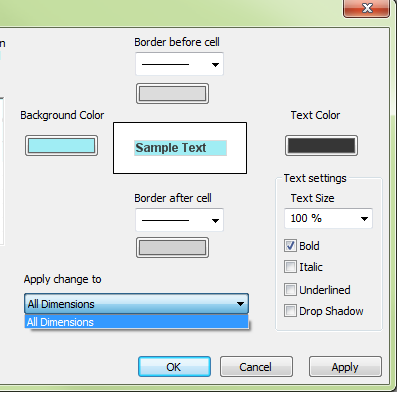
Accepted Solutions
- Mark as New
- Bookmark
- Subscribe
- Mute
- Subscribe to RSS Feed
- Permalink
- Report Inappropriate Content
when you click on right click on expression header or dimension header in straight table, then only all dimensions option will display but if you click expression data cell all then default default will display current expression but also displays all expressions and all dimensions and expressions.
if Background color need to apply for expression header and dimension header then custom format cell for expression header and dimension header need to select separately.
I hope this answer will help you.
- Mark as New
- Bookmark
- Subscribe
- Mute
- Subscribe to RSS Feed
- Permalink
- Report Inappropriate Content
Hi,
'Custom Format Cell' is Common option for your chart. But inside the Preview, you can do selection wherever you want to apply the format. see the below screen shot. we can select the dimensions header / value, expression header / value (i put red box'es)
I believe, this is what you asked.
- Mark as New
- Bookmark
- Subscribe
- Mute
- Subscribe to RSS Feed
- Permalink
- Report Inappropriate Content
when you click on right click on expression header or dimension header in straight table, then only all dimensions option will display but if you click expression data cell all then default default will display current expression but also displays all expressions and all dimensions and expressions.
if Background color need to apply for expression header and dimension header then custom format cell for expression header and dimension header need to select separately.
I hope this answer will help you.