Unlock a world of possibilities! Login now and discover the exclusive benefits awaiting you.
- Qlik Community
- :
- All Forums
- :
- QlikView App Dev
- :
- Re: Can't move or resize objects after v12 migrati...
- Subscribe to RSS Feed
- Mark Topic as New
- Mark Topic as Read
- Float this Topic for Current User
- Bookmark
- Subscribe
- Mute
- Printer Friendly Page
- Mark as New
- Bookmark
- Subscribe
- Mute
- Subscribe to RSS Feed
- Permalink
- Report Inappropriate Content
Can't move or resize objects after v12 migration
We are currently testing QlikView Server 12 before migration and we are facing a weird issue :
Even if we activate "Allow Move/Size" option on an object, we can't move or resize it.
The only way to modify objects seems to be activating "admin override security" in document properties, but it's affecting all objects of the application.
Is it a known issue with QlikView v12, or is there a way to solve it ?
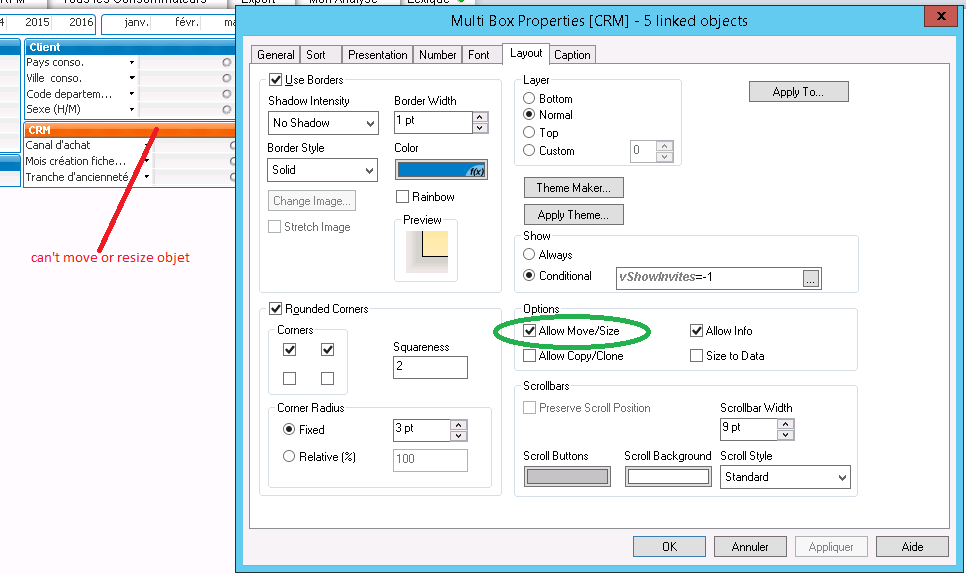
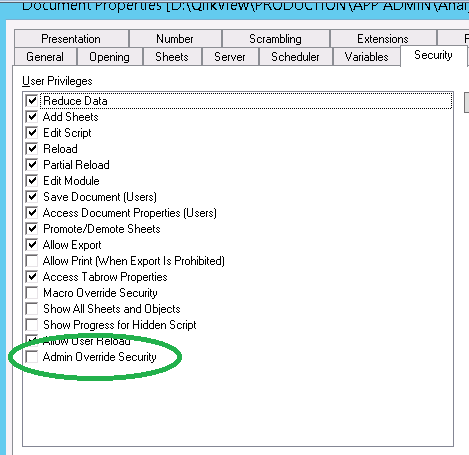
Thanks a lot for your help,
- Mark as New
- Bookmark
- Subscribe
- Mute
- Subscribe to RSS Feed
- Permalink
- Report Inappropriate Content
Hi, I have the same issue. Try activate the WebView.
Regards.
Enrique.
- Mark as New
- Bookmark
- Subscribe
- Mute
- Subscribe to RSS Feed
- Permalink
- Report Inappropriate Content
Hi Timothée !
the option in the menu Settings / Document properties, the options are disable...
after activation, is OK ! I m very happy.
regards 😉
Magali
