Unlock a world of possibilities! Login now and discover the exclusive benefits awaiting you.
- Qlik Community
- :
- All Forums
- :
- QlikView App Dev
- :
- Re: Cannot resize radar chart
- Subscribe to RSS Feed
- Mark Topic as New
- Mark Topic as Read
- Float this Topic for Current User
- Bookmark
- Subscribe
- Mute
- Printer Friendly Page
- Mark as New
- Bookmark
- Subscribe
- Mute
- Subscribe to RSS Feed
- Permalink
- Report Inappropriate Content
Cannot resize radar chart
Hi,
I've an created a radar chart and it defaults to filling the entire size of the chart object. This means some of the text on the primary dimension labels around the chart are cut off, and there is not much space for the secondary dimension legend if more data is selected - see first screenshot.
I've tried resizing using the crtl+shift red boxes but unlike on other chart types this isn't affecting the size, but just moving it around within the chart object - see 2nd & 3rd screenshots.
Has anyone seen this issue before and know if there's a way to get the resize to work?
For reference I'm using QlikView v11.20
Thanks
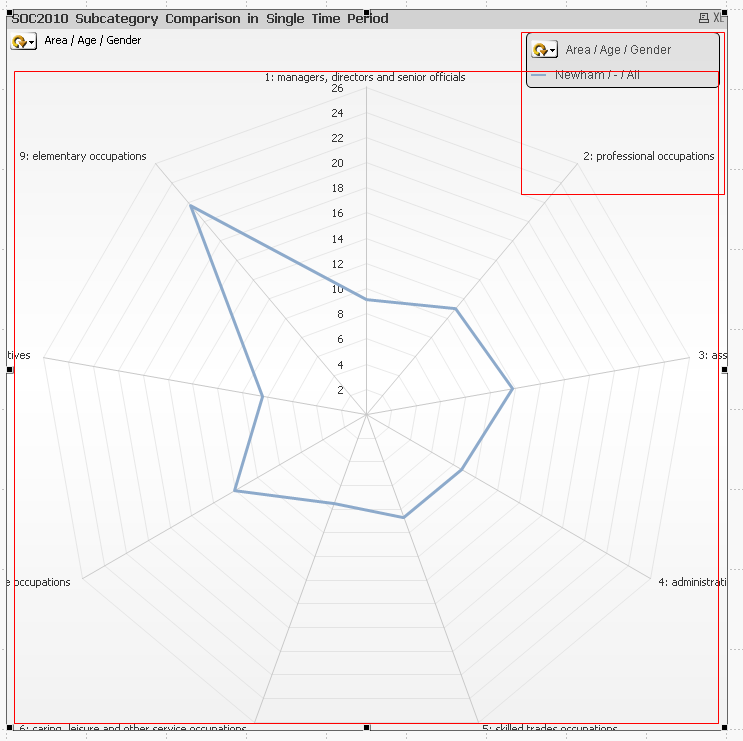
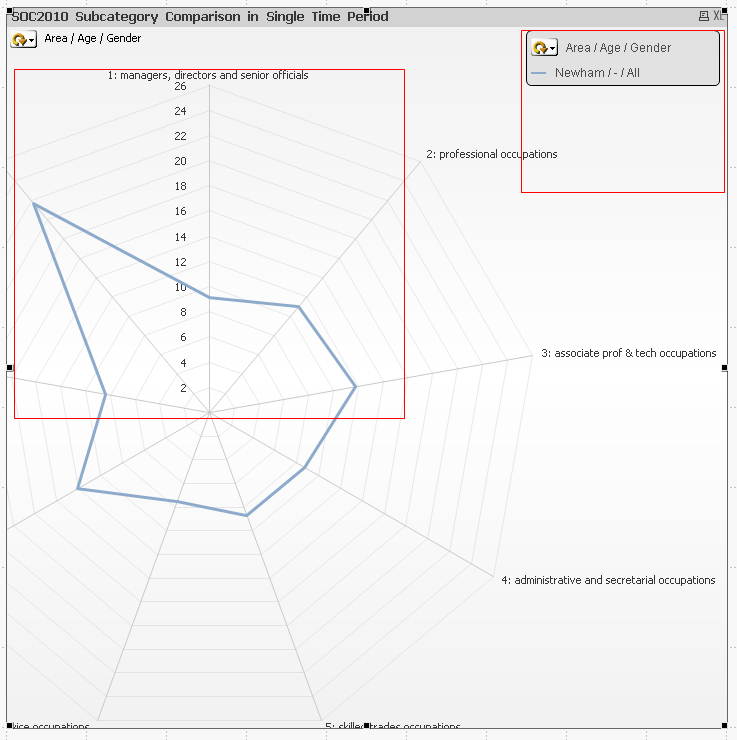
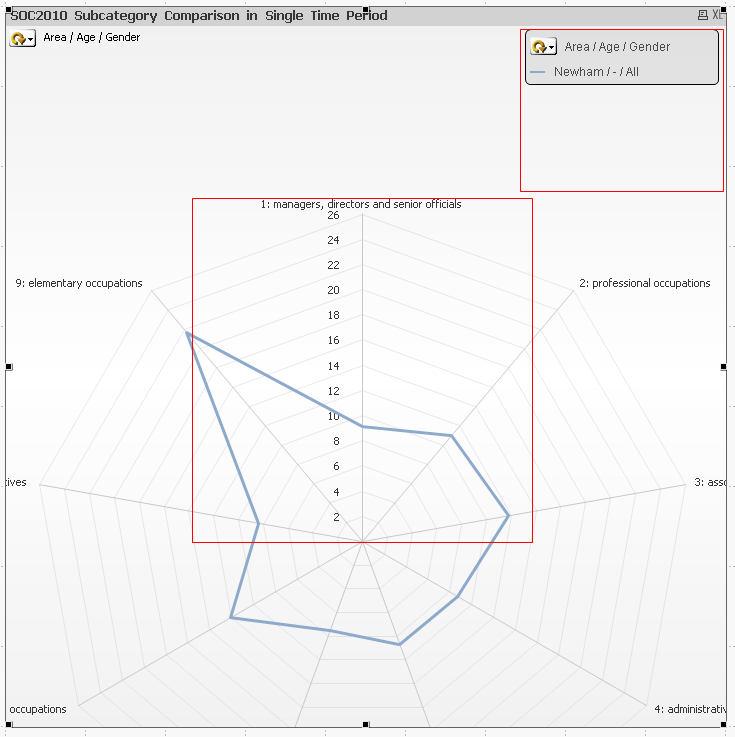
Accepted Solutions
- Mark as New
- Bookmark
- Subscribe
- Mute
- Subscribe to RSS Feed
- Permalink
- Report Inappropriate Content
I think this is a bug. The only way I ever get this to resize is to change the size of the whole object.
- Mark as New
- Bookmark
- Subscribe
- Mute
- Subscribe to RSS Feed
- Permalink
- Report Inappropriate Content
Hi Alan,
Go to the chart properties-->Axes and set scale like Static Min=0 and Static Step =10
this will chane the vizulization of your radar chart.
Hope this will help you...!!
Thanks,
Sandip Satbhai
- Mark as New
- Bookmark
- Subscribe
- Mute
- Subscribe to RSS Feed
- Permalink
- Report Inappropriate Content
Hi alan,
are you using Fast change type option
- Mark as New
- Bookmark
- Subscribe
- Mute
- Subscribe to RSS Feed
- Permalink
- Report Inappropriate Content
I think this is a bug. The only way I ever get this to resize is to change the size of the whole object.
- Mark as New
- Bookmark
- Subscribe
- Mute
- Subscribe to RSS Feed
- Permalink
- Report Inappropriate Content
No. I've not enabled fast change on this chart.
- Mark as New
- Bookmark
- Subscribe
- Mute
- Subscribe to RSS Feed
- Permalink
- Report Inappropriate Content
Thanks. It does seem to be a bug with this specific chart type. I wonder if there's any chance v12 will address it.