Unlock a world of possibilities! Login now and discover the exclusive benefits awaiting you.
- Qlik Community
- :
- All Forums
- :
- QlikView App Dev
- :
- Re: Change Expression Text Color Based on Value.
- Subscribe to RSS Feed
- Mark Topic as New
- Mark Topic as Read
- Float this Topic for Current User
- Bookmark
- Subscribe
- Mute
- Printer Friendly Page
- Mark as New
- Bookmark
- Subscribe
- Mute
- Subscribe to RSS Feed
- Permalink
- Report Inappropriate Content
Change Expression Text Color Based on Value.
Everyone,
I have an interesting challenge which maybe simple but has be beaten. Aim is to change the color of the number based on the value from the expression which is in a Text Box.
Expression below:
', Slit Mtrs '&(num(sum({<
PSADATA.processtype={"*slt*"},
PSADATA.Description={"*ASH*"}>} PSADATA.quantity) ,'#,##0'))
Basically if above value comes back over 2000 then I wish it to be displayed in RED. So below 119,177 should be red not black and below is a text box made with expressions.
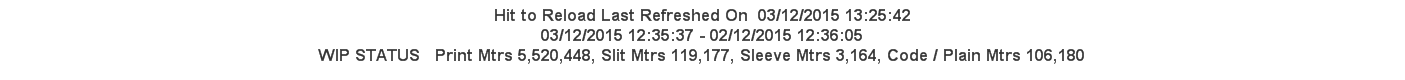
Accepted Solutions
- Mark as New
- Bookmark
- Subscribe
- Mute
- Subscribe to RSS Feed
- Permalink
- Report Inappropriate Content
Hi,
May be Based on Calculated Condition Font Color Based on Condition?
Check the Attachment.
- Mark as New
- Bookmark
- Subscribe
- Mute
- Subscribe to RSS Feed
- Permalink
- Report Inappropriate Content
I don't think you can change the color of a partial text in a text box. Although, you can layer another text box just for the numbers and change the color of that text box.
- Mark as New
- Bookmark
- Subscribe
- Mute
- Subscribe to RSS Feed
- Permalink
- Report Inappropriate Content
Use two text boxes and make each conditional on the value.
As Sinan says, you can't change part of the colour in a text box.
- Mark as New
- Bookmark
- Subscribe
- Mute
- Subscribe to RSS Feed
- Permalink
- Report Inappropriate Content
- Mark as New
- Bookmark
- Subscribe
- Mute
- Subscribe to RSS Feed
- Permalink
- Report Inappropriate Content
Hi,
May be Based on Calculated Condition Font Color Based on Condition?
Check the Attachment.
- Mark as New
- Bookmark
- Subscribe
- Mute
- Subscribe to RSS Feed
- Permalink
- Report Inappropriate Content
Thanks.