Unlock a world of possibilities! Login now and discover the exclusive benefits awaiting you.
- Qlik Community
- :
- All Forums
- :
- QlikView App Dev
- :
- Re: Change font size of Min and Max in a Chart
Options
- Subscribe to RSS Feed
- Mark Topic as New
- Mark Topic as Read
- Float this Topic for Current User
- Bookmark
- Subscribe
- Mute
- Printer Friendly Page
Turn on suggestions
Auto-suggest helps you quickly narrow down your search results by suggesting possible matches as you type.
Showing results for
Master II
2014-02-03
06:23 AM
- Mark as New
- Bookmark
- Subscribe
- Mute
- Subscribe to RSS Feed
- Permalink
- Report Inappropriate Content
Change font size of Min and Max in a Chart
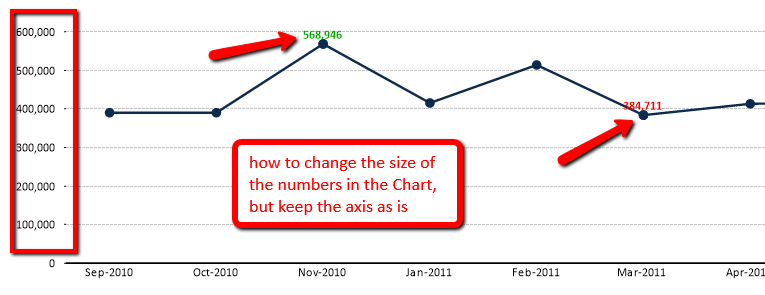
732 Views
1 Solution
Accepted Solutions
Specialist II
2014-02-03
06:42 AM
- Mark as New
- Bookmark
- Subscribe
- Mute
- Subscribe to RSS Feed
- Permalink
- Report Inappropriate Content
In the same way you can colour the values, by using Background Colour, you can set the font size by using Text Format - you can use '<h1>' to '<h6>' for font size and / or set '<b>' if you want the values to be bold.
5 Replies
Specialist II
2014-02-03
06:42 AM
- Mark as New
- Bookmark
- Subscribe
- Mute
- Subscribe to RSS Feed
- Permalink
- Report Inappropriate Content
In the same way you can colour the values, by using Background Colour, you can set the font size by using Text Format - you can use '<h1>' to '<h6>' for font size and / or set '<b>' if you want the values to be bold.
Partner - Champion III
2014-02-03
06:43 AM
- Mark as New
- Bookmark
- Subscribe
- Mute
- Subscribe to RSS Feed
- Permalink
- Report Inappropriate Content
See attached qvw
talk is cheap, supply exceeds demand
Master II
2014-02-03
06:45 AM
Author
- Mark as New
- Bookmark
- Subscribe
- Mute
- Subscribe to RSS Feed
- Permalink
- Report Inappropriate Content
Excellent, I completely forgot that option
thanks
573 Views
Not applicable
2014-03-11
03:01 PM
- Mark as New
- Bookmark
- Subscribe
- Mute
- Subscribe to RSS Feed
- Permalink
- Report Inappropriate Content
How do we change font size in straight table based upon conditional value for a particular row?
573 Views
Partner - Champion III
2014-03-12
10:35 AM
- Mark as New
- Bookmark
- Subscribe
- Mute
- Subscribe to RSS Feed
- Permalink
- Report Inappropriate Content
You don't. It's not possible.
talk is cheap, supply exceeds demand
573 Views