Unlock a world of possibilities! Login now and discover the exclusive benefits awaiting you.
- Qlik Community
- :
- All Forums
- :
- QlikView App Dev
- :
- Change font style of Entire qlikview application
- Subscribe to RSS Feed
- Mark Topic as New
- Mark Topic as Read
- Float this Topic for Current User
- Bookmark
- Subscribe
- Mute
- Printer Friendly Page
- Mark as New
- Bookmark
- Subscribe
- Mute
- Subscribe to RSS Feed
- Permalink
- Report Inappropriate Content
Change font style of Entire qlikview application
Hi,
I need to change the "font style" of My Entire qlikview application to "Calibri".I have Listboxes,Charts,text objects with different font sizes.
I need to change only Font style not font sizes.I have Tried Document Properties --> Font option but it changes size too.
Is their any other option to change only font style.Please help me to do.
Thanks
- « Previous Replies
-
- 1
- 2
- Next Replies »
- Mark as New
- Bookmark
- Subscribe
- Mute
- Subscribe to RSS Feed
- Permalink
- Report Inappropriate Content
You can do this :
Document properties -Fonts
here you can do for List boxes,charts
and also for test objcets and buttons
Thanks
Khushboo
- Mark as New
- Bookmark
- Subscribe
- Mute
- Subscribe to RSS Feed
- Permalink
- Report Inappropriate Content
- Mark as New
- Bookmark
- Subscribe
- Mute
- Subscribe to RSS Feed
- Permalink
- Report Inappropriate Content
Hi Bhavvi,
Settings->Document Properties->Font->Default Document Fonts->
a)List boxes,Charts Etc.. -->select the Font as Calibari-->click on Apply to Objects Button ---> so it will impact for those objects-->Click OK now check your UI
b)Text objects and buttons-->select the Font as Calibari-->click on Apply to Objects Button ---> so it will impact for those objects-->Click OK now check your UI
you will get your wishing font for all document objects .i already tried and verified.
PFA..
- Mark as New
- Bookmark
- Subscribe
- Mute
- Subscribe to RSS Feed
- Permalink
- Report Inappropriate Content
Try using this option:
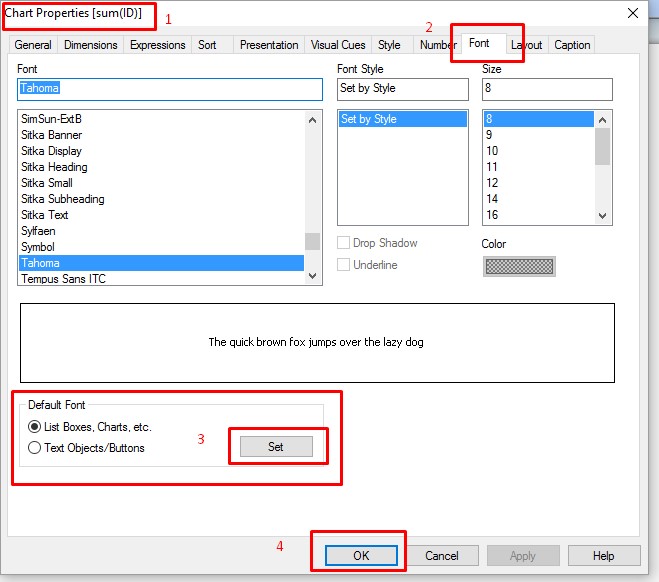
- Mark as New
- Bookmark
- Subscribe
- Mute
- Subscribe to RSS Feed
- Permalink
- Report Inappropriate Content
Hi Rama Sai,
Thanks For your Response.I have to put the caption of chart with calibri size 14.Chart records with Font size10.
While trying like this
Document Properties -> Caption -> Font -> Default Font -> Two options ( List Boxes, Charts etc.. and Text objects and Buttons) -> Change Font to Calibri -> regular -->14 By Clicking Set button.The change is not applied on caption.Can you please add that change in your datamodel.qvw.
- Mark as New
- Bookmark
- Subscribe
- Mute
- Subscribe to RSS Feed
- Permalink
- Report Inappropriate Content
Hi Bhavvi,
See below link. rwunderlich has suggested a nice solution.
- Mark as New
- Bookmark
- Subscribe
- Mute
- Subscribe to RSS Feed
- Permalink
- Report Inappropriate Content
Hi,
Can you please elaborate the First Point.Are you applying the change Directly on chart.But i need to change the entire document font to calibri at document level.So one change will effect to all the charts.Is their any options without changing the font size can we change only font style.
Thanks,
- Mark as New
- Bookmark
- Subscribe
- Mute
- Subscribe to RSS Feed
- Permalink
- Report Inappropriate Content
Hi Nagraj,
Do you have the idea about creation of "-prj directory".Can you please upload any sample file regarding this.
Then it will be easy to understand.
Thanks,
- Mark as New
- Bookmark
- Subscribe
- Mute
- Subscribe to RSS Feed
- Permalink
- Report Inappropriate Content
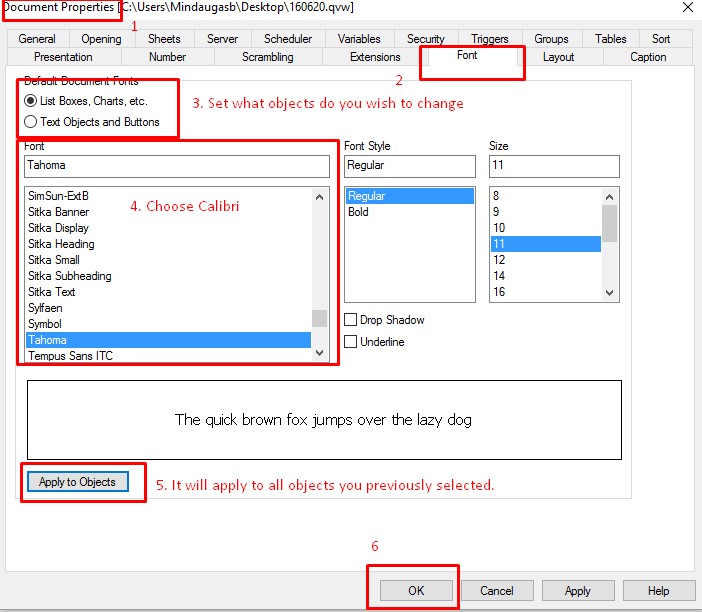
- « Previous Replies
-
- 1
- 2
- Next Replies »