Unlock a world of possibilities! Login now and discover the exclusive benefits awaiting you.
- Qlik Community
- :
- All Forums
- :
- QlikView App Dev
- :
- Re: Change null values to "0"
- Subscribe to RSS Feed
- Mark Topic as New
- Mark Topic as Read
- Float this Topic for Current User
- Bookmark
- Subscribe
- Mute
- Printer Friendly Page
- Mark as New
- Bookmark
- Subscribe
- Mute
- Subscribe to RSS Feed
- Permalink
- Report Inappropriate Content
Change null values to "0"
Hi Guys
I need to change null values "-" to "0". How can i do this?
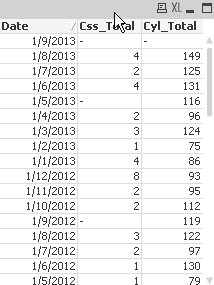
Where "Css_Total" and "Cyl_Total" is from different tables, linked by the common field "Date".
Can anybody suggest a solution to this problem?
Thanks
- « Previous Replies
-
- 1
- 2
- Next Replies »
Accepted Solutions
- Mark as New
- Bookmark
- Subscribe
- Mute
- Subscribe to RSS Feed
- Permalink
- Report Inappropriate Content
Hi
This can also be done via a formula, specifically using ALT, as per my example below;
ALT( Sum(Value)/Sum(Orders), 0 )
ALT basically evaluates the first formula and if it does not come back with a legitimate answer then it will simply calculate the next formula instead.
Therefore, in my example, should Sum(Orders) = 0 for some reason, then Sum(Value)/Sum(Orders) will return NULL. The ALT function will therefore result in the second formula being used, in this case '0'.
I hope this is of some help - or at least enlightening.
Regards
Steve
- Mark as New
- Bookmark
- Subscribe
- Mute
- Subscribe to RSS Feed
- Permalink
- Report Inappropriate Content
Hi,
You can try replacing the Null symbol with '0' instead of '-'. For this, go to Properties--Presentation tab and in bottom left corner, you can change it:
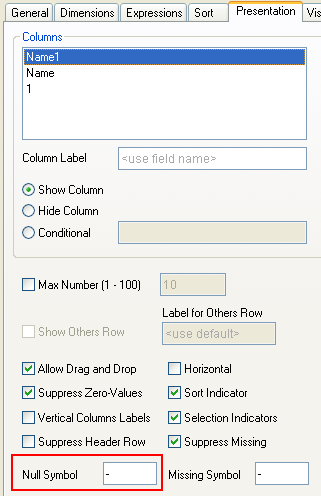
Hope this helps!
- Mark as New
- Bookmark
- Subscribe
- Mute
- Subscribe to RSS Feed
- Permalink
- Report Inappropriate Content
there are two ways
1) in chart--> presentation tab -->Null symbol--> write 0
2) if(css_Total='-',0,css_Total)
- Mark as New
- Bookmark
- Subscribe
- Mute
- Subscribe to RSS Feed
- Permalink
- Report Inappropriate Content
yes Shyamal you are right !! it works thanks.
- Mark as New
- Bookmark
- Subscribe
- Mute
- Subscribe to RSS Feed
- Permalink
- Report Inappropriate Content
Hi
This can also be done via a formula, specifically using ALT, as per my example below;
ALT( Sum(Value)/Sum(Orders), 0 )
ALT basically evaluates the first formula and if it does not come back with a legitimate answer then it will simply calculate the next formula instead.
Therefore, in my example, should Sum(Orders) = 0 for some reason, then Sum(Value)/Sum(Orders) will return NULL. The ALT function will therefore result in the second formula being used, in this case '0'.
I hope this is of some help - or at least enlightening.
Regards
Steve
- Mark as New
- Bookmark
- Subscribe
- Mute
- Subscribe to RSS Feed
- Permalink
- Report Inappropriate Content
I tried both methods. The first its working, but the value is not a number that i can manipulate. (I mean, i need to consider all data as numbers).
See the image below (strings on left and numbers on right side):
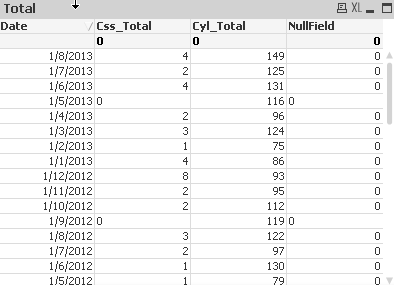
The "NullField" is a test that i did:
NULLASVALUE *;
SET NullValue ='0' ;
LOAD
null() AS NullField,
...
So, the conclusion until now is.. this null in the table is different from the Null().. i think that is something like "missing data". Any Idea?
Thanks
- Mark as New
- Bookmark
- Subscribe
- Mute
- Subscribe to RSS Feed
- Permalink
- Report Inappropriate Content
Thank you Stephen. But basically ALT works just for Null() values in the fields. My problem is missing data.
For example: In some months, doesn't exists any values, so.. this null is different from the Null() value in datafields.
Any other suggestions?
Thanks
- Mark as New
- Bookmark
- Subscribe
- Mute
- Subscribe to RSS Feed
- Permalink
- Report Inappropriate Content
hi
try to use your expression inside num() ,
like this
num(expression field)
then display all in number
- Mark as New
- Bookmark
- Subscribe
- Mute
- Subscribe to RSS Feed
- Permalink
- Report Inappropriate Content
Thank you, but itn't work yet.
I think this would be a good solution for Null() in data fields, but my problem is null caused by missing data.
Any other suggestion?
- Mark as New
- Bookmark
- Subscribe
- Mute
- Subscribe to RSS Feed
- Permalink
- Report Inappropriate Content
editted to add: to have 0 for missing data you can add in reload script
if(Len([FieldName_])>0,[FiledName_],'0') AS [FieldName]
In the presentation tab you can set null symbol and missing symbol (not sure when it works so I added above for load script)
You should also change Aligment for Data (Text) to be the same as Data (numeric)

- « Previous Replies
-
- 1
- 2
- Next Replies »