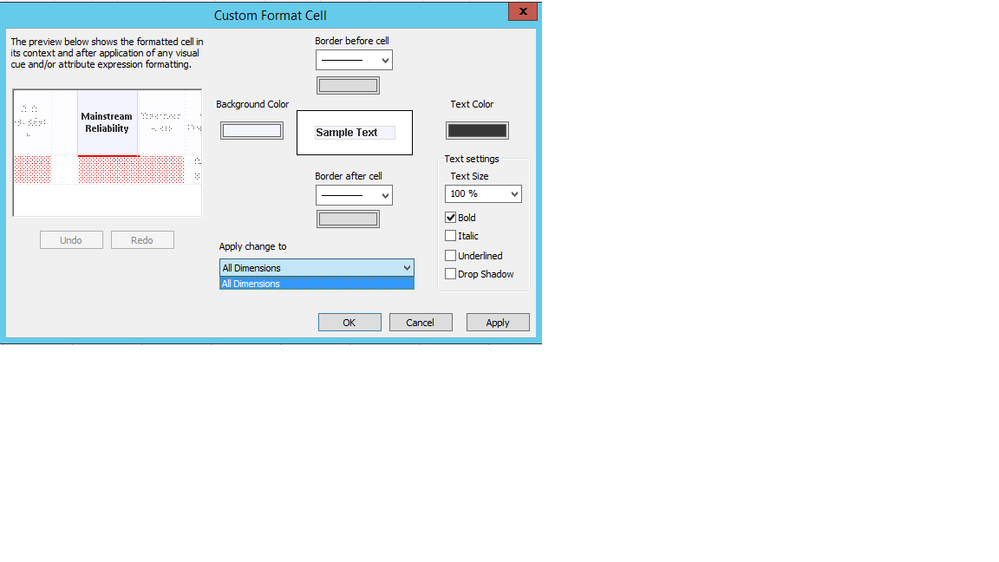Unlock a world of possibilities! Login now and discover the exclusive benefits awaiting you.
Announcements
Qlik Open Lakehouse is Now Generally Available! Discover the key highlights and partner resources here.
- Qlik Community
- :
- All Forums
- :
- QlikView App Dev
- :
- Re: Change pivot table color of a dimension header
Options
- Subscribe to RSS Feed
- Mark Topic as New
- Mark Topic as Read
- Float this Topic for Current User
- Bookmark
- Subscribe
- Mute
- Printer Friendly Page
Turn on suggestions
Auto-suggest helps you quickly narrow down your search results by suggesting possible matches as you type.
Showing results for
Specialist
2017-07-24
10:17 AM
- Mark as New
- Bookmark
- Subscribe
- Mute
- Subscribe to RSS Feed
- Permalink
- Report Inappropriate Content
Change pivot table color of a dimension header
Hi all
Maybe is easy but I don't find the option
I want to change the header color of a dimension in a pivot table
But I only find how to change the dimension color cell.
Could anyone help me?
Thanks
1 Solution
Accepted Solutions
Partner - Master
2017-07-24
10:27 AM
- Mark as New
- Bookmark
- Subscribe
- Mute
- Subscribe to RSS Feed
- Permalink
- Report Inappropriate Content
In user preferences select show design

And right click on the table, custom format cell
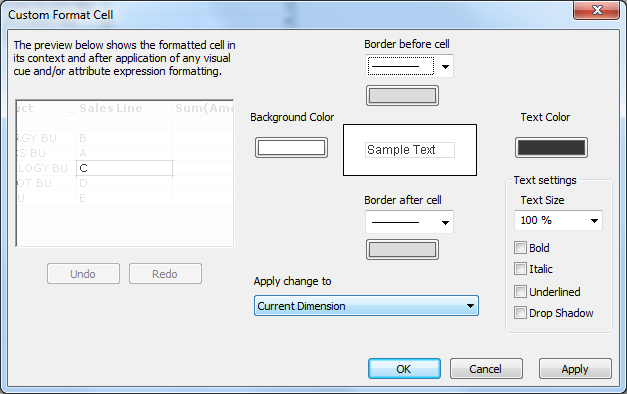
3 Replies
Master II
2017-07-24
10:24 AM
- Mark as New
- Bookmark
- Subscribe
- Mute
- Subscribe to RSS Feed
- Permalink
- Report Inappropriate Content
Try Custom Format Cell.
Partner - Master
2017-07-24
10:27 AM
- Mark as New
- Bookmark
- Subscribe
- Mute
- Subscribe to RSS Feed
- Permalink
- Report Inappropriate Content
In user preferences select show design

And right click on the table, custom format cell
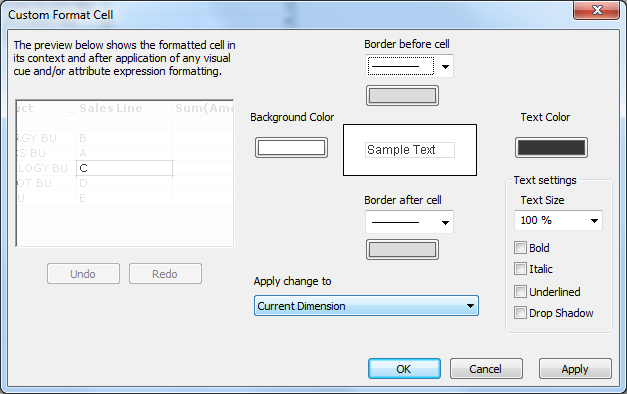
Contributor
2019-01-29
10:48 AM
- Mark as New
- Bookmark
- Subscribe
- Mute
- Subscribe to RSS Feed
- Permalink
- Report Inappropriate Content
Thanks for the post, however when I check the Custom Format Cell, I observe that I do not have an option to select "Current Dimension". May you please assist?
1,879 Views