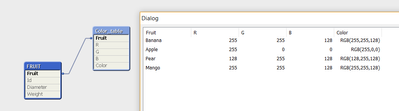Unlock a world of possibilities! Login now and discover the exclusive benefits awaiting you.
- Qlik Community
- :
- All Forums
- :
- QlikView App Dev
- :
- Change scatter chart colors based on field name
- Subscribe to RSS Feed
- Mark Topic as New
- Mark Topic as Read
- Float this Topic for Current User
- Bookmark
- Subscribe
- Mute
- Printer Friendly Page
- Mark as New
- Bookmark
- Subscribe
- Mute
- Subscribe to RSS Feed
- Permalink
- Report Inappropriate Content
Change scatter chart colors based on field name
Suppose I have data that includes the length/diameter of a fruit, and its weight. I have a scatter plot showing the fruits size against it's weight, and I have the dimension as the type of fruit (banana, apple, pear, mango....). How would I assign the color of each point to the fruit type (Banana as yellow, apple as red, pear as green, and mango as yellow)?
Also, I would want this to be quick when plotting because I have over 2,000 points.
- Mark as New
- Bookmark
- Subscribe
- Mute
- Subscribe to RSS Feed
- Permalink
- Report Inappropriate Content
You can load a table of color and use it with : Color field as background color
Color_table: LOAD *, rgb(R,G,B) as Color Inline [ Fruit, R, G, B Banana,255,255,128 Apple, 255,0,0 Pear, 128,255,128 Mango,255,255,128 ]; Or Color_table: LOAD *, Evaluate(Col) as Color Inline [ Fruit, Col Banana,yellow() Apple, red() Pear, green() Mango,yellow() ];
- Mark as New
- Bookmark
- Subscribe
- Mute
- Subscribe to RSS Feed
- Permalink
- Report Inappropriate Content
I have a color map that I have been using with a variable assigned to each color (e.g. vblue is '=RGB(0,0,255)'), but I don't understand what you mean by using Color field as background. Do you know of any other posts that use whatever that is?
I've attached a screen shot of what I think you might mean.
- Mark as New
- Bookmark
- Subscribe
- Mute
- Subscribe to RSS Feed
- Permalink
- Report Inappropriate Content
Yes, in background color. The idea is to associate each value of fruit with a color.