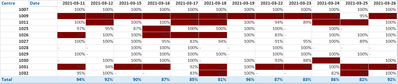Unlock a world of possibilities! Login now and discover the exclusive benefits awaiting you.
- Qlik Community
- :
- All Forums
- :
- QlikView App Dev
- :
- Changing background color of cell in pivot table d...
- Subscribe to RSS Feed
- Mark Topic as New
- Mark Topic as Read
- Float this Topic for Current User
- Bookmark
- Subscribe
- Mute
- Printer Friendly Page
- Mark as New
- Bookmark
- Subscribe
- Mute
- Subscribe to RSS Feed
- Permalink
- Report Inappropriate Content
Changing background color of cell in pivot table depending on the total value of the column
Hello,
I have a pivot table with % of filling per day per center.
I'm trying to change the background color for the cells that are under the Total %.
The total is not the same expression as the rest of the cell.
My table as 2 dimensions:
-Station
-Date
My expression:
=if(Dimensionality()=0,
sum(aggr(if(sum(offer_effective_total_min_B_PR)>0,
sum(booking_total_B_PR)
/sum(offer_effective_total_min_B_PR)),Station,Date))
/count(aggr(if(sum(offer_effective_total_min_B_PR)>0,Station
),Station,Date))
,if(sum(offer_effective_total_min_B_PR)>0,
sum(booking_total_B_PR)
/sum(offer_effective_total_min_B_PR))
)
As you can see, my Dimensionality 0 is different then the rest.
Here is my expression for the background color:
=
if(Dimensionality()<>0 and if(sum(offer_effective_total_min_B_PR)>0,
sum(booking_total_B_PR)
/sum(offer_effective_total_min_B_PR))
<
sum(aggr(if(sum(Total<Date>offer_effective_total_min_B_PR)>0,
sum(Total<Date>booking_total_B_PR)
/sum(Total<Date>offer_effective_total_min_B_PR)),Station,Date))
/count(aggr(if(sum(Total<Date>offer_effective_total_min_B_PR)>0,Station
),Station,Date))
,Red()
)
Here is the result:
As you can see this is close to what I want but I still have some calculation issue in the background expression. If you look at 2021-03-17 column you can see that the total is 85% yet some of the cells at 83% are not in red.
I can't figure out my error so if someone could point it to me that'd be great.
Thank you
- Mark as New
- Bookmark
- Subscribe
- Mute
- Subscribe to RSS Feed
- Permalink
- Report Inappropriate Content
Hi HugoR,
I would expect the Background color expression to reuse the same components as your Cell expression.
In the Background color expression, your components expressions have a "TOTAL<Date>" that is not present in the Cell expression. Is that on purpose? (See yellow)
If not, try to align your expressions (in purple frame)
- Mark as New
- Bookmark
- Subscribe
- Mute
- Subscribe to RSS Feed
- Permalink
- Report Inappropriate Content
Hi Denisg,
Thank you for your reply.
I had the same though as you and that's the first thing I tried but this doesn't work. None of the cells are red when using the same purple expression.
The Total<Date> is there on purpose. The cells are calculated using the date columns and the Station rows but I want to compare that value to a value that is calculated on the date column only. The key word TOTAL would allow me to apply my expression on all the data of my table. Adding <Date> will apply the expression on all my data for each date.
I'm not sure I explain it right.
- Mark as New
- Bookmark
- Subscribe
- Mute
- Subscribe to RSS Feed
- Permalink
- Report Inappropriate Content
Hi,
I suppose you also tried to put the "Total<Date> in the blue frame of the Background expression ?
Are you able to send a sample of your data or qvw?