Unlock a world of possibilities! Login now and discover the exclusive benefits awaiting you.
- Qlik Community
- :
- All Forums
- :
- QlikView App Dev
- :
- Changing selection colors for multibox.
- Subscribe to RSS Feed
- Mark Topic as New
- Mark Topic as Read
- Float this Topic for Current User
- Bookmark
- Subscribe
- Mute
- Printer Friendly Page
- Mark as New
- Bookmark
- Subscribe
- Mute
- Subscribe to RSS Feed
- Permalink
- Report Inappropriate Content
Changing selection colors for multibox.
Hi All,
I want to change selection properties of multibox as shown in image , i.e. yellow colors for available non-selected values. How can i achieve this ?
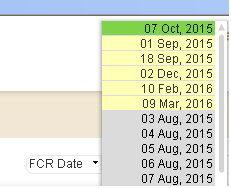
- Mark as New
- Bookmark
- Subscribe
- Mute
- Subscribe to RSS Feed
- Permalink
- Report Inappropriate Content
Highly not recommended, but if you want to do silly things anyway: Change selection color
talk is cheap, supply exceeds demand
- Mark as New
- Bookmark
- Subscribe
- Mute
- Subscribe to RSS Feed
- Permalink
- Report Inappropriate Content
Here is an old blog post related to this: Any colour, as long as it's green - The Qlik Fix! The Qlik Fix!
But to be honest I would recommend leaving the colours as is.
- Mark as New
- Bookmark
- Subscribe
- Mute
- Subscribe to RSS Feed
- Permalink
- Report Inappropriate Content
Thanks Gysbert. But is there any other way to do this other than using Macro ?
- Mark as New
- Bookmark
- Subscribe
- Mute
- Subscribe to RSS Feed
- Permalink
- Report Inappropriate Content
Thanks Bill. It is a business requirement actually.
But is there any other way to do this other than using Macro ?
- Mark as New
- Bookmark
- Subscribe
- Mute
- Subscribe to RSS Feed
- Permalink
- Report Inappropriate Content
Yes, change the settings.ini file manually.
talk is cheap, supply exceeds demand
- Mark as New
- Bookmark
- Subscribe
- Mute
- Subscribe to RSS Feed
- Permalink
- Report Inappropriate Content
I would be interested to learn how it would add value to their "business".
- Mark as New
- Bookmark
- Subscribe
- Mute
- Subscribe to RSS Feed
- Permalink
- Report Inappropriate Content
Thank you all for your responses.
I just got solution of this from a colleague. Posting it here , so that others can get benefit .
There is just one little trick to achieve it as the show alternative value feature is only available in list box while the "FCR Date" (the field) is in multi box which does not have this functionality.
- Created a list box which has the same field you implemented as FCR Date
- Go to the list box, property – General – show alternatives
- Remove the list box