Unlock a world of possibilities! Login now and discover the exclusive benefits awaiting you.
- Qlik Community
- :
- All Forums
- :
- QlikView App Dev
- :
- Changing text color of expression and dimension in...
- Subscribe to RSS Feed
- Mark Topic as New
- Mark Topic as Read
- Float this Topic for Current User
- Bookmark
- Subscribe
- Mute
- Printer Friendly Page
- Mark as New
- Bookmark
- Subscribe
- Mute
- Subscribe to RSS Feed
- Permalink
- Report Inappropriate Content
Changing text color of expression and dimension in a straight table
Hello Community,
I'd like to change the textcolor of the dimension and the textcolor of the expression in a straight table.
What I've tried so far is:
Changing in the dimensions tab - textcolor -> =rgb(249, 162, 48)
Changing in the expression tab - textcolos -> =rgb(249, 162, 48)
Chaning in the visualisation tab - textcolo -> orange
I ve tried all designs in the Style tab
Changing font into orange.
The result is that everything is in orange besides the name of the expression and the dimension. Is there any way to change to color as well?

Accepted Solutions
- Mark as New
- Bookmark
- Subscribe
- Mute
- Subscribe to RSS Feed
- Permalink
- Report Inappropriate Content
Hi,
You can try the below:
Go to View in the menu bar and select Design Grid:
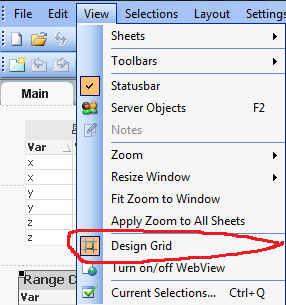
Then right click on the table to choose Custom Format Cell:

Now, you should be able to format the labels as well:
Hope this helps.
- Mark as New
- Bookmark
- Subscribe
- Mute
- Subscribe to RSS Feed
- Permalink
- Report Inappropriate Content
Hi,
You can try the below:
Go to View in the menu bar and select Design Grid:
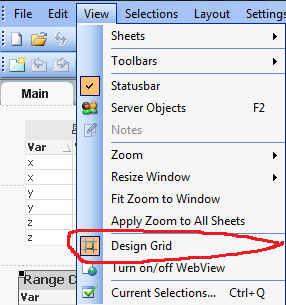
Then right click on the table to choose Custom Format Cell:

Now, you should be able to format the labels as well:
Hope this helps.
- Mark as New
- Bookmark
- Subscribe
- Mute
- Subscribe to RSS Feed
- Permalink
- Report Inappropriate Content
for expressions, you can change either the background color or the text corl (or both) by writing an expression for color
(example - expression color based on the value of priority - =(if(PRIORITY='Urgent',RGB(255,0,0), if(PRIORITY='Low',RGB(0,128,0), if(PRIORITY='Medium',RGB(239,179,118), if(PRIORITY='High',RGB(178,36,36))))))

similar functionality for dimension

- Mark as New
- Bookmark
- Subscribe
- Mute
- Subscribe to RSS Feed
- Permalink
- Report Inappropriate Content
Hello Sinan Ozdemir, thank you for your help, I followed your instructions and changed in the Custom Format Cell the Text Color into orange. But it still shows me the dimension and my expression in white. Is there any other solution?
- Mark as New
- Bookmark
- Subscribe
- Mute
- Subscribe to RSS Feed
- Permalink
- Report Inappropriate Content
Oh wait , it works, I didnt see that i m able to click on certrain cells. Thank you very much!