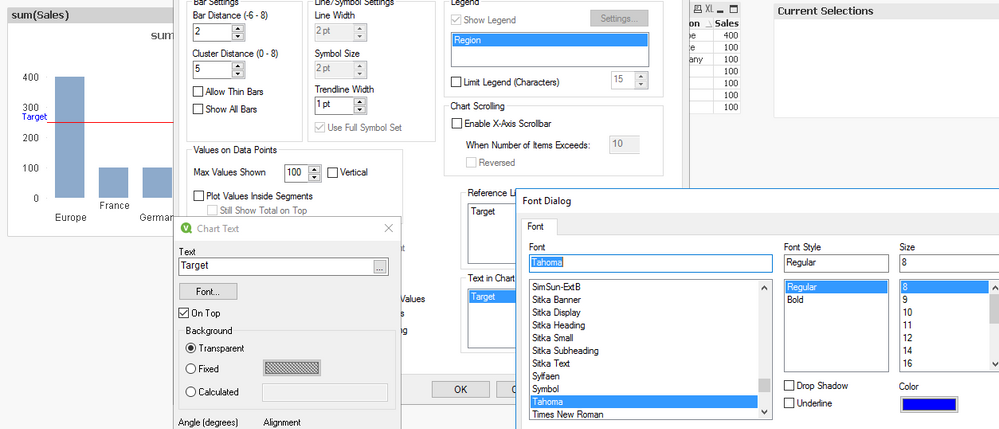Unlock a world of possibilities! Login now and discover the exclusive benefits awaiting you.
- Qlik Community
- :
- All Forums
- :
- QlikView App Dev
- :
- Re: Changing the colour of label of reference line...
- Subscribe to RSS Feed
- Mark Topic as New
- Mark Topic as Read
- Float this Topic for Current User
- Bookmark
- Subscribe
- Mute
- Printer Friendly Page
- Mark as New
- Bookmark
- Subscribe
- Mute
- Subscribe to RSS Feed
- Permalink
- Report Inappropriate Content
Changing the colour of label of reference lines on a graph
Hello
I have a graph with a Max and Min reference line. I can see how that it is possible to change the colour of the lines in the line formatting. This also changes the Label to being the colour of the line. If I wanted the Label text to be white in Min and Max be white how can i do this. I am not sure of the what i need to write in the expression box
Many thanks
Paul
- Mark as New
- Bookmark
- Subscribe
- Mute
- Subscribe to RSS Feed
- Permalink
- Report Inappropriate Content
If it is a static reference line, add using text in chart option:
In chart properties > Presentation > text in chart > add text> Font >change color.
- Mark as New
- Bookmark
- Subscribe
- Mute
- Subscribe to RSS Feed
- Permalink
- Report Inappropriate Content
Hi
That changes the Text in the chart but not the Reference Lines. The reference lines (Label) dont have the option to change font text
I cant see how to screenshot into Chrome to show the screen so i have attached a screenshot
- Mark as New
- Bookmark
- Subscribe
- Mute
- Subscribe to RSS Feed
- Permalink
- Report Inappropriate Content
Refer to my screenshot above, is that what you are looking for?
I don't think it is possible to change label color, so I did a workaround by adding chart as text.
Changing the text(Target) into different colors (In the sample, I changed it to blue).
- Mark as New
- Bookmark
- Subscribe
- Mute
- Subscribe to RSS Feed
- Permalink
- Report Inappropriate Content
Thanks for trying but that wont work unfortunately as Max and Min will change depending on the monthly expenses. Its not static
- Mark as New
- Bookmark
- Subscribe
- Mute
- Subscribe to RSS Feed
- Permalink
- Report Inappropriate Content
Hey Paul, here is the Help link on Reference Lines, and I think you were on the right track with using the expression in the label to do things, but I too am not quite sure, but I would think wrapping color function around the text you want to display would be the way to do it, I just do not know if that is possible! 🙂
I think you want something like White(YourLabelText), hopefully that may work.
Cheers,
Brett
I now work a compressed schedule, Tuesday, Wednesday and Thursday, so those will be the days I will reply to any follow-up posts.