Unlock a world of possibilities! Login now and discover the exclusive benefits awaiting you.
- Qlik Community
- :
- All Forums
- :
- QlikView App Dev
- :
- Chart Legend Issue...!
- Subscribe to RSS Feed
- Mark Topic as New
- Mark Topic as Read
- Float this Topic for Current User
- Bookmark
- Subscribe
- Mute
- Printer Friendly Page
- Mark as New
- Bookmark
- Subscribe
- Mute
- Subscribe to RSS Feed
- Permalink
- Report Inappropriate Content
Chart Legend Issue...!
Hello,
Legend issue, it is showing vertically but I need to display Horizontally.
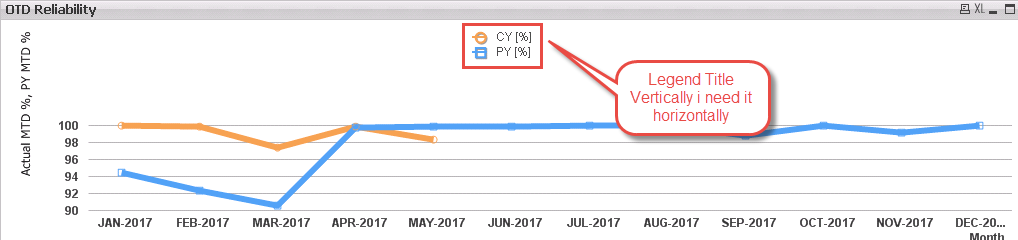
Thanks in Advance...!
- Tags:
- legend
- Mark as New
- Bookmark
- Subscribe
- Mute
- Subscribe to RSS Feed
- Permalink
- Report Inappropriate Content
You must do drag that legend by help of Ctrl + Shift. Then only it will come
Make LEGEND Horizontal Display instead of Vertical
- Mark as New
- Bookmark
- Subscribe
- Mute
- Subscribe to RSS Feed
- Permalink
- Report Inappropriate Content
Hi
Then press <ctrl>-<shift> and hold. You will see a number of red boxes on the chart. Grab the one around the legend and move all the way to the top or bottom of the object. You should see the box change from vertical to horizontal
or
t's possible that some other positioning has corrupted the legend settings. Go to the General tab in Properties, and press both "Reset User Sizing" and "Reset User Docking." Then try dragging the legend again.
- Mark as New
- Bookmark
- Subscribe
- Mute
- Subscribe to RSS Feed
- Permalink
- Report Inappropriate Content
Playing with this solution I am able to get it horizontally but not able to aligned it to center,
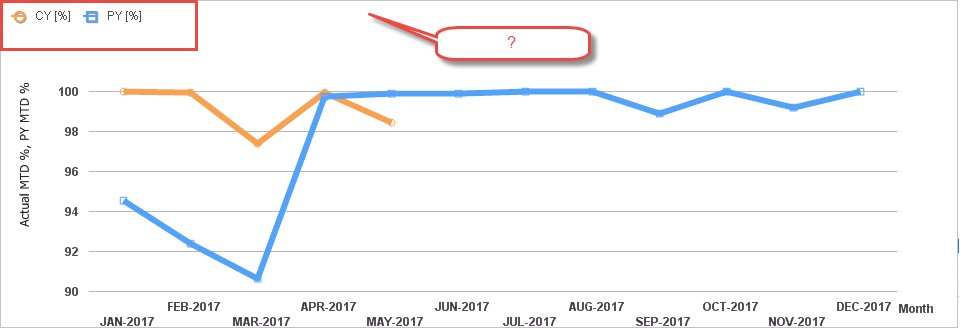
Also tried with both "Reset User Sizing" and "Reset User Docking.".
- Mark as New
- Bookmark
- Subscribe
- Mute
- Subscribe to RSS Feed
- Permalink
- Report Inappropriate Content
First press ctrl + shift and make sure the red box for the title is in the middle of the chart:

Then check the title property and make sure it is "Centered":

Hope it can help.
Fei