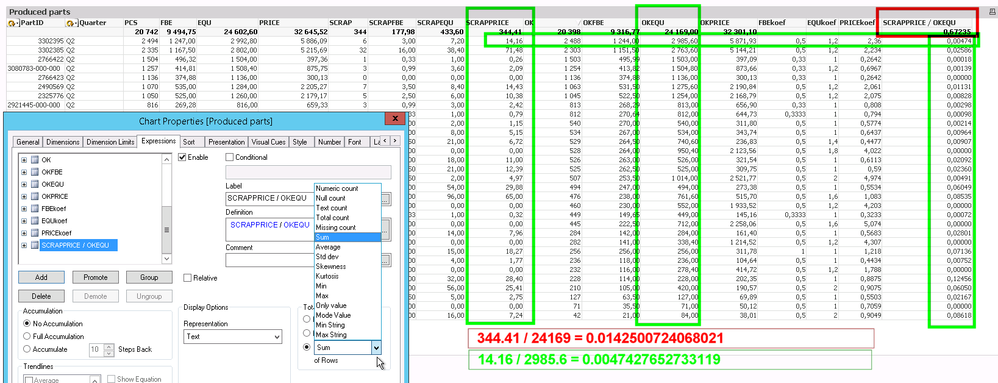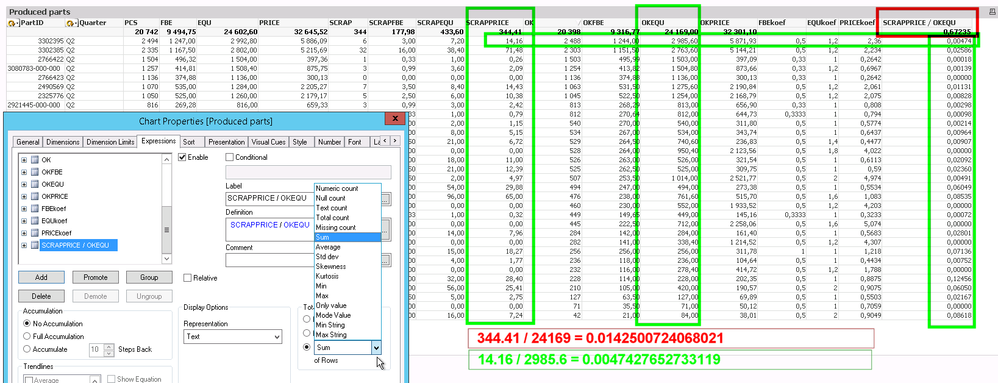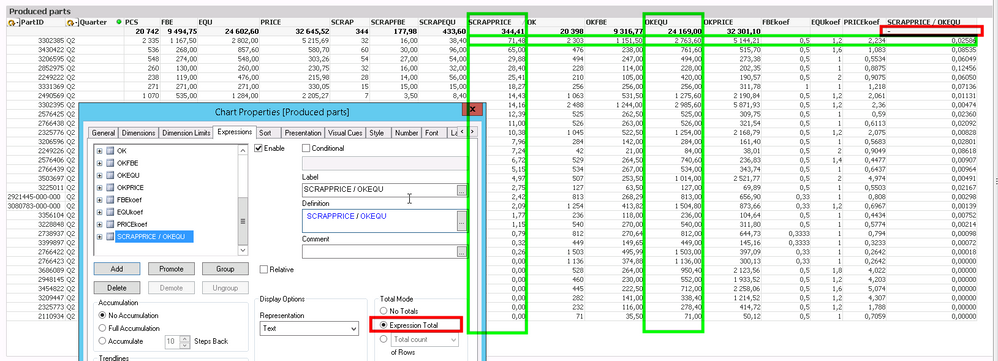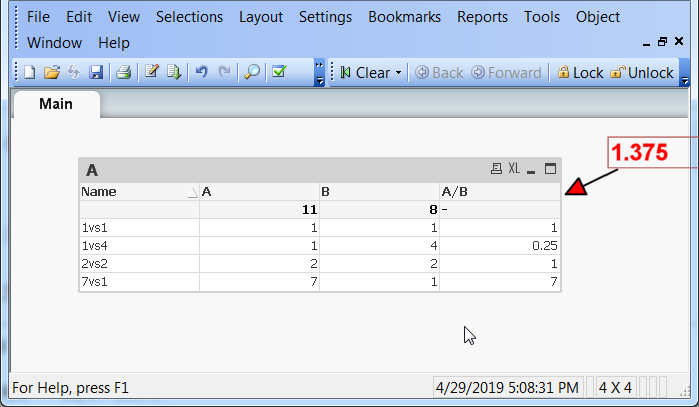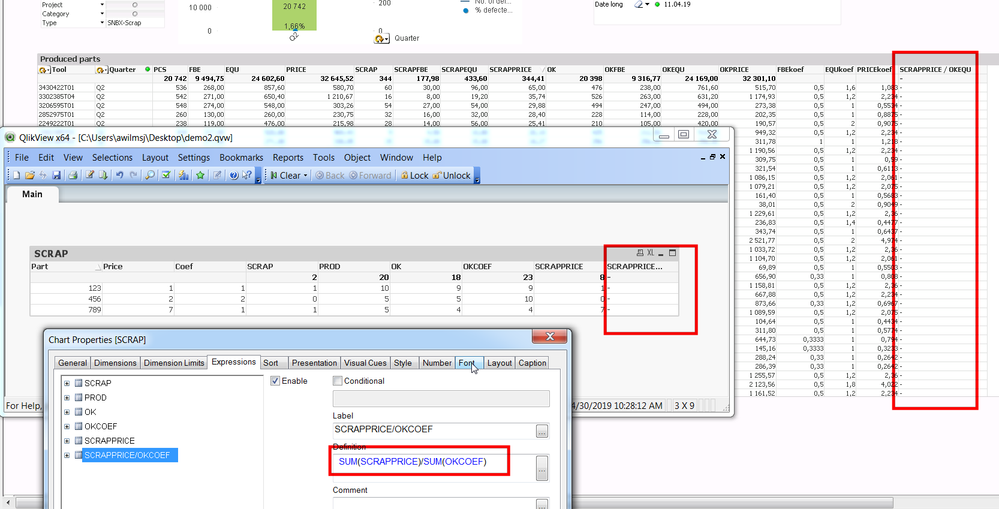Unlock a world of possibilities! Login now and discover the exclusive benefits awaiting you.
- Qlik Community
- :
- All Forums
- :
- QlikView App Dev
- :
- Re: Chart Row expression vs Totals Mode issue
- Subscribe to RSS Feed
- Mark Topic as New
- Mark Topic as Read
- Float this Topic for Current User
- Bookmark
- Subscribe
- Mute
- Printer Friendly Page
- Mark as New
- Bookmark
- Subscribe
- Mute
- Subscribe to RSS Feed
- Permalink
- Report Inappropriate Content
Chart Row expression vs Totals Mode issue
Dears,
I hope the screenshot is self explaining.
My expression for column C is simply deviding 2 columns A and B by eachother
The Total lines of column A and B are set to sum.
How to get the Total line of C to match the total of A / total of B.
I have tried with sum aggr total... but fail to get the result i am looking for.
thanks,
Jan
- « Previous Replies
-
- 1
- 2
- Next Replies »
Accepted Solutions
- Mark as New
- Bookmark
- Subscribe
- Mute
- Subscribe to RSS Feed
- Permalink
- Report Inappropriate Content
Hi
Can you please use the expression below
=If(Dimensionality() = 0,Sum(Total Aggr(SUM({<Type={'SCRAP'}>}Qty)*Price,Part,Coef)) / Sum(Total Aggr((SUM({<Type={'Produced'}>}Qty) - SUM({<Type={'SCRAP'}>}Qty))*Coef,Part,Coef)),SCRAPPRICE/OKCOEF)
Thanks
Kushal
- Mark as New
- Bookmark
- Subscribe
- Mute
- Subscribe to RSS Feed
- Permalink
- Report Inappropriate Content
Your screen shot is corrupted. Upload a new one.
From my understanding, you can use Expression total or sum of rows in Expression tab Total Mode option.
- Mark as New
- Bookmark
- Subscribe
- Mute
- Subscribe to RSS Feed
- Permalink
- Report Inappropriate Content
Does this work ?
- Mark as New
- Bookmark
- Subscribe
- Mute
- Subscribe to RSS Feed
- Permalink
- Report Inappropriate Content
Instead of sum of Rows. Use the Above option Expression Total
- Mark as New
- Bookmark
- Subscribe
- Mute
- Subscribe to RSS Feed
- Permalink
- Report Inappropriate Content
I tried "Expression Total" already.
Its resulting in a '-' as total.
- Mark as New
- Bookmark
- Subscribe
- Mute
- Subscribe to RSS Feed
- Permalink
- Report Inappropriate Content
Adding a simplified QVW
How to get the totals of A/B --> 11/8 = 1.375
- Mark as New
- Bookmark
- Subscribe
- Mute
- Subscribe to RSS Feed
- Permalink
- Report Inappropriate Content
Is this what you want?
Also you can use Column(1)/Column(2)
- Mark as New
- Bookmark
- Subscribe
- Mute
- Subscribe to RSS Feed
- Permalink
- Report Inappropriate Content
Unfortunately real life is a bit more complex than the example i attached previously.
I tried to make my demo qvw 1 step closer to what i have in reality...
Putting the SUM(A)/SUM(B) as you proposed is returning "-" in the sample attached same as it does in my real life scenario.
See attached.
- Mark as New
- Bookmark
- Subscribe
- Mute
- Subscribe to RSS Feed
- Permalink
- Report Inappropriate Content
This is the last expression fully written down.
If i add Sum function around nominator and denominator
SUM(SUM({<Type={'SCRAP'}>}Qty)*Price)/SUM((SUM({<Type={'Produced'}>}Qty)-SUM({<Type={'SCRAP'}>}Qty))*Coef)
the entire table goes blank... you can try on the demo2.qvw attached in post above.
Challenge remains to get the totals of the last column to match this expression.
- Mark as New
- Bookmark
- Subscribe
- Mute
- Subscribe to RSS Feed
- Permalink
- Report Inappropriate Content
Hi Jan
you can use below expression for the attached qvw
If(Dimensionality() = 0,sum( total A)/sum(total B),Sum(A)/Sum(B))
Thanks
Kushal
- « Previous Replies
-
- 1
- 2
- Next Replies »