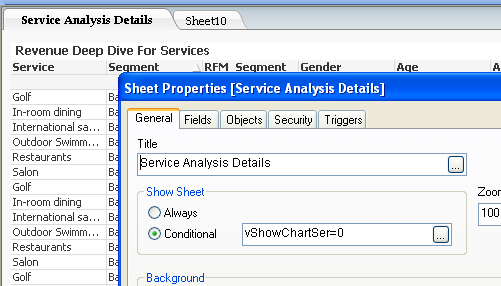Unlock a world of possibilities! Login now and discover the exclusive benefits awaiting you.
- Qlik Community
- :
- All Forums
- :
- QlikView App Dev
- :
- Chart To Table
- Subscribe to RSS Feed
- Mark Topic as New
- Mark Topic as Read
- Float this Topic for Current User
- Bookmark
- Subscribe
- Mute
- Printer Friendly Page
- Mark as New
- Bookmark
- Subscribe
- Mute
- Subscribe to RSS Feed
- Permalink
- Report Inappropriate Content
Chart To Table
HI ALl
I have attached a qlikview file , there is a chart called Revenue deep Dive For Services
if u can see there is a button being used when i click on it it will open the Table formate for all the values in the chart.
Can some one please explain me how to achieve this ?
I hope u will do the need full , I tried but iam not able to understand how to do this .
thanks
- Tags:
- new_to_qlikview
Accepted Solutions
- Mark as New
- Bookmark
- Subscribe
- Mute
- Subscribe to RSS Feed
- Permalink
- Report Inappropriate Content
in chart properties->General<tab>->Fast change Type(Allowed Types>->Select the straight table and chart.
Preferred Location: In Chart/In Caption
In Chart will give multiple option
In Caption: we can see >> button where on click the alternate chart/table will be displayed
- Mark as New
- Bookmark
- Subscribe
- Mute
- Subscribe to RSS Feed
- Permalink
- Report Inappropriate Content
in chart properties->General<tab>->Fast change Type(Allowed Types>->Select the straight table and chart.
Preferred Location: In Chart/In Caption
In Chart will give multiple option
In Caption: we can see >> button where on click the alternate chart/table will be displayed
- Mark as New
- Bookmark
- Subscribe
- Mute
- Subscribe to RSS Feed
- Permalink
- Report Inappropriate Content
Fast change allows the user to select an alternative format. If it is button based, then it is probably a conditional show using 2 objects - the chart and the table, and the button toggles the display by setting a variable value used in the conditional show expressions.
- Mark as New
- Bookmark
- Subscribe
- Mute
- Subscribe to RSS Feed
- Permalink
- Report Inappropriate Content
Hi,
As Jonathan mentioned yes its possible to toggle the chart type using the button and a variable.
we need to create one variable(For rg vchart=1)
In chart->Properties->Layout<tab>->Condition->Give vchart=1
In Table->Properties->Layout<tab>->condition->Give vchart=1
For the button->Actions->Action Type(External)->Set Variable
if(vchart=1,1,0)
So that the one button can use to be toggle between chart and table
- Mark as New
- Bookmark
- Subscribe
- Mute
- Subscribe to RSS Feed
- Permalink
- Report Inappropriate Content
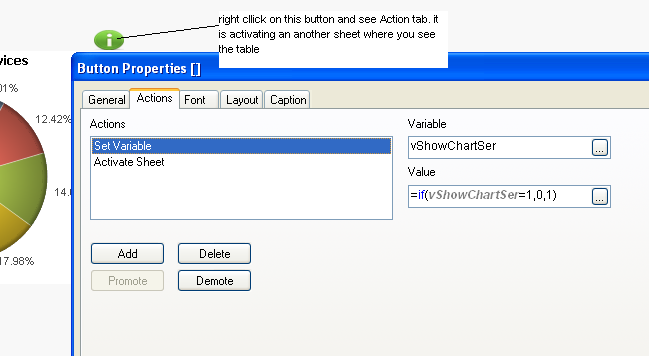
- Mark as New
- Bookmark
- Subscribe
- Mute
- Subscribe to RSS Feed
- Permalink
- Report Inappropriate Content
Clicking on the button activating a sheet and showing the table.
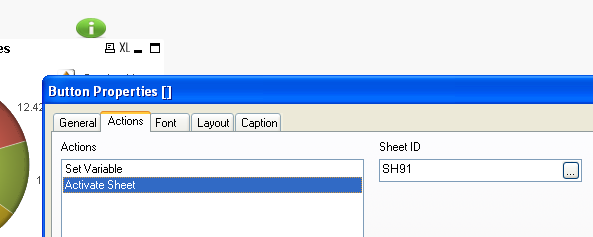
- Mark as New
- Bookmark
- Subscribe
- Mute
- Subscribe to RSS Feed
- Permalink
- Report Inappropriate Content
Variable values are used in sheet properties to show or hide. see sheet properties below.