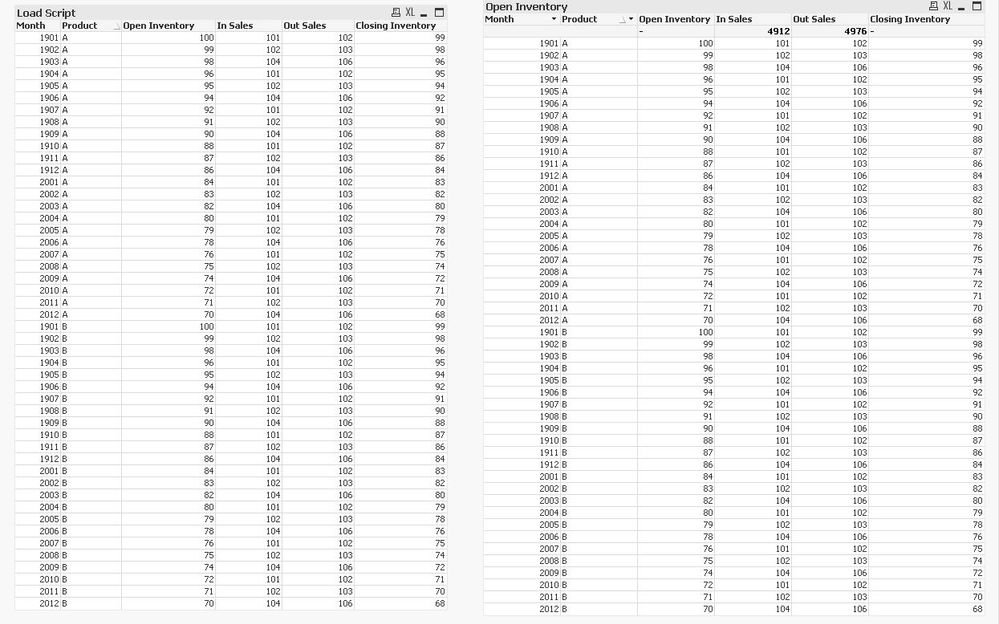Unlock a world of possibilities! Login now and discover the exclusive benefits awaiting you.
- Qlik Community
- :
- All Forums
- :
- QlikView App Dev
- :
- Chart calculation in the script
- Subscribe to RSS Feed
- Mark Topic as New
- Mark Topic as Read
- Float this Topic for Current User
- Bookmark
- Subscribe
- Mute
- Printer Friendly Page
- Mark as New
- Bookmark
- Subscribe
- Mute
- Subscribe to RSS Feed
- Permalink
- Report Inappropriate Content
Chart calculation in the script
Hi Geeks,
This might be simple but I am breaking my head. I want the calculation that is done on the chart to be implemented in the script.
Open Inventory = Previous Month Closing Inventory(Expression : Above(Closing Inventory))
Closing Inventory = Open Inventory + In Sales - Out Sales
This is easy in the chart as I can use the column labels and get it done but seems tricky in the script.
Reason behind needed in the script: If nothing is selected, all good. But if I select a month, the calculation starts for the selected month. Open Inventory can't take the previous month Closing Inventory. So, if it is done in the script, everything will be pre-calculated.
I tried to be detail to my best . Let me know if any questions and thanks in advance.
-Naresh
Accepted Solutions
- Mark as New
- Bookmark
- Subscribe
- Mute
- Subscribe to RSS Feed
- Permalink
- Report Inappropriate Content
😵finally
attached a version
left -> load Script
right->UI (your example)
Taoufiq ZARRA
"Please LIKE posts and "Accept as Solution" if the provided solution is helpful "
(you can mark up to 3 "solutions") 😉
- Mark as New
- Bookmark
- Subscribe
- Mute
- Subscribe to RSS Feed
- Permalink
- Report Inappropriate Content
Guys, Anyone there? 😑
-Naresh
- Mark as New
- Bookmark
- Subscribe
- Mute
- Subscribe to RSS Feed
- Permalink
- Report Inappropriate Content
I think you can achieve the desired output with peek() -script function. Just need to use order by clause in order to retrieve the data from prev yearmonth as you desired. Also make sure that you have correct granularity in your script table.
Edit: Alternatively you may ignore the selection in chart expression with set analysis. This way you always have previous month available even though user has made a selection to a specific month.
- Mark as New
- Bookmark
- Subscribe
- Mute
- Subscribe to RSS Feed
- Permalink
- Report Inappropriate Content
😵finally
attached a version
left -> load Script
right->UI (your example)
Taoufiq ZARRA
"Please LIKE posts and "Accept as Solution" if the provided solution is helpful "
(you can mark up to 3 "solutions") 😉
- Mark as New
- Bookmark
- Subscribe
- Mute
- Subscribe to RSS Feed
- Permalink
- Report Inappropriate Content
Did Taoufiq's post and example QVW get you what you needed? If so, do not forget to return to your thread and on his post, use the Accept as Solution button to give him credit for the assistance and let other Members know that worked for your use case. If you did something different, consider posting that and mark it, and if you are still working on things, leave an update on what you need.
Regards,
Brett
I now work a compressed schedule, Tuesday, Wednesday and Thursday, so those will be the days I will reply to any follow-up posts.