Unlock a world of possibilities! Login now and discover the exclusive benefits awaiting you.
- Qlik Community
- :
- All Forums
- :
- QlikView App Dev
- :
- Re: Chart scroll bar width - strange rendering beh...
- Subscribe to RSS Feed
- Mark Topic as New
- Mark Topic as Read
- Float this Topic for Current User
- Bookmark
- Subscribe
- Mute
- Printer Friendly Page
- Mark as New
- Bookmark
- Subscribe
- Mute
- Subscribe to RSS Feed
- Permalink
- Report Inappropriate Content
Chart scroll bar width - strange rendering behavior
Hi,
I'm not able to determine exactly as to why the rendering of the horizontal and vertical
scroll bars width are so noticeably different between the Desktop version and AccessPoint.
Attached is a screenshot. Top is viewed from AccessPoint while the bottom is from QV
Desktop. I want the AccessPoint to look exactly like the desktop and consistently. How do I
do this?

Thank you
- Mark as New
- Bookmark
- Subscribe
- Mute
- Subscribe to RSS Feed
- Permalink
- Report Inappropriate Content
The top picture seems to be in AJAX/Webview Mode.
If you open with IE Plugin, then both should give the same view.
- Mark as New
- Bookmark
- Subscribe
- Mute
- Subscribe to RSS Feed
- Permalink
- Report Inappropriate Content
I'm sorry. What does it mean by IE Plugin? Are you saying if I view it in IE, the scroll bars width should look
the same as the desktop?
- Mark as New
- Bookmark
- Subscribe
- Mute
- Subscribe to RSS Feed
- Permalink
- Report Inappropriate Content
It is a Qlikview Plug-in which is work in IE. You can see that link, in the top of Access point in IE.
- Mark as New
- Bookmark
- Subscribe
- Mute
- Subscribe to RSS Feed
- Permalink
- Report Inappropriate Content
When I look at my QV app either in Chrome or IE through AccessPoint, the URL is identical and that's what I
would expect anyway. I wasn't sure if you were hinting there might be some differences.
Anyway here's a partial view of my URL:
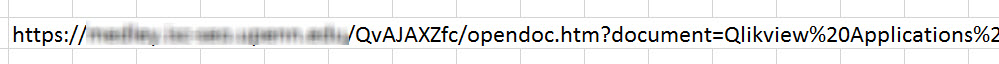
I do see "QvAJAXZfc" there. Is this what you're talking about???
- Mark as New
- Bookmark
- Subscribe
- Mute
- Subscribe to RSS Feed
- Permalink
- Report Inappropriate Content
- Mark as New
- Bookmark
- Subscribe
- Mute
- Subscribe to RSS Feed
- Permalink
- Report Inappropriate Content
In my IE, I don't have the link which says "Download Internet Explorer Plugin" at the top.