Unlock a world of possibilities! Login now and discover the exclusive benefits awaiting you.
- Qlik Community
- :
- All Forums
- :
- QlikView App Dev
- :
- Charting expression result
- Subscribe to RSS Feed
- Mark Topic as New
- Mark Topic as Read
- Float this Topic for Current User
- Bookmark
- Subscribe
- Mute
- Printer Friendly Page
- Mark as New
- Bookmark
- Subscribe
- Mute
- Subscribe to RSS Feed
- Permalink
- Report Inappropriate Content
Charting expression result
Hi All
I have created a straight table and added an expression called Priority ((Days<2,'0-1 Days')& if(Days>2,'2-6 Days') that will look at some dates and result in one of two outputs.
What I then want to do is represent the results in a bar graph. Problem is when creating my graph, Priority is not available for me to report on. Only the non-expression fields are available. Hope that makes sense.
Can you please help me overcome this.
cheers
- Tags:
- new_to_qlikview
- Mark as New
- Bookmark
- Subscribe
- Mute
- Subscribe to RSS Feed
- Permalink
- Report Inappropriate Content
Hi,
Please try this expression for Priority
IF(Days<2,'0-1 Days','2-6 Days') Hope this helps you
Thanks and Regards,
S.Amuthabharathi
- Mark as New
- Bookmark
- Subscribe
- Mute
- Subscribe to RSS Feed
- Permalink
- Report Inappropriate Content
Hi Chris,
If it is working in a straight table you can use the Fast Change options inside your straight Table General Tab -> Fast Type Change -> Select Bar chart, Straight Table.
Now there will be an option at the right hand side of the caption of the chart to change the chart type.
Click on it and it will start working.
Alternatively, if you wish you can create a dimension inside your script with the same syntax and use it inside your chart. You can make use of IntervalMatch to create different intervals if it is required.
Thanks ...
- Mark as New
- Bookmark
- Subscribe
- Mute
- Subscribe to RSS Feed
- Permalink
- Report Inappropriate Content
Hi Michael
Thanks for your reply however, I may not have explained myself correctly.
I have a straight table of which I added an expression to called "Priority"
I want to then create a bar graph based on the "Priority"
Problem is when right click on my sheet, select new sheet object>chart, select bar graph and make my way to the dimensions tab - the expression from the straight table is not an available field to create my graph from.
I hope that clarifies my requirement more and as a newbie to Qlikview I apologise in advance if I am missing something here.
cheers
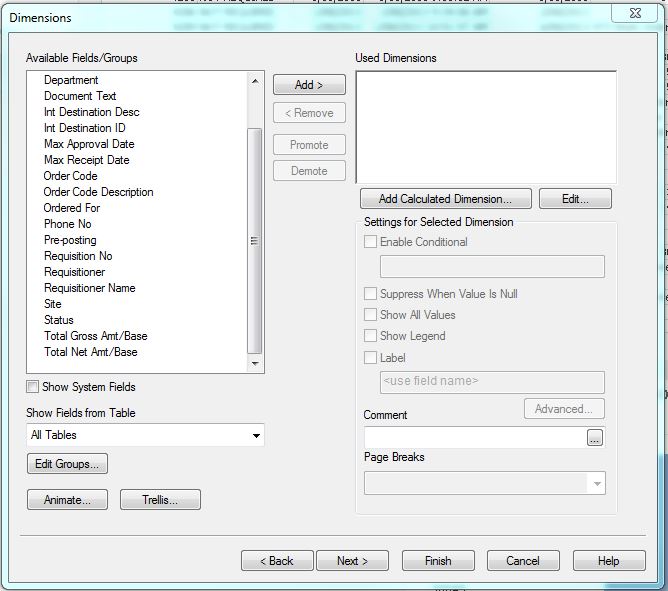
- Mark as New
- Bookmark
- Subscribe
- Mute
- Subscribe to RSS Feed
- Permalink
- Report Inappropriate Content
Hi
Thanks for the response. Could you help me a little further please? How could I express the following;
if <2 then "0-1 Days" or if equal or greater than 2 and less than 7 "2-6 Days" or if equal to or greater than 7 then "7+Days"
thankyou
- Mark as New
- Bookmark
- Subscribe
- Mute
- Subscribe to RSS Feed
- Permalink
- Report Inappropriate Content
Hi,
Try this
IF(Days<2,'0-1 Days',IF(Days>=2 AND Days<7,'2-6 Days',IF(Days>=7,7+Days)))